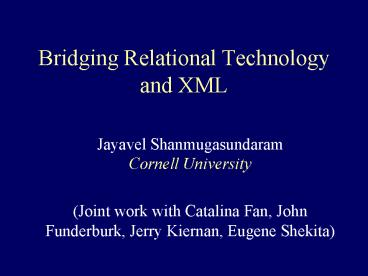Bridging Relational Technology and XML - PowerPoint PPT Presentation
Title:
Bridging Relational Technology and XML
Description:
XMLResult = ' customer id=' custId ' name ' custName ' /name accounts ... createElement(T, AL, SL) Element. createAttList(A1, ..., An) List ... – PowerPoint PPT presentation
Number of Views:58
Avg rating:3.0/5.0
Title: Bridging Relational Technology and XML
1
Bridging Relational Technology and XML
- Jayavel ShanmugasundaramCornell University
- (Joint work with Catalina Fan, John Funderburk,
Jerry Kiernan, Eugene Shekita)
2
Introduction
- XML is becoming the standard for
- Data integration, data exchange, web application
development - But! Most business data will continue to be
stored in relational databases - Reliability, scalability, performance, tools,
- Need some way to convert relational data to XML
- XPERANTO allows relational data to be viewed and
queried as XML
3
Web Services Example
Supplier provides an XML View of its Data
XQuery over Catalog
Internet
Buyer
XQuery Result
XQuery
XQuery Result
Application CodeConvert XQuery toSQL Query
Application CodeConvert RelationalData to XML
Supplier
SQL Query
SQL Result
Relational Database
4
High-level Architecture
Supplier provides an XML View of its Data
XQuery over Catalog
Internet
Buyer
XQuery Result
XQuery
XQuery Result
XPERANTO
push data- and memory-intensive computationdown
to relational engine
Supplier
XQuery to SQL Converter
Tagger
SQL Query
SQL Result
Relational Database
5
Example Relational Data
order
item
payment
6
XML View for Users
ltorder id10gt ltcustomergt Smith
Construction lt/customergt ltitemsgt
ltitem descriptiongenerator gt
ltcostgt 8000 lt/costgt lt/itemgt
ltitem descriptionbackhoegt
ltcostgt 24000 lt/costgt lt/itemgt
lt/itemsgt ltpaymentsgt
ltpayment due1/10/01gt
ltamountgt 20000 lt/amountgt lt/paymentgt
ltpayment due6/10/01gt
ltamountgt 12000 lt/amountgt
lt/paymentgt lt/paymentsgtlt/ordergt
7
Allow Users to Query View
Get all orders of customer Smith
for order in view(orders)where
order/customer/text() like Smith return order
8
Guiding Principle
- Allow users to create and use XML views in pure
XML terms - Automatically provide default XML view of
relational database system - Can create more complex views using XML query
language - Can query the views using the same XML query
language
9
Default XML View
ltdbgt ltordergt ltrowgt ltidgt10 lt/idgt
ltcustnamegt Smith Construction lt/custnamegt
lt/rowgt ltrowgt ltidgt 9 lt/idgt
ltcustnamegtWestern Builders lt/custnamegt lt/rowgt
lt/ordergt ltitemgt ltrowgt ltoidgt 10
lt/oidgt ltdescgt generator lt/descgt ltcostgt 8000
lt/costgt lt/rowgt ltrowgt ltoidgt 10 lt/oidgt
ltdescgt backhoe lt/descgt ltcostgt 24000 lt/costgt
lt/rowgt lt/itemgt ltpaymentgt
similar to ltordergt and ltitemgt
lt/paymentgt lt/dbgt
10
XML View for Users
ltorder id10gt ltcustomergt Smith
Construction lt/customergt ltitemsgt
ltitem descriptiongenerator gt
ltcostgt 8000 lt/costgt lt/itemgt
ltitem descriptionbackhoegt
ltcostgt 24000 lt/costgt lt/itemgt
lt/itemsgt ltpaymentsgt
ltpayment due1/10/01gt
ltamountgt 20000 lt/amountgt lt/paymentgt
ltpayment due6/10/01gt
ltamountgt 12000 lt/amountgt
lt/paymentgt lt/paymentsgtlt/ordergt
11
Creating an XPERANTO View
create view orders as ( for order in
view(default)/order/row return ltorder
idorder/idgt ltcustomergt
order/custname lt/customergt
ltitemsgt lt/itemsgt
ltpaymentsgt
lt/paymentsgt lt/ordergt)
for item in view(default)/item/row where
order/id item/oid return ltitem
descriptionitem/desc gt
ltcostgt item/cost lt/costgt lt/itemgt
for payment in
view(default)/item/row
where order/id payment/oid
return ltpayment duepayment/dategt
ltamountgt payment/amount lt/amountgt
lt/paymentgt
sortby(_at_due)
12
Allow Users to Query View
Get all orders of customer Smith
for order in view(orders)where
order/customer/text() like Smith return order
13
// First prepare all the SQL statements to be
executed and create cursors for them Exec SQL
Prepare CustStmt From select cust.id, cust.name
from Customer cust where cust.name Jack Exec
SQL Declare CustCursor Cursor For CustStmt Exec
SQL Prepare AcctStmt From select acct.id,
acct.acctnum from Account acct where acct.custId
? Exec SQL Declare AcctCursor Cursor For
AcctStmtExec SQL Prepare PorderStmt From select
porder.id, porder.acct, porder.date from
PurchOrder porder
where porder.custId
? Exec SQL Declare PorderCursor Cursor For
PorderStmtExec SQL Prepare ItemStmt From select
item.id, item.desc from Item item where item.poId
? Exec SQL Declare ItemCursor Cursor For
ItemStmtExec SQL Prepare PayStmt From select
pay.id, pay.desc from Payment pay where item.poId
? Exec SQL Declare PayCursor Cursor For
PayStmt// Now execute SQL statements in nested
order of XML document result. Start with
customer XMLresult Exec SQL Open
CustCursorwhile (CustCursor has more rows)
Exec SQL Fetch CustCursor Into custId,
custName XMLResult ltcustomer id
custId gtltnamegt custName
lt/namegtltaccountsgt // For each customer,
issue sub-query to get account information and
add to custAccts Exec SQL Open AcctCursor
Using custId while (AcctCursor has more
rows) Exec SQL Fetch AcctCursor
Into acctId, acctNum XMLResult
ltaccount id acctId gt acctNum
lt/accountgt XMLResult
lt/accountsgtltpordersgt // For each
customer, issue sub-query to get purchase order
information and add to custPorders Exec SQL
Open PorderCursor Using custId while
(PorderCursor has more rows) Exec
SQL Fetch PorderCursor Into poId, poAcct,
poDate XMLResult ltporder id
poId acctpoAcct gtltdategtpoDate
lt/dategtltitemsgt // For each
purchase order, issue a sub-query to get item
information and add to porderItems
Exec SQL Open ItemCursor Using poId
while (ItemCursor has more rows)
Exec SQL Fetch ItemCursor Into itemId,
itemDesc XMLResult ltitem
id itemId gt itemDesc lt/itemgt
XMLResult
lt/itemsgtltpaymentsgt // For each
purchase order, issue a sub-query to get payment
information and add to porderPays
Exec SQL Open PayCursor Using poId
while (PayCursor has more rows)
Exec SQL Fetch PayCursor Into payId, payDesc
XMLResult ltpayment id
payId gt payDesc lt/paymentgt
XMLResult lt/paymentsgtlt/pordergt
// End of looping over all purchase
orders associated with a customer
XMLResult lt/customergt Return
XMLResult as one result row reset XMLResult
// loop until all customers are tagged and
output
14
Outline
- Motivation and Introduction
- Query Processing
- Implementation and Performance
- Querying Native XML Documents
- Related Work and Conclusion
15
Query Processing in XPERANTO
XQuery
Query Result
XPERANTO Query Engine
XQuery Parser
XQGM
Query Rewrite View Composition
XQGM
Computation Pushdown
TaggerRuntime
Tagger Graph
SQL Query
Tuples
RDBMS
16
Outline
- Motivation and Introduction
- Query Processing
- XQGM
- View Composition
- Computation Pushdown
- Implementation and Performance
- Querying Native XML Documents
- Related Work and Conclusion
17
XQGM
- Intermediate representation needs to be
- General enough to capture semantics of a powerful
language such as XQuery - Be amenable to an easy translation to SQL
- XQGM was designed with these in mind
- Borrows from other work on XML algebras (Niagara,
YAT, ) - An extension of DB2s QGM
18
XQGM (contd.)
- XQGM consists of
- Operators
- Functions (invoked inside operators)
- Operators capture manipulation of relationships
- similar to relational operators
- Functions capture manipulation of XML entities
(elements, attributes, etc.) - XML construction functions
- XML navigation functions
19
XQGM Operators
- Table
- Select
- Project
- Join
- Group by
- Order by
- Union
- View
- Unnest
20
XML Construction Functions
- Scalar
- createElement(T, AL, SL) ? Element
- createAttList(A1, ..., An) ? List
- createAtt(N, V) ? Attribute
- createXMLFragList(E1, ..., En) ? List
- Aggregate
- aggXMLFragments(E) ? List
21
XML Navigation Functions
- Scalar
- getTagName(E) ? String
- getContents(E) ? List
- getAttributes(E) ? List
- getAttName(A) ? String
- getAttValue(A) ? String
- isElement(E) ? Boolean
- isText(T) ? Boolean
- Superscalar
- unnest(L) ? ?
22
for order in view(orders)where
order/customer/text() like
Smith return order
23
create view orders as ( for order in
view(default)/order/row return ltorder
idorder/idgt ltcustomergt
order/custname lt/customergt
ltitemsgt lt/itemsgt
ltpaymentsgt
lt/paymentsgt lt/ordergt)
for item in view(default)/item/row where
order/id item/oid return ltitem
descriptionitem/desc gt
ltcostgt item/cost lt/costgt lt/itemgt
for payment in
view(default)/item/row
where order/id payment/oid
return ltpayment duepayment/dategt
ltamountgt payment/amount lt/amountgt
lt/paymentgt
sortby(_at_due)
24
(No Transcript)
25
ltorder ididgt ltcustomergt custname
lt/customergt ltitemsgt items lt/itemsgt
ltpaymentsgt pmts lt/paymentsgtlt/ordergt
createElem(order,
createAttList(createAtt(id, id)),
createXMLFragList(createElem(customer,
createAttList(),
createXMLFragList(custname)),
createElem(items,
createAttList(),
createXMLFragList(items)),
createElem(payments
,
createAttList(),
createXMLFragList(pmts))
)
)
26
Outline
- Motivation and Introduction
- Query Processing
- XQGM
- View Composition
- Computation Pushdown
- Implementation and Performance
- Querying Native XML Documents
- Related Work and Conclusion
27
View Composition
- XML views with nesting are constructed from flat
relational tables - Navigational operations (expressed as XPath)
traverse nested elements - Thus navigational operations undo the effects of
construction - All XML navigation can thus be eliminated
28
Navigational Query
Get all orders of customer Smith
for order in view(orders)where
order/customer/text() like Smith return order
29
Benefits of View Composition
- Intermediate XML fragments are eliminated
- Only the construction of desired XML fragments
are computed - Enables predicates to be pushed down to
relational engine - Will see example shortly
- Simplifies query
30
View Composition
31
for order in view(orders)where
order/customer/text() like
Smith return order
32
(No Transcript)
33
View
Query
order
join (correlated)
order
custname
project order ltordergt
custname
custname
pmts
items
id
correlation on order.id
select custname like Smith
join (correlated)
pmts
items
groupby orderby (on due) pmts
aggXMLFrags(pmt)
groupby items aggXMLFrags(item)
pmt
item
due
project item ltitemgt
project pmt ltpaymentgt
cost
desc
amt
due
select oid id
select oid id
Predicate pushdown
id
custname
select custname like Smith
due
oid
amt
id
custname
cost
desc
oid
table payment
table order
table item
34
Outline
- Motivation and Introduction
- Query Processing
- XQGM
- View Composition
- Computation Pushdown
- Implementation and Performance
- Querying Native XML Documents
- Related Work and Conclusion
35
order
project order ltorder ididgt
correlation on order.id
items
pmts
groupbyitems aggXMLFrags(item)
groupby orderby (on due) pmts
aggXMLFrags(pmt)
item
pmt
due
project item ltitemgt
project pmt ltpaymentgt
amt
due
cost
desc
select oid id
select oid id
id
custname
selectcustname like Smith
cost
desc
oid
due
oid
amt
table item
table payment
36
Computation Pushdown
- Functionality issue
- Relational databases do not know about XML
construction - Need to separate SQL part from Tagger part
- Performance issue
- Many different ways of generating SQL part
- Which one is best?
- Proposed techniques are also relevant for
relational databases with XML support!
37
Naïve Approach
- Issue a separate SQL query for each nested
structure - Tag the nested structures outside the relational
engine - Could be a Stored Procedure to maximize
performance
(10, Smith Construction, 7734)
DBMS Engine
(20, Western Builders, 7725)
Order
Item
(1/10/10, 20000) (6/10/01, 12000)
(Generator, 8000.00) (Backhoe, 24000.00)
Payment
Problem 1 Too many SQL queries
Problem 2 Fixed (nested loop) join strategy
Problem 3 Joins done outside relational engine
38
Two-step Solution
- De-correlation
- Allows for different join strategies
- Tagger Pull-up
- Separates XQGM into SQL part and Tagger part
- Tagger part does XML construction in a single
pass over SQL results - SQL part is a single SQL query containing most
data intensive operations including joins
39
order
project order ltorder ididgt
correlation on order.id
items
pmts
groupbyitems aggXMLFrags(item)
groupby orderby (on due) pmts
aggXMLFrags(pmt)
item
pmt
due
project item ltitemgt
project pmt ltpaymentgt
amt
due
cost
desc
select oid id
select oid id
id
custname
selectcustname like Smith
cost
desc
oid
due
oid
amt
table item
table payment
40
custname
items
id
left outer join id id
custname
items
id
right outer join id id
items
id
groupby (on id)items aggXMLFrags(item)
Similar for Payment
item
id
project item ltitemgt
cost
desc
id
join oid id
id
custname
select custname like Smith
cost
desc
oid
table item
41
Tagger Pull-up
- Separate SQL part and Tagger part
- Relational operations pushed to bottom of the
graph - Tagger operations are pulled to the top of the
graph - Tagger operators
- Simple - designed for efficient main-memory
processing in middleware - Operate over ordered streams of rows
- Operate in a single pass over the data
- Require only constant space
42
Tagger Operators
43
order
merge order ltordergt
custname
id
input
Select o.id, p.amt, p.dueFrom order o,
payment p Where custname like Smith
and o.id p.oidOrder by o.id, p.due
Select o.id, o.custnameFrom order o Where
custname like SmithOrder by o.id
Select o.id, i.desc, i.costFrom order o, item
i Where o.custname like Smith and
o.id i.oidOrder by o.id
44
Generated SQL Query
- Sorted Outer Union Shanmugasundaram et al.
VLDB00 - Single SQL query
- Variants possible Fernandez et al., SIGMOD01
Order by o.id, p.due
Outer Union
Select o.id, i.desc, i.costFrom order o, item
i Where o.custname like Smith and
o.id i.oid
Select o.id, p.amt, p.dueFrom order o,
payment p Where custname like Smith
and o.id p.oid
Select o.id, o.custnameFrom order o Where
custname like Smith
45
custname
items
id
left outer join id id
custname
items
id
right outer join id id
items
id
groupby (on id)items aggXMLFrags(item)
Similar for Payment
item
id
project item ltitemgt
cost
desc
id
join oid id
id
custname
select custname like Smith
cost
desc
oid
table item
46
order
merge order ltordergt
custname
id
input
Select o.id, p.amt, p.dueFrom order o,
payment p Where custname like Smith
and o.id p.oidOrder by o.id, p.due
Select o.id, o.custnameFrom order o Where
custname like SmithOrder by o.id
Select o.id, i.desc, i.costFrom order o, item
i Where o.custname like Smith and
o.id i.oidOrder by o.id
47
x
y
id
x
y
right outer join id id
merge
y
id
y
groupby (on id)y aggXMLFrags(x)
aggregatey aggXMLFrags(x)
x
id
x
projectx createElem()
mergex createElem()
Tagger Graph
Tagger Graph
x
input id id
SQL1
SQL2
SQL2 order by id
SQL1 order by id
48
Outline
- Motivation and Introduction
- Query Processing
- Implementation and Performance
- Querying Native XML Documents
- Related Work and Conclusion
49
Implementation
- Functionality
- Supports a significant sub-set of XQuery (more on
limitations in the conclusion) - Includes arbitrarily nested queries, general path
expressions - Java prototype
- JDK 1.4, JDBC to connect to relational database
system - Runs on top of any relational database system
- System parameters
- 1GHz Pentium
- 512 MB main memory, 20GB disk space
- DB2 version 7.2
50
Relational Schema
Database Size, Result Size
Query Depth
Query Fan Out
51
Experimental Evaluation
- Performance metrics
- Query compilation time
- Query execution time
- Query compilation time
- Parsing, view composition, composition pushdown
- Order of milliseconds (200 ms for query over 12
tables) - Query execution time
- Evaluating SQL query
- Tagging query results
- Naïve vs. Sorted Outer UnionTagger
52
Varying Query Depth
Result Size 10MB, Query Fan Out 2
53
XML Construction Inside Engine
- What if relational databases provide XML
construction support? Does any of this matter? - Implemented Naïve and Computation Pushdown inside
relational engine - Naïve implemented using user-defined scalar and
aggregate functions - For tagging and creating nested structures
- Computation push down implemented using
user-defined aggregate function - For implementing constant-space tagger
54
Varying Query Depth (Inside Engine)
Result Size 10MB, Query Fan Out 2
55
Outline
- Motivation and Introduction
- Query Processing
- Implementation and Performance
- Querying Native XML Documents
- Related Work and Conclusion
56
Native XML Documents
ltPurchaseOrder BuyerExcavation Corp. Date1
Jan 2000gt ltItemsgt ltItem
ItemId10 Price 10000/gt ltItem
ItemId 20 Price6000/gt lt/Itemsgt
ltPaymentsgt ltPayment CreditCard834239843
2 ChargeAmt8000.00/gt ltPayment
CreditCard3474324934 ChargeAmt2000.00/gt
lt/Paymentsgtlt/PurchaseOrdergt
57
Querying Native XML Documents
- Native XML database systems
- Specialized for XML document processing
- Extend relational (or object-oriented) database
systems - Leverage gt 30 years of research and development
- Harness sophisticated functionality, tools
58
Querying XML Documents using Relational Database
Systems
- Many proposed approaches
- DFS99, STH99, FK99, BFRS02,
- All of them work in essentially three steps
- Relational schema generation
- XML document shredding
- XML to SQL query translation
59
Design Goals
- Extensibility
- No one technique is likely to be best in all
situations - Schema information, query workload, nifty new
techniques - Should not have to write a new query processor
every time! - Querying XML views and XML documents
- for po in /PurchaseOrderwhere po/buyer
/Buyerslocation NY/namereturn po
60
System Architecture
Query over Stored XML Documents
Create XMLDocument Repository
Store XML Documents
XML view over tables to reconstruct shredded XML
documents
RelationalSchemaInformation
Relational SchemaGenerator
Query Processor for XML views of Relational Data
XML DocumentShredder
Store rowsin tables
Query overtables
Create tables
Table 1
Table n
Table 2
Relational Database System
61
Example XML Document
ltPurchaseOrder BuyerExcavation Corp. Date1
Jan 2000gt ltItemsgt ltItem
ItemId10 Price 10000/gt ltItem
ItemId 20 Price6000/gt lt/Itemsgt
ltPaymentsgt ltPayment CreditCard834239843
2 ChargeAmt8000.00/gt ltPayment
CreditCard3474324934 ChargeAmt2000.00/gt
lt/Paymentsgtlt/PurchaseOrdergt
62
Case Study 1 Inlining STH99
PurchaseOrderType Element
ItemsBoughtType Element
PaymentsType Element
BuyerNameType Attribute
DateType Attribute
Type Operator
Type Operator
ItemType Element
PaymentType Element
ChargeAmtType Attribute
PartIdType Attribute
CostType Attribute
CreditCardType Attribute
63
Generated Relational Schema
Item
Id
PartId
Cost
ParentId
Order
PurchaseOrder
Id
BuyerName
Date
Payment
Id
CreditCard
ChargeAmt
ParentId
Order
64
Reconstruction XML View
for PurchaseOrder in view(default)/PurchaseOrde
r/rowreturn ltPurchaseOrder
BuyerNamePurchaseOrder/BuyerName
DatePurchaseOrder/Dategt
ltItemsBoughtgt
lt/ItemsBoughtgt ltPaymentsgt
lt/Paymentsgt lt/PurchaseOrdergt
for Item in view(default)/Item/rowParentId
PurchaseOrder/Idreturn ltItem
PartIdItem/PartId CostItem/Cost/gtsortby
(Item/Order)
for Payment in view(default)/Payment/row
ParentId PurchaseOrder/Idreturn
ltPayment CreditCardPayment/CreditCard
ChargeAmtPayment/ChargeAmt/gt
sortby (Payment/Order)
65
System Architecture
Query over Stored XML Documents
Create XMLDocument Repository
Store XML Documents
XML view over tables to reconstruct shredded XML
documents
RelationalSchemaInformation
Relational SchemaGenerator
Query Processor for XML views of Relational Data
XML DocumentShredder
Store rowsin tables
Query overtables
Create tables
Table 1
Table n
Table 2
Relational Database System
66
Case Study 2 Edge Table FK99
Edge
Name
Value
Type
Sid
Did
Ordinal
67
Reconstruction XML View
function buildElement (id integer, name string,
value string) returns element ltnamegt
value, for att in
view(default)/Edge/row where att/sid
id and att/type Attribute return
attribute(att/name, att/value), for
subelem in view(default)/Edge/row
where subelem/sid id and att/type
Element return buildElement(subelem/di
d, subelem/name, subelem/value) sort
by subelem/ordinal lt/namegt for root in
view(default)/Edge/rowwhere root/sid
0return buildElement(root/did, root/name,
root/value)
68
Benefits
- Each XML storage technique only has to generate
reconstruction XML view - Expected to be much easier than writing a
full-fledged XQuery processor - Seamless querying over XML documents and XML
views of relational data
69
Outline
- Motivation and Introduction
- Query Processing
- Implementation and Performance
- Querying Native XML Documents
- Related Work and Conclusion
70
Overall Architecture
a query can span the default view, user defined
views, and XML documents
XQuery
XPERANTO
User-Defined View
XML Document View
- generated by XPERANTO to reconstruct document
- written by user in XQuery
XQuery ViewDefinition
XQuery ViewDefinition
Default XML View
- generated by XPERANTO
- provides XML view of relational schema and data
Default Mapping
RDBMS
Tables for Storing ShreddedXML Documents
Existing Tables
71
Related Work
- Commercial database systems
- Microsoft XDR Schemas
- Oracle Object Views
- DB2 XML Extender
- Do not support XQuery queries over XML views
- XML Integration Systems (e.g., MIX, YAT)
- Integrate heterogeneous data sources
- Not optimized for relational database systems
- Do not provide native XML storage capability
72
Related Work (contd.)
- SilkRoute Fernandez et al., WWW99
- Provides XML views of relational data
- No XQuery support
- No support for queries over native XML documents
- Agora Manolescu et al., VLDB01
- Maps XML to relational tables
- Materialized view matching
- Rainbow Rudensteiner et al., SIGMOD02
73
Conclusion
- Users can publish relational data as XML
- Using a high-level XML query language
- Eliminating the need for application code
- Users can query native XML documents
- Can re-use XQuery query processor
- Can query seamlessly over XML views and XML
documents - IBM developing a product based on this research
(XTABLE)
74
Other Features
- General path expressions
- // queries
- Recursive functions
- Meta-data querying
- Default view contains both meta-data (table and
column names) and data (column values) - Users can query across both even though this is
not supported in SQL
75
Open Issues
- User-defined XML functions
- Updates
- Typing
- Keyword search and ranking
76
Other Research Directions
- XML
- Data exchange
- Structured and unstructured data
- Unifying databases and information retrieval
- Ranking, keyword search
- Integrating ranking with XQuery
77
Other Research Directions (contd.)
- Peer-to-peer databases (joint with Johannes
Gehrke) - Scalable
- Fault-tolerant
- Current solutions
- Equality queries, keyword matches
- Focus Complex queries
- P-trees range queries in P2P systems
78
More details?
- View composition, computation pushdown
- Shanmugasundaram et al., VLDB 2001
- Sorted outer union plan, performance
- Shanmugasundaram et al., VLDB 2000
- Querying native XML documents
- Shanmugasundaram et al., SIGMOD Record 2001
- http//www.cs.cornell.edu/people/jai
79
Backup Slides
80
Recursion
//customer