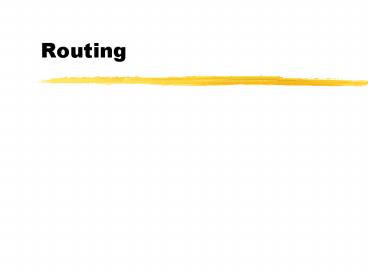Routing PowerPoint PPT Presentation
1 / 32
Title: Routing
1
Routing
2
Reasons for Internetworking
- Segmenting LAN
- Divide LAN into sections so that traffic can be
balanced and broadcasts can be controlled - Extending the LAN
- Allows the LAN to extend beyond the physical
limitations in terms of distance and number of
workstations - Connecting to other networks
3
Routers
- Operate at the network layer of the OSI model
- Routers examine the network address and compare
it with an internal route table to determine
where to send packets - Routers offer more intelligence than Layer 2
devices - Routers do not transmit broadcasts or bad packets
so they can be used to control broadcast traffic - Can filter traffic to provide security
(firewalls) - Can find most efficient routes for packets so are
more suitable for larger internetworks
4
Routers and OSI Model
5
Layer 3 Addressing
6
Addresses in Routing
Layer 3 65.0.0.1 Layer 2 300
Layer 3 10.0.0.1 Layer 2 900
Layer 3 224.35.65.0 Layer 2 500
Layer 3 224.35.65.1 Layer 2 200
7
Router Functions
- Route Determination
- Routers receive routing updates about routes to
networks from other routers - Routing protocols are used to transmit routing
updates - Routing algorithms are used to calculate optimal
routes based on one or more metrics - Packet Forwarding
- Information in route tables is used determine
where to forward packets
8
Packet Forwarding
- IP in the sending host checks the destination
network address and determines that the packet is
destined for a remote network. - The MAC address for the default gateway is
resolved normally - When the router receives the packet, it checks
its route table for the remote network - If its found, the router resolves the hardware
address of the next router, re-addresses the
packet and sends it on its way
9
Packet Forwarding
- When the router receives the packet, it checks
its route table for the remote network
(continued from previous slide) - If its not found then
- If the router is configured with a default route,
it resolves the MAC address of the default router
and sends the packet to that router - If the router is not configured with a default
route, it drops the packet - When alternate routes exist the router will
attempt to choose the one that is optimal
10
Route Table
65.0.0.0
65.0.0.2
65.0.0.1
224.35.65.3
224.35.65.1
224.35.65.2
224.35.65.0
Router A
220.12.35.2
Router As Route Table To get to Next
hop Metric 65.0.0.0 224.35.65.1 10 65.0.0.0 224
.35.65.3 20 129.130.0.0 220.12.35.1 10 224.35.65.0
Attached 220.12.35.0 Attached
220.12.35.1
220.12.35.0
70.0.0.1
70.0.0.0
11
Path Determination
- To determine optimal routes routers must
- Exchange information with one another about the
state of existing routes - Use the information to calculate which routes are
optimal - Little or no administrator intervention is
required even on dynamic networks
12
Path Determination
- Exchanging information
- Routing protocols are used by routers to
communicate routing information to one another - Computing optimal routes
- Routing protocols are associated with routing
algorithms used to calculate optimal routes
13
(No Transcript)
14
Routing and Routed Protocols
- Routing protocols are the protocols used by
routers to communicate routing information - RIP, OSPF, EIGRP, IGRP
- Routed protocols are Layer 3 protocols that can
be routed through an Internetwork - IP, IPX, AppleTalk
15
Routing Convergence
- When a change occurs in an internetwork all of
the route tables must be updated or packets could
be misrouted - The process of updating all route tables when a
change in the network occurs is called
convergence - The speed with which a routing algorithm
converges is an important characteristic of the
algorithm
16
Routing Loops
17
Hierarchical Internetwork
- Large internetworks consist of
- Routing domains which include of LANs or groups
of LANs that are under a single administrative
authority - On the Internet these routing domains are called
autonomous systems - A routing backbone to connect routing domains
18
Hierarchical Routing
Smaller internetworks can be designated as
autonomous systems (AS) or routing domains so
that the routers dont have to keep track of all
the routes on the larger internetwork (such as
the internet).
Routing Backbone
When a router inside an AS encounters a packet
destined for a host outside the AS they send it
to their default route which would get the
packet to the border router. Note this system
takes advantage of hierarchical addresses.
Autonomous System
19
Advantages of Hierarchical Routing
- Bandwidth availability in routing domains and the
backbone are different - Within routing domains, bandwidth is cheap and
fast - The routing backbone uses WAN links which are
typically slow and expensive - Hierarchical routing keeps local traffic off WAN
links - Routing protocols can be optimized for the type
of link - Takes advantage of hierarchical addresses to
summarize routes within routing domains
20
Routing Algorithms
- Static vs. dynamic
- Single path vs. multipath
- Interior gateway vs. exterior gateway
- Link State vs. Distance Vector
21
Static vs. Dynamic
- Static routing
- Route table entered by administrator
- Reduces network traffic because routers dont
have to communicate with one another - Only possible with small, stable networks
- Dynamic routing
- Route table built dynamically by communicating
with other routers - Increases network traffic and taxes the routers
CPU - Allows routers to respond quickly to changes in
the networks topology without human intervention
22
Default Routes
30.16.10.1
Border Router
10.32.0.2
B
60.0.0.1
10.32.0.1
20.48.0.1
30.16.0.2
C
20.48.0.2
A
Router As default route is 20.48.0.1, Bs
default route is 10.32.0.1 and Cs default route
is 30.16.0.1. The Border Router would have
knowledge of the larger internetwork.
23
Single Path vs. Multipath
- Some routing algorithms allow the router to
maintain multiple paths to a remote network - Traffic can be balanced across multiple paths
improving performance and reliability
24
Using Multiple Paths
65.0.0.0
65.0.0.2
65.0.0.1
224.35.65.3
224.35.65.1
224.35.65.2
224.35.65.0
Router A
220.12.35.2
Router As Route Table To get to Next
hop Metric 65.0.0.0 224.35.65.1 10 65.0.0.0 224
.35.65.3 20 129.130.0.0 220.12.35.1 10 224.35.65.0
Attached 220.12.35.0 Attached
220.12.35.1
220.12.35.0
70.0.0.1
70.0.0.0
25
Interior vs. Exterior Gateway
- Exterior Gateway
- Used for routing between routing domains
- Usually operating on expensive WAN links so send
less information to other routers - Usually have many more routes to consider so must
have sophisticated path determination algorithms - Interior Gateway
- Used for routers inside routing domains
- Usually operate on LAN links so can send more
updates - Usually have fewer routes to consider so can be
less sophisticated
26
Link State vs. Distance Vector
- Distance Vector Protocols
- Use simple metrics such as hops to determine
optimal routes - Transmit entire route table at regular intervals
to other routers - Slow to converge and are prone to loops
- Link State Protocols
- Use more sophisticated metrics such as cost to
determine optimal routes - Transmit only changes to other routers
- Require more powerful routers
27
Routing Protocols
- Interior Gateway Protocols
- Distance Vector
- Routing Information Protocol (RIP)
- Interior Gateway Routing Protocol (IGRP)
- Enhanced Interior Gateway Routing Protocol
(EIGRP) - Link State
- Open Shortest Path First (OSPF)
- Exterior Gateway Protocols
- Border Gateway Protocol (BGP)
28
Common Routing Metrics
- Path Length
- Reliability
- Delay
- Bandwidth
- Load
- Communication Cost
- Administrative Cost
29
Layer 3 Switches
- Layer 2 switches implement the software used by
bridges in ASICs - A Layer 3 switch does the same thing for routers
- Routers use software executing on a general
purpose processor - Layer 3 switches implement the Path Forwarding
function in ASICs - More complex Path Determination is usually
implemented in software
30
Routers vs. Layer 3 Switches
31
Gateways
- Operate at all layers of the OSI model
- Used when entire packets need to be reformatted
- when a networked PC is communicating with a
mainframe - when e-mail needs to be translated from one
format to another
32
Inter-Networking and the OSI Model