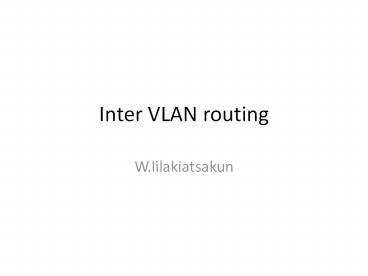Inter VLAN routing - PowerPoint PPT Presentation
1 / 40
Title:
Inter VLAN routing
Description:
Inter VLAN routing W.lilakiatsakun Configure router-on-a-stick inter VLAN routing (3) Troubleshooting inter VLAN routing switch issues (1) Incorrect VLAN ... – PowerPoint PPT presentation
Number of Views:170
Avg rating:3.0/5.0
Title: Inter VLAN routing
1
Inter VLAN routing
- W.lilakiatsakun
2
What is inter VLAN routing
3
Traditional Inter VLAN Routing (1)
4
Traditional Inter VLAN Routing (2)
5
Traditional Inter VLAN Routing (3)
6
Traditional Inter VLAN Routing (4)
7
Traditional Inter VLAN Routing (5)
8
Traditional Inter VLAN Routing (6)
9
Traditional Inter VLAN Routing (7)
10
Traditional Inter VLAN Routing (8)
11
Router on a stick Inter VLAN Routing (1)
12
Router on a stick Inter VLAN Routing (2)
13
Router on a stick Inter VLAN Routing (3)
14
Router on a stick Inter VLAN Routing (4)
- Router-on-a-stick is a type of router
configuration in which a single physical
interface routes traffic between multiple VLANs
on a network. - The router interface is configured to operate as
a trunk link and is connected to a switch port
configured in trunk mode. - The router performs the inter-VLAN routing by
accepting VLAN tagged traffic on the trunk
interface coming from the adjacent switch and
internally routing between the VLANs using
subinterfaces.
15
Router on a stick Inter VLAN Routing (5)
- Subinterfaces are multiple virtual interfaces,
associated with one physical interface. - These subinterfaces are configured independently
configured with an IP address and VLAN assignment
to operate on a specific VLAN.
16
Router on a stick Inter VLAN Routing (6)
17
Router on a stick Inter VLAN Routing (7)
18
Switch Layer 3 inter VLAN routing (1)
19
Switch Layer 3 inter VLAN routing (2)
20
Switch Layer 3 inter VLAN routing (3)
21
Switch Layer 3 inter VLAN routing (4)
22
Traditional Vs Router-on-stick (1)
- Port Limits
- Physical interfaces are configured to have one
interface per VLAN on the network. - On networks with many VLANs, using a single
router to perform inter-VLAN routing is not
possible. - Instead, you could use multiple routers to
perform inter-VLAN routing for all VLANs if
avoiding the use of subinterfaces is a priority. - Subinterfaces allow a router to scale to
accommodate more VLANs than the physical
interfaces permit..
23
Traditional Vs Router-on-stick (2)
- Performance
- Because there is no contention for bandwidth on
separate physical interfaces, physical interfaces
have better performance when compared to using
subinterfaces. - When subinterfaces are used for inter-VLAN
routing, the traffic being routed competes for
bandwidth on the single physical interface.
24
Traditional Vs Router-on-stick (3)
- Access Ports and Trunk Ports
- Connecting physical interfaces for inter-VLAN
routing requires that the switch ports be
configured as access ports. - Subinterfaces require the switch port to be
configured as a trunk port so that it can accept
VLAN tagged traffic on the trunk link.
25
Traditional Vs Router-on-stick (4)
- Cost
- Financially, it is more cost-effective to use
subinterfaces over separate physical interfaces. - Routers that have many physical interfaces cost
more than routers with a single interface. - Switch ports are an expensive resource on high
performance switches.
26
Traditional Vs Router-on-stick (5)
- Complexity
- Using subinterfaces for inter-VLAN routing
results in a less complex physical configuration
than using separate physical interfaces, because
there are fewer physical network cables
interconnecting the router to the switch. - On the other hand, using subinterfaces with a
trunk port results in a more complex software
configuration, which can be difficult to
troubleshoot.
27
Traditional Vs Router-on-stick (6)
28
Configuring Traditional Inter VLAN routing (1)
29
Configuring Traditional Inter VLAN routing (2)
Switch configuration
30
Configuring Traditional Inter VLAN routing (3)
Router configuration
31
Configuring Traditional Inter VLAN routing (4)
32
Configure router-on-a-stick inter VLAN routing (1)
33
Configure router-on-a-stick inter VLAN routing (2)
34
Configure router-on-a-stick inter VLAN routing (3)
35
Troubleshooting inter VLAN routing switch
issues (1)
Incorrect VLAN
36
Troubleshooting inter VLAN routing switch
issues (2)
Not configure as a trunk
37
Troubleshooting inter VLAN routing switch
issues (3)
No Redundant link
38
Troubleshooting inter VLAN routing router
issues
Incorrect VLAN on a stick
39
Troubleshooting inter VLAN routing IP
addressing issues (1)
Incorrect IP Addressing
40
Troubleshooting inter VLAN routing IP
addressing issues (2)
Incorrect subnet mask