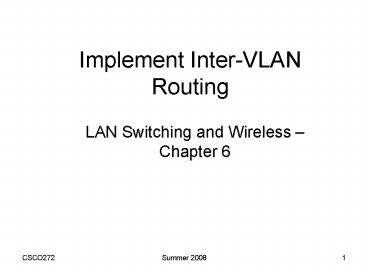Implement Inter-VLAN Routing - PowerPoint PPT Presentation
1 / 16
Title:
Implement Inter-VLAN Routing
Description:
Explain to the satisfaction of a qualified instructor how ... As you can see in the figure, the router is connected to switch S1 using a ... Router on a stick ... – PowerPoint PPT presentation
Number of Views:935
Avg rating:3.0/5.0
Title: Implement Inter-VLAN Routing
1
Implement Inter-VLAN Routing
- LAN Switching and Wireless Chapter 6
2
Objectives
- Explain to the satisfaction of a qualified
instructor how network traffic is routed between
VLANs in a converged network. - Configure inter-VLAN routing on a router to
enable communications between end-user devices on
separate VLANs - Troubleshoot common inter-VLAN connectivity
issues.
3
Concepts of Inter-VLAN routing
- Each VLAN is a unique broadcast domain, so
computers on separate VLANs are, by default, not
able to communicate. - There is a way to permit these end stations to
communicate it is called inter-VLAN routing. - In this topic, you will learn what inter-VLAN
routing is and some of the different ways to
accomplish inter-VLAN routing on a network.
4
Concepts of Inter-VLAN routing
- When using a router to facilitate inter-VLAN
routing, the router interfaces can be connected
to separate VLANs. Devices on those VLANs send
traffic through the router to reach other VLANs. - 6.1.1
5
Concepts of Inter-VLAN routing
- In a traditional network that uses multiple VLANs
to segment the network traffic into logical
broadcast domains. - Routing is performed by connecting different
physical router interfaces to different physical
switch ports. - The switch ports connect to the router in access
mode. - In accesss mode, different static VLANs are
assigned to each port interface. - Each switch interface would be assigned to a
different static VLAN. Each router interface can
then accept traffic from the VLAN associated with
the switch interface that it is connected to, and
traffic can be routed to the other VLANs
connected to the other interfaces.
6
Concepts of Inter-VLAN routing
- Some router software permits configuring router
interfaces as trunk links. This opens up new
possibilities for inter-VLAN routing. - "Router-on-a-stick" is a type of router
configuration in which a single physical
interface routes traffic between multiple VLANs
on a network. As you can see in the figure, the
router is connected to switch S1 using a single,
physical network connection.
7
Router-on-a-stick
- The router interface is configured to operate as
a trunk link and is connected to a switch port
configured in trunk mode. - The router performs the inter-VLAN routing by
accepting VLAN tagged traffic on the trunk
interface coming from the adjacent switch and
internally routing between the VLANs using
subinterfaces. - The router then forwards the routed traffic-VLAN
tagged for the destination VLAN-out the same
physical interface.
8
Router-on-a-stick
- Subinterfaces are multiple virtual interfaces,
associated with one physical interface. - These subinterfaces are configured in software on
a router that is independently configured with an
IP address and VLAN assignment to operate on a
specific VLAN.
9
Router-on-a-stick
- Subinterfaces are configured for different
subnets corresponding to their VLAN assignment to
facilitate logical routing before the data frames
are VLAN tagged and sent back out the physical
interface. - Some switches can perform Layer 3 functions,
replacing the need for dedicated routers to
perform basic routing on a network. Multilayer
switches are capable of performing inter-VLAN
routing.
10
Configure Inter-VLAN Routing
11
Configure Inter-VLAN Routing
12
Troubleshoot Common Inter-VLAN Connectivity
Issues
13
Troubleshoot Common Inter-VLAN Connectivity
Issues
14
Troubleshoot Common Inter-VLAN Connectivity
Issues
15
Summary
- Inter-VLAN routing is the process of routing
information between VLANs - Inter-VLAN routing requires the use of a router
or a layer 3 switch - Traditional inter-VLAN routing
- Requires multiple router interfaces that are each
connected to separate VLANs
16
Summary
- Router on a stick
- this is an inter-VLAN routing topology that uses
router sub interfaces connected to a layer 2
switch. - Each Subinterface must be configured with
- An IP address
- Associated VLAN number
- Configuration of inter VLAN routing
- Configure switch ports connected to router with
correct VLAN - Configure each router subinterface with the
correct IP address VLAN ID - Verify configuration on switch and router