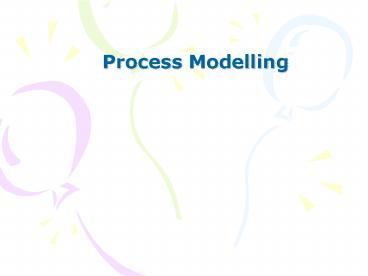Process Modelling PowerPoint PPT Presentation
1 / 31
Title: Process Modelling
1
- Process Modelling
2
What we are to cover
- System modelling generally
- Structured Methods
- What is process modelling?
- Why use process modelling?
- Process Modelling Techniques
3
System modelling
O u t p u t s
Source 1
Recipient 1
I n p u t s
And lo
Source 2
Recipient 2
a miracle happens!
Source 3
Recipient 3
4
Structured modeling generally
- One of many approaches to system modeling
- based on premises that
- data will be stored in a relational database
- data will be made available from this database to
code (programs) that will process it - Therefore considers process and data
independently - BUT . . . .
- cross-relates them
5
Structured techniques
- Process modelling
- Data modelling
- Time and Event modelling
6
What is Process Modelling?
- Diagrammatic technique that
- does what it says on the tin!
- for any information system, models
- processes (at various levels of detail)
- participants
- data required/processed/stored/transmitted
- diagrams give framework for more detailed
descriptions (more of this later)
7
Process Modelling
- A series of tools and techniques to
- help you eat an elephant
8
Process modelling
- Helps you eat an elephant
- . . . . . . . . . . . . . . . . . . . . .
- A little bit at a time
- By using a levelled approach
9
Levelling
- A technique for those with very little brain
- Handles complexity through grouping of low level
functions - Handles complexity by decomposing high
level functions - Each level lower has successively more detail
about higher level functions
10
Levelling - graphically
Something complex
11
Process modelling components
- System aims
- Context Diagram
- DFDs
- Data Dictionary
- Problem/Requirements Definition
- Beware non-functional requirements!
- can be used in many stages of methodology
12
Aim of a system
- a (short) paragraph to define succinctly what a
system does (and does not) do - A retail system
- To support the correct administration and
accounting of ordering, packaging and sales of
goods through its shop and mail order operations
13
Aim of a system - examples
- A payroll system
- To enable the correct calculation of gross pay
and deductions for all weekly paid employees.
Accounting and funds transfer will be automatic. - A lift
- To transport a maximum of eight people between
floors in a safe and timely manner
14
Context Diagram and DFDs
- Symbols
- System (for context only)
- External entity
- Data Flow
- Process
- Data Store
- System boundary
- (Material Flow)
- Definitions in a moment
15
Levelling - Graphically
System Aims
System Aim
Context
Level 1
Level 2
L e v e l 3
16
When process models are used
- Current physical
- the how of now
- Current logical
- the what of now
- Proposed logical
- the what of the new
- Proposed physical
- the how of the new
17
Current physical process model
- two volunteers please
- one student
- one bar steward
18
External Entity
Student
- Person, organisation or system outside the system
being considered
19
Data Flow
Request for bottle of Bud
- The direction of flow of data from source to
recipient - Always has a description
- Key element in determining data needed by and in
system
20
Process
- where something happens to data (transformed,
validated, stored ) - always has a number
- always has a description (strong verb, strong
noun, maybe qualifier) - always has a location/executor
21
Data Store
- a location where data is stored
- may be manual or computer (M or D)
- always has a number and descriptor
22
Material Flow
- A newish, non-purist representation of the
movement of material
23
System (context only)
UCAS Admissions System
- Represents the system as a whole
- may include non-computer functions
- shows no detail of internal processes or data
stores - used only for context diagrams
24
Oversimple context diagram
Employee
Payslip
Statutory bodies
Payroll System
Money and account details
Statutory payments and account details
BACS
25
Another Context Diagram
26
Levelling
- Top Level - Context diagram (also known as Level
0 DFD) - Next level - Level 1 DFD
- Next level - Level 2 DFD
- and so on
- you are unlikely to need more than 3!
- Numbering of lower level processes links
processes between levels
27
Levelling - Graphically
Context
Level 1
Level 2
L e v e l 3
28
Textual descriptions
- Every symbol represented on a process model
should have a more detailed textual description
linked to it - Can be achieved in CASE tool
- Can be achieved with other, linked text (which is
what you will do for your assignment) - Provides explanatory detail
29
Example of levelling
- Level 0
- Video Hire System
- Level 1
- Process 1 Administer Membership
- Level 2
- Process 1.1 Receive membership application
30
Data dictionary
- A precise and unambiguous way of storing data
about the data identified in data flows and data
stores on DFDs - Links DFDs and ERMs
- (you will understand more about this after Data
Modelling lectures) - Provides the basis for ER Modelling
31
Problem/Requirements list
- A numbered list of all the problems with the
current system and (usually hence) requirements
of a new system - Does not differentiate between whether issue is a
problem or a requirement - Serves as a check-list when conceiving and
designing new system - Helps to prevent problems and requirements
becoming lost in the depths of analysis and
design methods