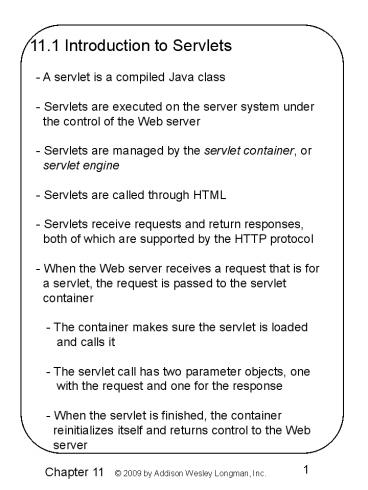11.1 Introduction to Servlets - PowerPoint PPT Presentation
1 / 40
Title:
11.1 Introduction to Servlets
Description:
A servlet is a compiled Java class - Servlets are executed on the server system under ... for building a special category of Java classes that ... – PowerPoint PPT presentation
Number of Views:131
Avg rating:3.0/5.0
Title: 11.1 Introduction to Servlets
1
11.1 Introduction to Servlets - A servlet is a
compiled Java class - Servlets are executed on
the server system under the control of the
Web server - Servlets are managed by the
servlet container, or servlet engine -
Servlets are called through HTML - Servlets
receive requests and return responses, both
of which are supported by the HTTP protocol -
When the Web server receives a request that is
for a servlet, the request is passed to the
servlet container - The container makes
sure the servlet is loaded and calls it
- The servlet call has two parameter objects,
one with the request and one for the
response - When the servlet is finished,
the container reinitializes itself and
returns control to the Web server
2
11.1 Introduction to Servlets (continued) -
Servlet uses 1. to dynamically generate
responses to browser requests 2) as
alternatives to Apache modules - All servlets
are classes that either implement the Servlet
interface or extend a class that implements
the Servlet interface - The Servlet interface
provides the interfaces for the methods that
manage servlets and their interactions with
clients - Most user-written servlet classes are
extensions to HttpServlet (which is an
extension of GenericServlet, which
implements the Servlet Interface)
3
11.1 Introduction to Servlets (continued) -
Two other necessary interfaces -
ServletResponse to encapsulate the
communications, client to server -
ServletRequest to encapsulate the
communications, server to client -
Provides servlet access to
ServletOutputStream - HttpServlet an
abstract class - Extends GenericServlet
- Every subclass of HttpServlet MUST override
at least one of the methods of
HttpServlet doGet doPost
doPut doDelete All of these
are called by the server
4
- 11.1 Introduction to Servlets (continued)
- - The protocol of doGet is
- protected void doGet(HttpServletRequest request,
- HttpServletResponse response)
- throws ServletException, java.io.IOException
- - ServletException is thrown if the GET
request - could not be handled
- - The protocol of doPost is similar
- - Servlet output HTML
- 1. Use the setContentType method of the
response - object to set the content type to
text/html
5
- 11.1 Introduction to Servlets (continued)
- - Example Respond to a GET request with no
data - SHOW tst_greet.html and Greeting.java
- Servlet Containers - Apache Tomcat -
GlassFish an application server for J2EE
6
11.2 NetBeans - Prior to Servlet 2.2 spec in
2003, building servlet applications was
relatively simple use Tomcat - Deployment
became far more complex when other servlet
containers appeared - In response, a
standard way to deploy servlet
applications was developed WAR files -
The structure of a WAR file is too complex to do
by hand, so many developers now use a
framework - NetBeans 6.1 - Initial
screen ? SHOW Figure 11.3 - New
Project screen ? SHOW Figure 11.4 -
New Web Application screen ? SHOW Figure
11.5
7
11.2 NetBeans (continued) - Enter a project
name and click Next - Brings up the Server
and Settings screen - Click Finish to get the
workspace with a skeletal version of the
initial markup document (index.jsp) ? SHOW
Figure 11.6 - Edit index.jsp to have the body
of tstGreet.html - The modified document can
be cleaned up by selecting Source/Format
- Save it by selecting File/Save - Verify
its display with Build/Build Main Project
and Run/Run Main Project - To create the
servlet, right click the project name and
select New/Servlet, which produces the New
Servlet screen ? SHOW Figure 11.7 - Enter
the name of the servlet, Greeting and click
Finish
8
11.2 NetBeans (continued) ? SHOW the servlet
produced by NetBeans - This is a standard
template from NetBeans - Includes four methods
- A try/finally block is included, but often
not needed - The standard template can be
modified - To get what we want, we place the
central parts of the Greeting.java class into
the processRequest method - Then we delete
some unnecessary comments and
getServletInfo ? SHOW the completed
Greeting.java - If we build and run the
project, we get the same output as with the
non-NetBeans version - For this trivial
application, NetBeans created 14 directories
and 19 files
9
11.3 A Survey Example - An Example a survey
of potential purchases of consumer
electronics products ? SHOW index.jsp for Survey
and its display - The servlet - To
accumulate voting totals, it must write a file
on the server - The file will be read
and written as an object (the array of
vote totals) using ObjectInputStream
- An object of this class is created with
its constructor, passing an object
of class FileInputStream, whose
constructor is called with the file
variable name as a parameter
ObjectInputStream indat new
ObjectInputStream( new FileInputStream(File
_variable_name)) - On input, the
contents of the file will be cast to
integer array
10
11.3 A Survey Example (continued) - The servlet
must access the form data from the client
- This is done with the getParameter method of
the request object, passing a literal
string with the name of the form element
e.g., if the form has an element named
zip zip request.getParameter("zip"
) - If an element has no value and its
value is requested by getParameter, the
returned value is null - If a form
value is not a string, the returned string
must be parsed to get the value - e.g.,
suppose the value is an integer literal
- A string that contains an integer literal can
be converted to an integer with the
parseInt method of the wrapper class
for int, Integer price
Integer.parseInt(
request.getParameter("price"))
11
11.3 A Survey Example (continued) - The file
structure is an array of 14 integers, 7 votes
for females and 7 votes for males - Servlet
actions If the votes data array exists
read the votes array from the data file
else create the votes array Get the
gender form value Get the form value for the
new vote and convert it to an integer
Add the vote to the votes array Write the
votes array to the votes file Produce the
return XHTML document that shows the current
results of the survey - Every voter will get
the current totals ? Show the servlet,
Survey.java
12
11.3 A Survey Example (continued)
13
11.4 Storing Information about Clients - A
session is the collection of all of the requests
made by a particular browser to a particular
server from the time the browser is started
until the user exits the browser - The HTTP
protocol is stateless - But, there are several
reasons why it is useful for the server to
relate a request to a session - Shopping
carts for many different simultaneous
customers - Customer profiling for
advertising - Customized interfaces for
specific clients - Approaches to storing
client information - Store it on the server
too much to store! - Store it on the
client machine - this works - Cookies - A
cookie is an object sent between the server
and the client
14
11.4 Storing Information about Clients
(continued) - Every HTTP communication
between the browser and the server
includes information in its header about
the message - At the time a cookie is
created, it is given a lifetime -
Every time the browser sends a request to the
server that created the cookie, while the
cookie is still alive, the cookie is
included - A browser can be set to reject
all cookies - A cookie object has data
members and methods - Data members to
store lifetime, name, and a value (the
cookies value) - Methods setComment,
setMaxAge, setValue, getMaxAge,
getName, and getValue - Cookies are created
with the Cookie constructor Cookie
newCookie new
Cookie(gender, vote)
15
11.4 Storing Information about Clients
(continued) - By default, a cookies
lifetime is the current session -
If you want it to be longer, use setMaxAge -
A cookie is attached to the response with
addCookie - Order in which the response must
be built 1. Add cookies 2. Set
content type 3. Get response output
stream 4. Place info in the response
- The browser does nothing with cookies, other
than storing them and passing them back
- A servlet gets a cookie from the browser with
the getCookies method Cookie
theCookies theCookies
request.getCookies() - A Vote Counting
Example ? Show index.jsp for VoteCounter
16
11.4 Storing Information about Clients
(continued) - Vote counting servlet
algorithm If the form does not have a vote
return a message to the client No vote
else If the client did not vote before
If the votes data file exists read in
the current votes array else
create the votes array end if
update the votes array with the new vote
write the votes array to disk return a
message to the client, including totals
else return a message to the client
Illegal vote end if end if
17
- 11.4 Storing Information about Clients
- (continued)
- - The servlet uses two utility methods
- 1. A predicate method that determines whether
the - client has already voted
- 2. A method to create the XHTML header text
- ? Show VoteCounter.java
- - No vote
- - Voted before
18
11.5 Java Server Pages - Motivation -
Servlets require mixing of XHTML into Java -
JSP mixes code into XHTML, although the code
can be in a separate file - Servlets are
more appropriate when most of the document
to be returned is dynamically generated
- JSP is more appropriate when most of the
document to be returned is predefined - JSP
Documents (using classic (not XML) syntax) -
Are converted to servlets by the JSP container
- Consist of four different kinds of
elements 1. Directives messages to the
JSP container 2. XHTML or XML markup
called template text - The static
part of the document 3. Action elements
4. Scriptlets
19
11.5 Java Server Pages (continued) - Action
elements - Dynamically create content
- The output of a JSP document is a
combination of its template text and
the output of its action elements
- Appear in three different categories
1. Standard defined by the JSP spec
limited scope and value
2. Custom defined by an organization for
their particular needs 3.
JSP Standard Tag Library (JSTL) created
to meet the frequent needs not met by the
standard action elements
- Consists of five libraries -
Differences between JSTL action elements
and a programming language
1. The syntax is different 2.
Action elements are much easier to use
than a programming language
20
11.5 Java Server Pages (continued) -
Directives - Tags that use
delimiters - The most common directives
are page and taglib - page
is used to specify attributes, such as
contentType ?text/html? - taglib is used to
specify a library of action elements
?http//java.sun.com/jsp/jstl/core? - JSP
Expression Language - Similar to the
expressions of JavaScript - For example,
arithmetic between a string and a
number - Has no control statements -
Syntax expression
21
11.5 Java Server Pages (continued) - JSP
Expression Language (continued) - Consist of
literals, arithmetic operators, implicit
variables (for form data), and normal variables
- EL is used to set the attribute values of
action elements (always strings) - EL
data often comes from forms - The
implicit variable, param, stores a
collection of all form data values
param.address - If the form data name
has special characters
param'cust-address' - Another
implicit variable pageContext - Has
lots of info about the request
e.g., contentType, contentLength,
remoteAddr
22
11.5 Java Server Pages (continued) - JSP
Expression Language (continued) -
Output is usually created with out value ?param.address? / - Example
convert Celsius temperatures to
Fahrenheit (tempConvertEL) - Need a form
to get the Celsius temperature from the
user ? SHOW index.jsp for tempConvertEL2
- A second document is used to perform the
conversion and display the result - The
conversion is done using EL ? SHOW
tempConvertEL2.jsp
23
11.5 Java Server Pages (continued) - JSTL
Control Action Elements - Flow control
elements the Core library of JSTL -
Selection if element - Often used to
choose whether it is the first call of a
combined document ?pageContext.request.method 'POST'?
- This selector can be used to
build the temperature conversion application
with a single document ? SHOW
tempconvertEL1.jsp - Loops forEach element
(an iterator) - Often used for checkboxes
and menus to determine the values of
the parts - The paramValues implicit
variable has an array of the values in
checkboxes and menus
24
11.5 Java Server Pages (continued) - JSTL
Control Action Elements (continued) - forEach
has two attributes, items and var, which
get the specific item and its value - If we
had a collection of checkboxes named
topping ing? var ?top? ?top?
- forEach
can also be used for counting loops
- The choose element to build
switch constructs - choose, which has no
attributes, uses two other elements,
when and otherwise - when has the test
attribute, which has the control
expression - Radio buttons require a switch
construct ?SHOW index.jsp for the
radioButtons app
25
11.6 JavaBeans - The JavaBeans architecture
provides a set of rules for building a
special category of Java classes that are
designed to be a reusable stand-alone software
components called beans - Rigid naming
conventions are required to allow builder
tools to determine the methods and data of a
bean class - All bean data that is to be
exposed must have getter and setter methods
whose names must begin with get and set,
respectively - The rest of the getter and
setter names must be the data variables
name - In JSP, beans are used as containers for
data - They are usually built with a
framework - The contained data are called
properties - Property names must begin
with lowercase letters
26
11.6 JavaBeans (continued) - The JSP standard
element creates instances of a
bean - Requires two parameters id and
class - The value of id is a reference to
the bean instance - The value
of class is a package name and the class
name, catenated with a period e.g., to
create an instance of the bean class
named Converter, which is defined in the
package org.mypackage.convert, use
?org.mypackage.convert.Converter? / - Bean
instances differ from Java objects in that
they have different purposes and uses - Java
objects are created and used by Java
programs - Bean instances are created and
used by JSP documents (no programming)
27
11.6 JavaBeans (continued) - There are two
other standard action elements for dealing
with beans - sets a
property value in a bean name ?mybean? property
?sum? value ?100? /
- Often need to move values from a form
component to a bean property
property ?zip?
param ?zipcode? / - If the form
component and the property have the same
name, the param attribute is not required -
All JSP values and all form component values are
strings - If a bean property is not a
string and is assigned a form component
value, the value is implicitly converted
to the type of the property
28
11.6 JavaBeans (continued) -
fetches a property value from a bean
- Takes two attributes, name and property
property ?sum? / - EL can be used to
fetch a property from a bean mybean.sum
- Example temperature conversion, again -
Project name tempConvertB ? SHOW index.jsp
for tempConvertB - The response document
(response.jsp) - Name the package
org.mypackage.convert and the class name
Converter ? SHOW response.jsp for
tempConvertB
29
11.6 JavaBeans (continued) - Finally, the bean
class - Right click on the project in the
Projects list - Select New/Java class
- Name the class Converter and the package
org.mypackage.convert - Type the
bean into the workspace ? SHOW
Converter.java
30
11.7 JavaServer Faces - Another layer on the
JSP technology - Provides an event-driven user
interface programming model - Included in
J2EE - Client-generated events can be connected
to server-side application code - User
interfaces can be constructed with reusable
and extensible components - User interface
state can be saved and restored beyond the
life of the server request - JSF allows
1. managing the state of components 2.
processing component values 3. validating
user input 4. handling user interface
events - JSF uses beans to store and manipulate
the values of components
31
11.7 JavaServer Faces (continued) - Tag
Libraries for JSF - Core Tags and HTML Tags
a total of 45 tags - Most JSF documents
use both - Directives to gain access to
the libraries uri"http//java.sun.com/jsf/core" prefix"h" uri"http//java.sun.com/jsf
/html" - Well only use one Core tag, view
- Well use three HTML tags, form, outputText,
and inputText - form is used to
provide a container for the user interface
components - outputText is used to display
text or bean properties - For
literals, the literal is assigned to the value
attribute - For bean properties, a JSF
expression is used
32
11.7 JavaServer Faces (continued) - JSF
expressions are similar to EL expressions,
except that is used instead of
- inputText is used to specify a text box for
user input - In most cases, the
value is bound to a bean property, using
the value attribute - The onChange
attribute is used to specify a
JavaScript handler when the component loses
focus and its value has been changed since it
gained focus - The
valueChangeListener is used for event
handling
33
11.7 JavaServer Faces (continued) - A skeletal
JSF document _at_page pageEncoding"UTF-8" prefix"f" uri"http//java.sun.com/jsf
/core" uri"http//java.sun.com/jsf/html" HTML PUBLIC "-//W3C//DTD HTML 4.01
Transitional//EN" "http//www.w3.org/TR/html4/loos
e.dtd" -- ...
components) --
34
11.7 JavaServer Faces (continued) - JSF Event
Handling - Similar to GUIs with Java -
Events are defined by classes - There are three
categories of events in JSF value-change,
action, and data-model (phase) -
Value-change events are raised with the value of
a component is changed - Action
events are raised when a button is clicked
or a hyperlink is activated - There are two
ways to handle JSF events 1. Implement an
event listener interface and register
it on the component by nesting a
valueChangeListener element or an
actionListener element inside the component
element 2. Implement a method in the
bean of the document that contains the
component to handle the event
- Such a method is referenced with a method-
binding JSF expression in an attribute
of the components tag
35
11.7 JavaServer Faces (continued) - A class
that implements ValueChangeListener must
implement the processValueChange method,
whose parameter is the event - The class of
the event is ValueChangeEvent - A class that
implements ActionListener must implement
the processAction method, whose parameter
is the event - In this case, the class of
the event is ActionEvent - The event objects
have both the old and new values of the
component that raised the event - The
values can be obtained with the getNewValue
and getOldValue methods on the event object
- Neither takes a parameter public class
TempChanged extends Object implements
ValueChangeListener public void
processValueChange(
ValueChangeEvent event) throws
AbortProcessingException ... ...
36
11.7 JavaServer Faces (continued) - The
attribute of the component element on which
is registered the listener and the nested element
in the component element have the same name
- For action events, it is valueChangeListener
- For the handler in the bean ... valueChangeListener "MyBean.fixit"
/ - For the handler as an implementation of
a listener interface / - An Example the same one
tempConvertF - The conversion will be done
by an event handler when the text box that
gets the Celsius temperature loses focus
- We use the JavaServer Faces framework of
NetBeans
37
11.7 JavaServer Faces (continued)
pageEncoding"UTF-8" uri"http//java.sun.com/jsf/core" prefix"h" uri"http//java.sun.com/jsf/html" DOCTYPE HTML PUBLIC "-//W3C//DTD HTML 4.01
Transitional//EN" "http//www.w3.org/TR/html4/
loose.dtd" http-equiv"Content-Type" content"text/html
charsetUTF-8" JSP
Page
/
38
11.7 JavaServer Faces (continued) - Next, add
the user interface to the skeletal
document Welcome to
the temperature converter
Enter a temperature in Celsius
"UserBean.celsius" onchange
"submit()" valueChangeListener
"UserBean.convert" /
/ The equivalent temperature in
Fahrenheit "UserBean.fahrenheit" /
39
11.7 JavaServer Faces (continued) /
UserBean.java (documentation) / import
javax.faces.event.ValueChangeEvent public class
UserBean private String celsius private
String fahrenheit / Creates a new instance of
UserBean / public UserBean() celsius
null fahrenheit null public void
setCelsius(String celsius) this.celsius
celsius public String getCelsius()
return celsius public void
setFahrenheit(String fahrenheit)
this.fahrenheit fahrenheit public String
getFahrenheit() return fahrenheit
public String convert(ValueChangeEvent event)
celsius (String) event.getNewValue()
fahrenheit Float.toString(1.8f
Integer.parseInt(celsius) 32.0f) return
fahrenheit
40
11.7 JavaServer Faces (continued) - The
initial screen
- The result screen