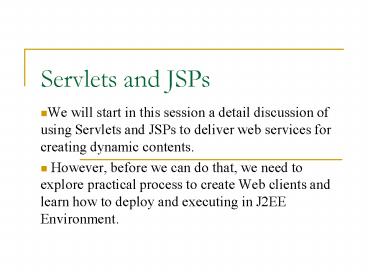Servlets and JSPs - PowerPoint PPT Presentation
1 / 60
Title:
Servlets and JSPs
Description:
... this chapter describes how ... You can specify a mapping between the status code returned in an HTTP response or a Java programming language ... PowerPoint ... – PowerPoint PPT presentation
Number of Views:136
Avg rating:3.0/5.0
Title: Servlets and JSPs
1
Servlets and JSPs
- We will start in this session a detail discussion
of using Servlets and JSPs to deliver web
services for creating dynamic contents. - However, before we can do that, we need to
explore practical process to create Web clients
and learn how to deploy and executing in J2EE
Environment.
2
Design Duke Greeting Program
- This application allows a user to enter a name
into an HTML form (Figure 9-1) and then displays
a greeting after the name is submitted. - The Hello application contains two Web components
that generate the greeting and the response. This
tutorial has two versions of this application a
servlet version called Hello1App in which the
components are implemented by two servlet
classes, GreetingServlet.java and
ResponseServlet.java, and a JSP version called
Hello2App in which the components are implemented
by two JSP pages, greeting.jsp and response.jsp. - The two versions are used to illustrate the tasks
involved in packaging, deploying, and running a
J2EE application that contains Web components.
3
Web Application Archives
- Web clients are packaged in Web application
archives. In addition to Web components, a Web
application archive usually contains other files,
including the following - Server-side utility classes (database beans,
shopping carts, and so on). Often these classes
conform to the JavaBeans component architecture. - Static Web content (HTML, image, and sound files,
and so on). - Client-side classes (applets and utility
classes). Web components and static Web content
files are called Web resources. - A WAR has a specific directory structure. The
top-level directory of a WAR is the document root
of the application. The document root is where
JSP pages, client-side classes and archives, and
static Web resources are stored. - The document root contains a subdirectory called
WEB-INF, which contains the following files and
directories - web.xml The Web application deployment
descriptor - Tag library descriptor files (see Tag Library
Descriptors) - classes A directory that contains server-side
classes servlets, utility classes, and JavaBeans
components - lib A directory that contains JAR archives of
libraries (tag libraries and any utility
libraries called by server-side classes). You can
also create application-specific subdirectories
(that is, package directories) in either the
document root or the WEB-INF/classes directory.
4
Web Application Archives
- Note
- When you add classes and archives to a WAR,
deploytool automatically packages them in the
WEB-INF subdirectory. - This is correct for Web components and
server-side utility classes, but incorrect for
client-side classes such as applets and any
archives accessed by applets. - To put client-side classes and archives in the
correct location, you must drag them to the
document root after you have added them to the
archive.
5
Creating a WAR file
- When you add the first Web component to a J2EE
application, deploytool automatically creates a
new WAR file to contain the component. A later
section describes how to add a Web component. (We
will use deploytool in this class to create WAR
file). - You can also manually create a WAR in three ways
- With the packager tool distributed with the J2EE
SDK. This tool is described in the section
Packager Tool. - With the war task of the ant portable build tool.
ant is used to build the tutorial examples. The
application described in the section The Example
JSP Pages uses ant to create a WAR. - With the JAR tool distributed with the J2SE. If
you arrange your application development
directory in the structure required by the WAR
format, it is straightforward to create a Web
application archive file in the required format.
You simply execute the following command in the
top-level directory of the application jar cvf
archiveName.war . Note that to use any of these
methods, you must also manually create a
deployment descriptor in the correct format.
6
Adding a WAR File to an EAR File
- If you manually create a WAR file or obtain a WAR
file from another party, you can add it to an
existing EAR file as follows - Select a J2EE application.
- Select File Add Web WAR.
- Navigate to the directory containing the WAR
file, select the WAR file, and click Add Web WAR.
- See The Example JSP Pages for an example.
- You can also add a WAR file to a J2EE application
using the packager tool. The Duke's Bank
application described in Building, Packaging,
Deploying, and Running the Application uses
packager.
7
Adding a Web Component to a WAR File
- The following procedure describes how to create
and add the Web component in the Hello1App
application to a WAR. Although the Web component
wizard solicits WAR and component-level
configuration information when you add the
component, this chapter describes how to add the
component and provide configuration information
at a later time using application, WAR, and Web
component inspectors - Go to j2eetutorial/examples and build the example
by running ant hello1. - Run deploytool, create a J2EE application called
Hello1App. - Select File New Application.
- Click Browse.
- In the file chooser, navigate to
j2eetutorial/examples/src/web/hello1. - In the File Name field, enter Hello1App.
- Click New Application.
- Click OK.
8
Adding a Web Component to a WAR File
- Create the WAR file and add the GreetingServlet
Web component and all of the Hello1App
application content. - Invoke the Web component wizard by selecting File
-gt New Web Component. - In the combo box labelled Create New WAR File in
Application select Hello1App. Enter Hello1WAR in
the field labeled WAR Display Name. - Click Edit to add the content files.
- In the Edit Contents dialog box, navigate to
j2eetutorial/examples/build/web/hello1. Select
GreetingServlet.class, ResponseServlet.class, and
duke.waving.gif, and click Add. Click OK. - Click Next.
- Select the Servlet radio button.
- Click Next.
- Select GreetingServlet from the Servlet Class
combo box. - Click Finish.
- Add the ResponseServlet Web component.
- Invoke the Web component wizard by selecting File
New Web Component. - In the combo box labeled Add To Existing WAR
File, select Hello1WAR. - Click Next.
- Select the Servlet radio button.
- Click Next.
- Select ResponseServlet from the Servlet Class
combo box. - Click Finish.
9
Configuring Web Clients
- The following sections describe the Web client
configuration parameters that you will usually
want to specify. - Configuration parameters are specified at three
levels application, WAR, and component. - A number of security parameters can be applied at
the WAR and component levels.
10
Configuring Web Clients
- Application-Level Configuration
- Context Root
- A context root is a name that gets mapped to the
document root of a Web client. If your client's
context root is catalog, then the request URL - http//lthostgt8000/catalog/index.html will
retrieve the file index.html from the document
root. - To specify the context root for Hello1App in
deploytool, - Select Hello1App.
- Select the Web Context tab
- Enter hello1 in the Context Root field.
- WAR-Level Configuration (You dont have to do
this if there is no need) - The following sections give generic procedures
for specifying WAR-level configuration
information. For some specific examples, see The
Example Servlets. - Context Parameters
- The Web components in a WAR share an object that
represents their Web context (see Accessing the
Web Context). - To specify initialization parameters that are
passed to the context, - Select the WAR.
- Select the Context tab.
- Click Add.
11
Configuring Web Clients
- References to Environment Entries, Enterprise
Beans, Resource Environment Entries, or Resources
(You dont have to do this if there is no need) - If your Web components reference environment
entries, enterprise beans, resource environment
entries, or resources such as databases, you must
declare the references as follows - Select the WAR.
- Select the Environment, Enterprise Bean Refs,
Resource Env. Refs or Resource Refs tab. - Click Add in the pane to add a new reference.
- Event Listeners (You dont have to do this if
there is no need) - To add an event listener class (described in
Handling Servlet Life-Cycle Events), - Select the WAR.
- Select the Event Listeners tab.
- Click Add.
- Select the listener class from the new field in
the Event Listener Classes pane. - Error Mapping (You dont have to do this if there
is no need) - You can specify a mapping between the status code
returned in an HTTP response or a Java
programming language exception returned by any
Web component and a Web resource (see Handling
Errors). To set up the mapping, - Select the WAR.
- Select the File Refs tab.
- Click Add in the Error Mapping pane.
12
Configuring Web Clients
- Filter Mapping
- A Web container uses filter mapping declarations
to decide which filters to apply to a request,
and in what order (see Filtering Requests and
Responses). The container matches the request
Uniform Resource Identifier (URI) to a servlet as
described in Specifying an Alias Path. To
determine which filters to apply, it matches
filter mapping declarations by servlet name or
URL pattern. The order in which filters are
invoked is the order in which filter mapping
declarations that match a request URI for a
servlet appear in the filter mapping list. - You specify a filter mapping in deploytool as
follows - Select the WAR.
- Select the Filter Mapping tab.
- Add a filter.
- Click Edit Filter List.
- Click Add.
- Select the filter class.
- Enter a filter name.
- Add any filter initialization parameters.
- Click OK.
- Map the filter.
- Click Add.
- Select the filter name.
- Select the target type. A filter can be mapped to
a specific servlet or to all servlets that match
a given URL pattern. - Specify the target. If the target is a servlet,
select the servlet from the drop-down list. If
the target is a URL pattern, enter the pattern.
13
Component-Level Configuration
- Initialization Parameters
- To specify parameters that are passed to the Web
component when it is initialized, - Select the Web component.
- Select the Init. Parameters tab.
- Click Add to add a new parameter and value.
Specifying an Alias Path - When a request is received by a Web container, it
must determine which Web component should handle
the request. It does so by mapping the URL path
contained in the request to a Web component. A
URL path contains the context root (described in
the section Context Root) and an alias path - http//lthostgt8000/context root/alias path
14
Component-Level Configuration
- Before a servlet can be accessed, the Web
container must have at least one alias path for
the component. - The alias path must start with a / and end with a
string or a wildcard expression with an extension
(.jsp, for example). - Since Web containers automatically map an alias
path that ends with .jsp, you do not have to
specify an alias path for a JSP page unless you
wish to refer to the page by a name other than
its file name. - In the example discussed in the section Updating
Web Clients, the page greeting.jsp has an alias,
/greeting, but the page response.jsp is
referenced by its file name within greeting.jsp.
15
Component-Level Configuration
- You set up the mappings for the servlet version
of the Hello application using the Web component
inspector as follows - Select the GreetingServlet Web component.
- Select the Aliases tab.
- Click Add to add a new mapping.
- Type /greeting in the aliases list.
- Select the ResponseServlet Web component.
- Click Add.
- Type /response in the aliases list.
16
Deploy and Run Web Client
- The next step after you have created, packaged,
and configured a Web client is to deploy the EAR
file that contains the client. To deploy the
Hello1App application, - Select Hello1App.
- Select Tools Deploy.
- Select a target server.
- Click Finish.
- Running Web Clients
- A Web client is executed when a Web browser
references a URL that is mapped to a component
contained in the client. Once you have deployed
the Hello1App application, you can run the Web
client by pointing a browser at - http//lthostgt8000/hello1/greeting
- Replace lthostgt with the name of the host running
the J2EE server. If your browser is running on
the same host as the J2EE server, you may replace
lthostgt with localhost.
17
Result
18
Updating Web Clients
- Go to j2eetutorial/examples/src and build the
example by running ant hello2. - Create a J2EE application called Hello2App.
- Select File New Application.
- In the file chooser, navigate to
j2eetutorial/examples/src/web/hello2. - In the File Name field, enter Hello2App.
- Click New Application.
- Click OK.
- Create the WAR and add the greeting Web component
and all of the Hello2App application content. - Invoke the Web component wizard by selecting File
New Web Component. - In the combo box labeled Create New WAR File in
Application select Hello2App. Enter Hello2WAR in
the field labeled WAR Display Name. - Click Edit to add the content files.
- In the Edit Contents dialog box, navigate to
examples/build/web/hello2. Select greeting.jsp,
response.jsp, and duke.waving.gif, and click Add.
Click OK. - Click Next.
- Select the JSP radio button.
- Click Next.
- Select greeting.jsp from the JSP Filename combo
box. - Click Finish.
- Add the alias /greeting for the greeting Web
component. - Specify the Web Context with Context Root
hello2 for HelloApp.
19
Updating Web Clients
- To update the file in the WAR and redeploy the
application - Edit response.jsp.
- Execute ant hello2 to copy the modified file to
the build directory. - Select Hello2App.
- In deploytool, select Tools Update Files.
- A dialog box appears reporting the changed
file.Verify that response.jsp has been changed
and dismiss the dialog box. - Select Tools Deploy. Make sure the checkbox
labeled Save Object Before Deploying is checked. - You can also perform steps 4 through 6 by
selecting Tools Update And Redeploy. - The deploytool utility replaces the old JSP file
in Hello2App.ear with the new one and then
redeploys the application. - When you execute the application, the response
should be changed
20
Internationalizing Web Clients
- Internationalization is the process of preparing
an application to support various languages.
Localization is the process of adapting an
internationalized application to support a
specific language or locale. Although all client
user interfaces should be internationalized and
localized, it is particularly important for Web
clients because of the far-reaching nature of the
Web. For a good overview of internationalization
and localization, see - http//java.sun.com/docs/books/tutorial/i18n/index
.html - In the following chapters on Web technology, the
Duke's Bookstore example is internationalized and
localized into English and Spanish. The key and
value pairs are contained in list resource
bundles named messages.BookMessage_.class. - To give you an idea of what the key and string
pairs in a resource bundle look like, here are a
few lines from the file messages.BookMessages.java
. - "TitleCashier", "Cashier",
- "TitleBookDescription", "Book Description",
- "Visitor", "You are visitor number ",
- "What", "What We"re Reading",
- "Talk", " talks about how Web components can
transform the way you develop applications for
the Web. This is a must read for any self
respecting Web developer!", - "Start", "Start Shopping",
21
Internationalizing Web Clients
- To get the correct strings for a given user, a
Web component retrieves the locale (set by a
browser language preference) from the request,
opens the resource bundle for that locale, and
then saves the bundle as a session attribute (see
Associating Attributes with a Session) - ResourceBundle messages (ResourceBundle)session.
- getAttribute("messages")
- if (messages null)
- Locale localerequest.getLocale()
- messages ResourceBundle.getBundle("WebMess
ages", - locale)
- session.setAttribute("messages", messages)
- A Web component retrieves the resource bundle
from the session - ResourceBundle messages
- (ResourceBundle)session.getAttribute("messages"
) - and looks up the string associated with the key
TitleCashier as follows - messages.getString("TitleCashier")
- In addition to Duke's Bookstore, both the Web
client and the J2EE application client
distributed with this tutorial's case study
application, Duke's Bank, are internationalized
see the section Internationalization in Chapter
18.
22
Java Servlet
- What Is a Servlet?
- A servlet is a Java programming language class
used to extend the capabilities of servers that
host applications accessed via a request-response
programming model. Although servlets can respond
to any type of request, they are commonly used to
extend the applications hosted by Web servers.
For such applications, Java Servlet technology
defines HTTP-specific servlet classes. - The javax.servlet and javax.servlet.http packages
provide interfaces and classes for writing
servlets. All servlets must implement the Servlet
interface, which defines life-cycle methods. - When implementing a generic service, you can use
or extend the GenericServlet class provided with
the Java Servlet API. The HttpServlet class
provides methods, such as doGet and doPost, for
handling HTTP-specific services. - This chapter focuses on writing servlets that
generate responses to HTTP requests. Some
knowledge of the HTTP protocol is assumed if you
are unfamiliar with this protocol, you can get a
brief introduction to HTTP in J2EE Tutorial
Appendix A.
23
The Example Servlets
- This chapter uses the Duke's Bookstore
application to illustrate the tasks involved in
programming servlets. - Table 10-1 lists the servlets that handle each
bookstore function. Each programming task is
illustrated by one or more servlets. - For example, BookDetailsServlet illustrates how
to handle HTTP GET requests, BookDetailsServlet
and CatalogServlet show how to construct
responses, and CatalogServlet illustrates how to
track session information. - Table 10-1 Duke's Bookstore Example
Servlet
Function Servlets
Enter the bookstore BookStoreServlet
Create the bookstore banner BannerServlet
Browse the bookstore catalog CatalogServlet
Put a book in a shopping cart CatalogServlet,BookDetailsServlet
Get detailed information on a specific book BookDetailsServlet
Display the shopping cart ShowCartServlet
Remove one or more books from the shopping cart ShowCartServlet
Buy the books in the shopping cart CashierServlet
Receive an acknowledgement for the purchase ReceiptServlet
24
The Duke Bookstore Servlet Example
- The data for the bookstore application is
maintained in a database and accessed through the
helper class database.BookDB. The database
package also contains the class BookDetails,
which represents a book. The shopping cart and
shopping cart items are represented by the
classes cart.ShoppingCart and cart.ShoppingCartIte
m, respectively. - The source code for the bookstore application is
located in the j2eetutorial/examples/src/web/books
tore1 directory created when you unzip the
tutorial bundle (see Downloading the Examples).
To build, deploy, and run the example, follow
these steps. - Go to j2eetutorial/examples and build the example
by running ant bookstore1 (see How to Build and
Run the Examples). - Start the j2ee server.
- Start deploytool.
- Start the Cloudscape database server by running
cloudscape -start. - Load the bookstore data into the database by
running ant create-web-db. - Create a J2EE application called Bookstore1App.
- Select File New Application.
- In the file chooser, navigate to
j2eetutorial/examples/src/web/bookstore1. - In the File Name field, enter Bookstore1App.
- Click New Application.
- Click OK.
25
Some Notes for Cloudscape (Not from the Tutorial)
- Cloudscape Port (You need to do this otherwise a
port conflict error will happen.) - By default, the Cloudscape database server uses
port 1099. To change port 1099 to 1088, for
example, you must make several changes - Edit the bin/cloudscape script (bin\cloudscape.bat
on Windows) - a. In the -start portion of the script, insert
the port number - . . . RmiJdbc.RJJdbcServer -port 1088. . .
- b. In the -stop portion, insert the port number
here - jdbcrmi//localhost1088/jdbccloudscape
- C. In the config/resource.properties file, make
this change - jdbcDataSource.0.urljdbccloudscapermi//localho
st1088/CloudscapeDBcreatetrue - c. In the -isql portion, change the 1099 port
number to 1088. - For the J2EE Tutorial, you'll also need to change
port number 1099 in the build.xml files, which
are located in your J2EE Tutorial installation - bank/build.xml
- examples/src/build.xml
- NOTE Do not implement step 2 as indicated in
Cloudscape Port section of J2EE 1.3 Configuration
Guide. (I tried to do it but after that J2EE
server wont start.)
26
Start Cloudscape Server
27
Create database table
28
The Duke Bookstore Servlet Example
- Create the WAR and add the BannerServlet Web
component and all of the Duke's Bookstore content
to the Bookstore1App application. - Select File, New Web Component.
- Click the Create New WAR File In Application
radio button and select Bookstore1App from the
combo box. Enter Bookstore1WAR in the field
labeled WAR Display Name. - Click Edit to add the content files.
- In the Edit Archive Contents dialog box, navigate
to j2eetutorial/examples/build/web/bookstore1.
Select BannerServlet.class, BookStoreServlet.class
, BookDetailsServlet.class, CatalogServlet.class,
ShowCartServlet.class, CashierServlet.class, and
ReceiptServlet.class. Click Add. Add
errorpage.html and duke.books.gif. Add the cart,
database, exception, filters, listeners,
messages, and util packages. Click OK. - Click Next.
- Select the Servlet radio button.
- Click Next.
- Select BannerServlet from the Servlet Class combo
box. - Click Next twice.
- In the Component Aliases pane, click Add and then
type /banner in the Alias field. - Click Finish.
- Add each of the Web components listed in Table
10-2. For each servlet, click the Add to Existing
WAR File radio button and select Bookstore1WAR
from the combo box. Since the WAR contains all of
the servlet classes, you do not have to add any
more content.
29
The Duke Bookstore Servlet Example
- Add a resource reference for the Cloudscape
database. - Select Bookstore1WAR.
- Select the Resource Refs tab.
- Click Add.
- Select javax.sql.DataSource from the Type column
- Enter jdbc/BookDB in the Coded Name field.
- Enter jdbc/Cloudscape in the JNDI Name field.
- Add the listener class listeners.ContextListener
(described in Handling Servlet Life-Cycle
Events). - Select the Event Listeners tab.
- Click Add.
- Select the listeners.ContextListener class from
the drop-down field in the Event Listener Classes
pane. - Add an error page (described in Handling Errors).
- Select the File Refs tab.
- In the Error Mapping panel, click Add.
- Enter exception.BookNotFoundException in the
Error/Exception field. - Enter /errorpage.html in the Resource To Be
Called field. - Repeat for exception.BooksNotFoundException and
javax.servlet.UnavailableException.
Web Component Name Servlet Class Component Alias
BookStoreServlet BookStoreServlet /enter
CatalogServlet CatalogServlet /catalog
BookDetailsServlet BookDetailsServlet /bookdetails
ShowCartServlet ShowCartServlet /showcart
CashierServlet CashierServlet /cashier
ReceiptServlet ReceiptServlet /receipt
30
The Duke Bookstore Servlet Example
- Add the filters filters.HitCounterFilter and
filters.OrderFilter (described in Filtering
Requests and Responses). - Select the Filter Mapping tab.
- Click Edit Filter List.
- Click Add.
- Select filters.HitCounterFilter from the Filter
Class column. The deploytool utility will
automatically enter HitCounterFilter in the
Display Name column. - Click Add.
- Select filters.OrderFilter from the Filter Class
column. The deploytool utility will automatically
enter OrderFilter in the Display Name column. - Click OK.
- Click Add.
- Select HitCounterFilter from the Filter Name
column. - Select Servlet from the Target Type column.
- Select BookStoreServlet from the Target column.
- Repeat for OrderFilter. The target type is
Servlet and the target is ReceiptServlet. - Enter the context root.
- Select Bookstore1App.
- Select the Web Context tab.
- Enter bookstore1.
- Deploy the application.
- Select ToolsDeploy.
31
Result
32
Result
33
Servlet Life Cycle
- The life cycle of a servlet is controlled by the
container in which the servlet has been deployed.
When a request is mapped to a servlet, the
container performs the following steps. - If an instance of the servlet does not exist, the
Web container - Loads the servlet class.
- Creates an instance of the servlet class.
- Initializes the servlet instance by calling the
init method. Initialization is covered in
Initializing a Servlet. - Invokes the service method, passing a request and
response object. Service methods are discussed in
the section Writing Service Methods. If the
container needs to remove the servlet, it
finalizes the servlet by calling the servlet's
destroy method. Finalization is discussed in
Finalizing a Servlet.
34
Defining The Listener Class
- You define a listener class as an implementation
of a listener interface. Below table lists the
events that can be monitored and the
corresponding interface that must be implemented.
- When a listener method is invoked, it is passed
an event that contains information appropriate to
the event. For example, the methods in the
HttpSessionListener interface are passed an
HttpSessionEvent, which contains an HttpSession.
Table 10-3 Servlet Life-Cycle Events
Object Event Listener Interface and Event Class
Web context (See Accessing the Web Context) Initialization and destruction javax.servlet.ServletContextListener and ServletContextEvent
Web context (See Accessing the Web Context) Attribute added, removed, or replaced javax.servlet.ServletContextAttributeListener andServletContextAttributeEvent
Session (See Maintaining Client State) Creation, invalidation, and timeout javax.servlet.http.HttpSessionListener and HttpSessionEvent
Session (See Maintaining Client State) Attribute added, removed, or replaced javax.servlet.http.HttpSessionAttributeListener andHttpSessionBindingEvent
35
The Listener Class
- The listeners.ContextListener class creates and
removes the database helper and counter objects
used in the Duke's Bookstore application. - The methods retrieve the Web context object from
ServletContextEvent and then store (and remove)
the objects as servlet context attributes. - Specifying Event Listener Classes
- You specify a listener class for a WAR in the
deploytool Event Listeners inspector (see Event
Listeners). - Handling Errors
- Any number of exceptions can occur when a servlet
is executed. The Web container will generate a
default page containing the message A Servlet
Exception Has Occurred when an exception occurs,
but you can also specify that the container
should return a specific error page for a given
exception. You specify error pages for a WAR in
the deploytool File Refs inspector
36
Sharing Information
- Web components, like most objects, usually work
with other objects to accomplish their tasks.
There are several ways they can do this. - They can use private helper objects (for example,
JavaBeans components), they can share objects
that are attributes of a public scope, they can
use a database, and they can invoke other Web
resources. - The Java Servlet technology mechanisms that allow
a Web component to invoke other Web resources are
described in the section Invoking Other Web
Resources.
37
Using Scope Objects
- Collaborating Web components share information
via objects maintained as attributes of four
scope objects. These attributes are accessed with
the getsetAttribute methods of the class
representing the scope. - Table 10-4 lists the scope objects. Figure 10-1
shows the scoped attributes maintained by the
Duke's Bookstore application
Table 10-4 Scope Objects
Scope Object Class Accessible From
Web context javax.servlet.ServletContext Web components within a Web context (see Accessing the Web Context)
session javax.servlet.http.HttpSession Web components handling a request that belongs to the session (see Maintaining Client State)
request Subtype of javax.servlet.ServletRequest Web components handling the request
page javax.servlet.jsp.PageContext The JSP page that creates the object (see Chapter 11)
38
Duke's Bookstore Scoped Attributes
39
Controlling Concurrent Access to Shared Resources
- In a multithreaded server, it is possible for
shared resources to be accessed concurrently.
Besides scope object attributes, shared resources
include in-memory data such as instance or class
variables, and external objects such as files,
database connections, and network connections.
Concurrent access can arise in several
situations - Multiple Web components accessing objects stored
in the Web context - Multiple Web components accessing objects stored
in a session - Multiple threads within a Web component accessing
instance variables. A Web container will
typically create a thread to handle each request.
If you want to ensure that a servlet instance
handles only one request at a time, a servlet can
implement the SingleThreadModel interface. If a
servlet implements this interface, you are
guaranteed that no two threads will execute
concurrently in the servlet's service method. A
Web container can implement this guarantee by
synchronizing access to a single instance of the
servlet, or by maintaining a pool of Web
component instances and dispatching each new
request to a free instance. This interface does
not prevent synchronization problems that result
from Web components accessing shared resources
such as static class variables or external
objects. - When resources can be accessed concurrently, they
can be used in an inconsistent fashion. To
prevent this, you must control the access using
the synchronization techniques described in the
Threads lesson in The Java Tutorial.
40
Controlling Concurrent Access to Shared Resources
- In the previous section we showed five scoped
attributes shared by more than one servlet
bookDB, cart, currency, hitCounter, and
orderCounter. The bookDB attribute is discussed
in the next section. The cart, currency, and
counters can be set and read by multiple
multithreaded servlets. To prevent these objects
from being used inconsistently, access is
controlled by synchronized methods. For example,
here is the util.Counter class - public class Counter
- private int counter
- public Counter()
- counter 0
- public synchronized int getCounter()
- return counter
- public synchronized int setCounter(int c)
- counter c
- return counter
- public synchronized int incCounter()
- return(counter)
41
Accessing Databases
- Data that is shared between Web components and is
persistent between invocations of a J2EE
application is usually maintained by a database.
Web components use the JDBC 2.0 API to access
relational databases. - The data for the bookstore application is
maintained in a database and accessed through the
helper class database.BookDB. For example,
ReceiptServlet invokes the BookDB.buyBooks method
to update the book inventory when a user makes a
purchase. The buyBooks method invokes buyBook for
each book contained in the shopping cart. To
ensure the order is processed in its entirety,
the calls to buyBook are wrapped in a single JDBC
transaction. The use of the shared database
connection is synchronized via the
getreleaseConnection methods. - public void buyBooks(ShoppingCart cart) throws
OrderException - Collection items cart.getItems()
- Iterator i items.iterator()
- try
- getConnection()
- con.setAutoCommit(false)
- while (i.hasNext())
- ShoppingCartItem sci
(ShoppingCartItem)i.next() - BookDetails bd (BookDetails)sci.getItem
() - String id bd.getBookId()
- int quantity sci.getQuantity()
- buyBook(id, quantity)
- con.commit()
- con.setAutoCommit(true)
- releaseConnection()
42
Initializing a Servlet
- After the Web container loads and instantiates
the servlet class and before it delivers requests
from clients, the Web container initializes the
servlet. You can customize this process to allow
the servlet to read persistent configuration
data, initialize resources, and perform any other
one-time activities by overriding the init method
of the Servlet interface. A servlet that cannot
complete its initialization process should throw
UnavailableException. - All the servlets that access the bookstore
database (BookStoreServlet, CatalogServlet,
BookDetailsServlet, and ShowCartServlet)
initialize a variable in their init method that
points to the database helper object created by
the Web context listener - public class CatalogServlet extends HttpServlet
- private BookDB bookDB
- public void init() throws ServletException
- bookDB (BookDB)getServletContext().
- getAttribute("bookDB")
- if (bookDB null) throw new
- UnavailableException("Couldn't get
database.")
43
Writing Service Methods
- The service provided by a servlet is implemented
in the service method of a GenericServlet, the
doMethod methods (where Method can take the value
Get, Delete, Options, Post, Put, Trace) of an
HttpServlet, or any other protocol-specific
methods defined by a class that implements the
Servlet interface. In the rest of this chapter,
the term service method will be used for any
method in a servlet class that provides a service
to a client. - The general pattern for a service method is to
extract information from the request, access
external resources, and then populate the
response based on that information. - For HTTP servlets, the correct procedure for
populating the response is to first fill in the
response headers, then retrieve an output stream
from the response, and finally write any body
content to the output stream. Response headers
must always be set before a PrintWriter or
ServletOutputStream is retrieved because the HTTP
protocol expects to receive all headers before
body content. The next two sections describe how
to get information from requests and generate
responses.
44
Getting Information from Requests
- A request contains data passed between a client
and the servlet. All requests implement the
ServletRequest interface. This interface defines
methods for accessing the following information - Parameters, which are typically used to convey
information between clients and servlets - Object-valued attributes, which are typically
used to pass information between the servlet
container and a servlet or between collaborating
servlets - Information about the protocol used to
communicate the request and the client and server
involved in the request - Information relevant to localization
- For example, in CatalogServlet the identifier of
the book that a customer wishes to purchase is
included as a parameter to the request. The
following code fragment illustrates how to use
the getParameter method to extract the
identifier - String bookId request.getParameter("bookId")if
(bookId ! null) ...BookDetails book
bookDB.getBookDetails(bookId) - You can also retrieve an input stream from the
request and manually parse the data. To read
character data, use the BufferedReader object
returned by the request's getReader method. To
read binary data, use the ServletInputStream
object returned by getInputStream. - HTTP servlets are passed an HTTP request object,
HttpServletRequest, which contains the request
URL, HTTP headers, query string, and so on.
45
Constructing Responses
- See J2EE Tutorial
46
Filtering Requests and Responses
- See J2EE Tutorial
47
Programming Filters
- See J2EE Tutorials
48
Programming Customized Requests and Responses
- See J2EE Tutorials
49
Specifying Filter Mappings
- See J2EE Tutorials
50
Invoking Other Web Resources
- See J2EE Tutorials
51
Including Other Resources in the Response
- See J2EE Tutorials
52
Transferring Control to Another Web Component
- See J2EE Tutorials
53
Accessing the Web Context
- See J2EE Tutorials
54
Maintaining Client State
- See J2EE Tutorials
55
Session Management
- See J2EE Tutorials
56
Session Tracking
- See J2EE Tutorials
57
Finalizing a Servlet
- See J2EE Tutorials
58
Tracking Service Requests
- See J2EE Tutorials
59
Notifying Methods to Shut Down
- See J2EE Tutorials
60
Creating Polite Long-Running Methods
- See J2EE Tutorials