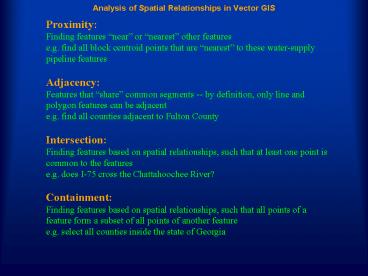Analysis of Spatial Relationships in Vector GIS - PowerPoint PPT Presentation
1 / 18
Title:
Analysis of Spatial Relationships in Vector GIS
Description:
e.g. find all block centroid points that are 'nearest' to these water-supply pipeline features ... grant of $100,000 to tackle the problem of teenage pregnancy ... – PowerPoint PPT presentation
Number of Views:64
Avg rating:3.0/5.0
Title: Analysis of Spatial Relationships in Vector GIS
1
Analysis of Spatial Relationships in Vector GIS
Proximity Finding features near or nearest
other features e.g. find all block centroid
points that are nearest to these water-supply
pipeline features Adjacency Features that
share common segments -- by definition, only
line and polygon features can be adjacent e.g.
find all counties adjacent to Fulton
County Intersection Finding features based on
spatial relationships, such that at least one
point is common to the features e.g. does I-75
cross the Chattahoochee River? Containment Findi
ng features based on spatial relationships, such
that all points of a feature form a subset of all
points of another feature e.g. select all
counties inside the state of Georgia
2
Analysis of Spatial Relationships between Layer
Pairs
3
Proximity Relationships -- points near points
Point nearest point e.g. to find the ATM
point feature closest to the Theater point
feature e.g. to find the Theater point feature
closest to the ATM point feature
spatial join
T 02
T 01
A
T 04
T 03
C
B
D
T 05
T 06
Theater Point Feature
ATM Point Feature
4
Proximity Relationships -- line near point
- Line nearest Point
- Used often as a preliminary step in network and
flow analyses to calculate demand - Step I
- Line feature attributes are attached to the
nearest point feature record - Step II
- The point table is summarized on the line
Identifier to create a new summary table, with
aggregated numeric attributes - Step III
- The summary table is joined normally to the
line feature table, along with the aggregated
numeric attributes, which serve as the demand
field - Step IV
- Network Analysis is performed, based on
minimizing impedance and/or maximizing demand - Note -- the spatial relationship of nearest
works between point and line also
5
Proximity Relationships -- line near point
Implementation
spatial join
normal join
6
Containment -- Point-in-Polygon Analysis
- The bread and butter of vector GIS spatial
analysis - Essentially a counting exercise
- Point features are counted and their
attributes aggregated based on their
spatial groupings within the containing
polygons - The aggregations are then converted into
attributes of the polygons
- Consider the following
example - Your neighborhood has just received a grant
of 100,000 to tackle the problem of teenage
pregnancy - The neighborhood is divided into four wards
of varying sizes - You have a polygon data set of the wards, and
a point data set of all teenage pregnancies
within your jurisdiction - What method are you going to use to allocate
the grant among the four wards?
7
Point-in-Polygon Analysis Base Data graphic
Ward A
Ward D
Ward B
Ward C
8
Point-in-Polygon analysis, How to
- Point-in-Polygon
- Step I
- Ward polygon feature attributes are
spatially joined to the teenage pregnancy
point feature record, if the point feature lies
within that polygon - Step II
- The point table is summarized on the polygon
Identifier to create a new summary table, with
counts of teenage pregnancies and
associated aggregated numeric attributes - Step III
- The summary table is normally joined to the
ward polygon feature table, along with the
aggregated numeric attributes - Step IV
- The grant of 100,000 is divided in the same
proportion as that of the count of teenage
pregnancies by ward to the total number of
teenage pregnancies within the jurisdiction
9
Point-in-Polygon Analysis Implementation
spatial join
normal join
summarize
Based on the simple point-in-polygon analysis,
the 100,000 grant should be distributed in
proportion to each wards share of the total
number of teenage pregnancies within the
jurisdiction Ward A -- 30,000 Ward B --
50,000 Ward C -- 14,000 Ward D --
6,000
10
Point-in-Polygon Analysis with Numeric Aggregation
Another Example of a Point-in-Polygon Analysis
11
Line-in-Polygon Analysis with Numeric Aggregation
Line-in-Polygon Analysis
12
Polygon-in-Polygon Analysis
- The point-in-polygon analysis may be extended
to the contained polygon without any
modification - The analysis deals with contained polygons
as if they were points -- the transfer of
attributes is effected in the same manner as the
point-in-polygon analysis - You must be careful in boundary cases, where
polygons may not be contained and therefore
excluded from the analysis -- an
area-weighting scheme might be more
appropriate
Feature Count N01 4 N02 2
13
Spatial Data Management -- The Dissolve Operation
- THE DISSOLVE OPERATION
- The process by which features of a layer are
combined into larger features, based on a common
attribute value - e.g. Several islands make up the state of
Hawaii - You might have digitized each island as a
distinct polygon feature, and all these
polygon features have Hawaii as the value of
the attribute field for StateName - The data set may then be spatially merged
based on the coincidence of the StateName
value being Hawaii to create one polygon in a
new data set for the State of Hawaii - e.g. Forming Counties from Census Tracts
- You might have a polygon data set of all census
tracts for the State of Georgia - One attribute field in this data set is called
CntyName and contains the name of the
county that the census tract lies in - You can spatially merge the tract data set on
the field CntyName, and create a new
county data set - All census tracts with the same value under
CntyName will be combined into one county
polygon feature -- you can thus create all
counties for the state of Georgia
14
The Dissolve Operation Inputs and Results
Input Layer
Result Layer
15
Spatial Data Management -- The Merge Process or
Combining Data sets
- The Merge Process
- The Merge Process is used to create larger
data sets from existing data sets - All features from the two or more input themes
are combined in extents and drawn in the
new result theme - If the attribute data structure of the input
themes is the same (the field names and field
types are identical), no data is lost and the
result theme will have appropriate values drawn
from the corresponding input theme fields - If the attribute data structure of the input
themes is not the same, you must choose one of
the input themes to provide the attribute data
structure for the result theme -- the result
theme may have several null values as a
consequence - The coordinate system of the output dataset
will be the same as that of the DataFrame if you
are using ArcMap
16
The Merge Operation Inputs and Results
Input Layer
Input Layer
Result Layer
17
Buffering Features
- Buffering Features
- The Buffering process creates polygon features
whose perimeters are at a constant distance
from input features - Several concentric buffers can be produced
in a single operation - Overlapping buffers may be merged, in order to
avoid double-counting errors when doing
point-in-polygon analyses - Polygon buffers may be drawn at specified
distances either inside or outside the polygon
input feature - The output polygon theme has the same
coordinate system as that of the DataFrame, if
you are using ArcMap
Multiple Ring Line Buffers
Multiple Ring Point Buffers with dissolved
overlaps
Multiple Ring Polygon Buffers Inside and Outside
18
Clipping Data Sets
- The Clipping Process
- Clipping is an operation used to trim the
extents of features in existing data sets
using the features of other data sets - The input layer features are clipped by
using the overlay layer features as a sort of
cookie cutter - Note that all the original attributes of the
input layer features are retained, even though
the shape and area of the output features are
different, and the coordinate system of the
DataFrame is used - Clipping may be used for aesthetic purposes to
good effect
Overlay theme
Input theme
Before the Clip Operation
After the Clip Operation