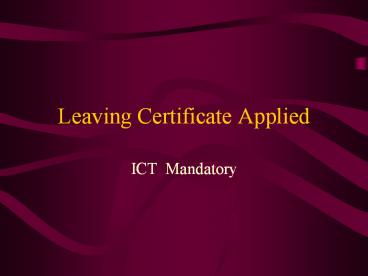Leaving Certificate Applied - PowerPoint PPT Presentation
1 / 32
Title:
Leaving Certificate Applied
Description:
Use a typing tutor. Run intensive course in keyboarding skills. Practice skills while teaching Word Processing. Display Charts of Keyboard. Teaching Strategies ... – PowerPoint PPT presentation
Number of Views:61
Avg rating:3.0/5.0
Title: Leaving Certificate Applied
1
Leaving Certificate Applied
- ICT Mandatory
2
Course Structure
- 2 Modules to be completed
- No task or final exam for the Introduction to ICT
mandatory.
3
Credit Value
- Each Module has a value of 2 credits
- 2 Modules to be completed
- Total Credit Value for ICT Mandatory 4
4
Timing
- A Module is of 30 hours duration.
- Introduction to ICT (Mandatory) can be completed
in Year 1 and can be split over Session 1 and
Session 2 depending on how much time has been
allocated.
5
Timing - Note
- Where ICT is being taken as a Vocational
Education Specialism then the Vocational
Specialism may only commence once the
Introduction to ICT (Mandatory) has been
completed.
6
Key Skills
- Integration across the curriculum
- Basic skills (literacy)
- Active teaching / learning methodologies
- Reflection
- Links with the community
7
Key Skills Contd
- Integration use opportunities to integrate ICT
with other subjects such as typing a CV for VPG
or a Menu for HCT
8
Key Skills Contd
- Basic Skills Word Grids
- Key Words
9
Key Skills Contd
- Active Methodologies such as
- Brainstorming teacher pre selects topic
- facilitate session
- timing 5- 10 mins
- all ideas valued, no criticism, no
interruptions, no evaluation of contributions
10
Key Skills Contd
- Learning Centres
- Can be created by teacher or students
- Should have visual stimulus
- Matching worksheet
- Student works on Learning Centre
- Completes worksheet
- Discusses progress with teacher
- Files worksheet.
11
Key Skills Contd
- Visitor to the Classroom
- Invite an expert in a given field
- Decide Purpose, Plan, During the Visit, Evaluate
12
Key Skills Contd
- Vox Pop
- Latin for Voice of the people
- Interview willing volunteers
- Record opinions
- Use Open ended questions What do you think
of.? - Do a trial run
- Finished tape of 1-2 mins. Question posed once
at the beginning and then the opinions flow.
13
Key Skills Contd
- Reflection
- Begin with as Skills Audit at the start of the
course. Complete antoher skills audit at the end
of the course. - I can Now I can
- This may be included in Personal Reflection.
14
Modules
- Introduction to The Computer and Word Processing
- Introduction to Other Software Packages
15
Introduction to the Computer and Word Processing
- Unit 1 Introduction to the Computer and its
environment - Unit 2 Introduction to the Keyboard
- Unit 3 Introduction to Word Processing
16
Introduction to Other Software Packages
- Unit 1 Introduction to Databases
- Unit 2 Introduction to Spreadsheets
- Unit 3 Introduction to Graphics
- Any two of the above units to be chosen.
17
Teaching StrategiesIntroduction to the Computer
and its Environment
- Use equipment to demonstrate parts of a computer
- Examples of how computers are used in every day
life. - Visit a computer store.
- Have a selection of Magazines.
- List of Keywords.
- Computer room rules.
- Learning Centres
- Guest Speaker from a local computer store
18
Teaching StrategiesIntroduction to the Keyboard
- Use a typing tutor.
- Run intensive course in keyboarding skills.
- Practice skills while teaching Word Processing.
- Display Charts of Keyboard.
19
Teaching StrategiesIntroduction to Word
Processing
- Use book of assignments
- Source materials from other modules e.g. reports,
menus, CVs. - Keep a set of dictionaries
20
Teaching StrategiesIntroduction to Database
- Use book of assignments
- Apply to the students interests
- Explore where students have encountered databases
in everyday life.
21
Teaching StrategiesIntroduction to Spreadsheets
- Apply to students interest e.g. Weekly Budget
- Use spreadsheet for tasks e.g. Costing
- Link with Mathematical Applications e.g.
Calculations, Graphs.
22
Teaching StrategiesIntroduction to Graphics
- Use Graphics for task
- Invite a Graphic Designer from a local company to
the classroom.
23
Key Assignments Practical Points
- Start Early
- Keep a Sign in Sheet
- Keep printouts of all work done by the students
in a set of folders / files - Store electronic copies in a safe place.
- Keep students key assignments until after the
appeals date.
24
Key Assignments
- Key Assignments Checklist is included in the
Module Descriptor. - You should follow the checklist and have evidence
for each item on the checklist as specified.
25
Key Assignments
- A credit value of 2 is awarded if the student has
90 attendance for the Module - And has Satisfactorily Completed to the best of
their ability the assignments contained in the
Module Descriptor. - OTHERWISE A CREDIT OF 0 IS GIVEN
26
Resources
- www.slss.ie
- www.examinations.ie
- www.iol.ie/presentation
- www.dell.ie
- www.howstuffworks.com
- http//www.tekmom.com/buzzwords/index.html
- http//library.thinkquest.org/J0110054/
- http//www.research.att.com/projects/tts/demo.htm
27
Resources
- http//www.teachingideas.co.uk/welcome/
- www.arps.org/resources/word/word.pdf
28
Resources
- www.google.com
- http//www.school-resources.co.uk/information_tech
nology_quizzes.htm - www.webwinder.com
- www.bbc.co.uk/schools/gcsebitesize/ict/
- http//www.computerhope.com/jargon.htm
- http//www.theteacher99.btinternet.co.uk/theteache
r/gcse/newgcse/module6/task1.htm
29
Resources
- http//www.kidsdomain.com/brain/computer/worksheet
/ws_c2_whatami.pdf - http//www.kidsdomain.com/brain/computer/worksheet
/ws_c2_label.pdf - http//www.burford.oxon.sch.uk/ks3ict/ict_glossary
.htm
30
Resources
- http//www.blakeston.stockton.sch.uk/subjects/ict/
ict_glossary.htm - http//www.tim-jansen.com/lessons_misc/how_compute
rs_work_webquest/docs/computer-work-parts-of-the-p
c-chart.pdf - http//www.kidsdomain.com/brain/computer/worksheet
/ws_c4_voc.pdf - http//school.discovery.com/puzzles27/madelinehick
ey/html/P68144JIVRPM.html - www.puzzlemaker.com
31
Books
- Computers for Beginners Published by Usborne
Books - Computers Simplified 3-D Visual Series IDG Books
- Basic I.T Assignments by B MCGettigan Published
by Gill McMillan
32
Books
- Computer Assignments Book by Mary Wade Published
by Kaysers - Essential Computer Applications 3rd
editionDatabases, Spreadsheets, Word Processing
The Internet - Step by Step Computer ApplicationsFree CD with
additional practical exercises - Introducing ICTBasic to Intermediate