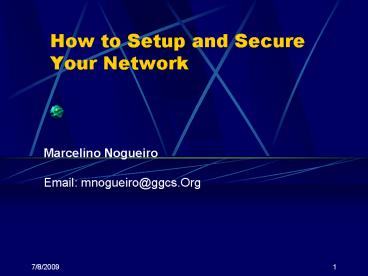How to Setup and Secure Your Network - PowerPoint PPT Presentation
1 / 15
Title:
How to Setup and Secure Your Network
Description:
Linksys, D-Link, Netgear, Belkin. Linksys Router ... Print Servers Linksys - D-Link. Network Storage D-Link - Nexstar. Multimedia Centers D-Link ... – PowerPoint PPT presentation
Number of Views:84
Avg rating:3.0/5.0
Title: How to Setup and Secure Your Network
1
How to Setup and Secure Your Network
- Marcelino NogueiroEmail mnogueiro_at_ggcs.Org
2
Introduction
- Who has high speed Internet?
- How many have DSL?
- How many have cable?
- How about dialup?
- How many already have a router?
3
Agenda
- Network terminology
- Wired and wireless networks
- Selecting components for your network
- Optional components to get the most out of your
network - Demo Setup and Security
- QA
4
Network Vocabulary
- IP - Internet Protocol is the language used by
computers to talk to each other over a network - TCP/IP - Transmission Control Protocol controls
the data streams that are transmitted over the
Internet Protocol - Static IP address an IP address that does not
change - Dynamic IP address an address that changes or
is re-assigned by a DHCP server - DHCP - Dynamic Host Configuration Protocol - an
agreed upon protocol to automatically assign IP
address information to devices. DHCP servers
provides the address information for DHCP clients
(i.e. Computers)
5
Network Vocabulary
- Router - A device used to route network traffic
- LAN - Local Area Network
- WAN - Wide Area Network
- Wi-Fi - Wireless, 802.11- is the IEEE
specification number, followed by the letter
revisions a, b, g, n - WEP - Wired Equivalent Privacy or Wireless
Encryption Protocol - WPA - Wireless Protected Access
6
IP Address Ranges
- Private IP Addresses
- 10.0.0.0 10.255.255.255
- 172.16.0.0 172.31.255.255
- 192.168.0.0 192.168.255.255
- No DHCP Server found
- 169.254.1.0
- Loopback
- 127.0.0.1
7
Network components
- Start with a Router
- There are several router manufacturers. Linksys,
D-Link, Netgear, Belkin - Linksys Router Emulators
- D-Link Router Emulators
8
Sample Network 1
9
Wired or Wireless
- Currently wired is still more reliable but
wireless adds convenience! - Are wired networks secure?
- Are wireless networks secure? Only if you secure
them! - Why secure your network?
10
Which Wireless?
- What are all those numbers and letters?
- 802.11a and b Early versions (2000) of the
wireless standard. Very few ver. a system
deployed. Ver. b was very popular and offered
good range and max speed of 11Mbits/s - 802.11g Released in 2003, basically the same as
b but higher speed of 54Mbits/s. Range about
100ft. indoors if you are lucky! - 802.11n Expected release date Oct. 2008. Has
been available for over a year! Rated at max
speed of 248Mbits/s. Indoor range approx. 250ft.!
11
Sample Network 2
12
More goodies for your network
- Print Servers Linksys - D-Link
- Network Storage D-Link - Nexstar
- Multimedia Centers D-Link
- Telephones (Voice over IP VoIP)Viatalk
Vonage - Network Cameras DCS3220
13
Sample Network 3
14
Demo
- Now for the demo!
15
Questions ????