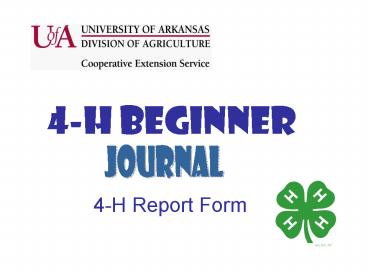4H Beginner Journal 4H Report Form PowerPoint - PowerPoint PPT Presentation
1 / 20
Title:
4H Beginner Journal 4H Report Form PowerPoint
Description:
Remove the 'Thinking Ahead/Looking Back' page from the previous year. ... Looking Back is to be completed at the end of the project year. ... – PowerPoint PPT presentation
Number of Views:69
Avg rating:3.0/5.0
Title: 4H Beginner Journal 4H Report Form PowerPoint
1
4-H beginner
JOURNAL
4-H Report Form
2
www.uaex.edu
- Click 4-H Youth Development
- Click 4-H Programs
- Click 4-H Journals
- Click Journal Guidelines and Report Forms
- Right click on file and click Save As. Name the
file and click SAVE. This saves the file to
computer. It is now ready to print or type with
exceptions.
3
Exceptions for Downloading
- The Report Form Template (PDF) can be downloaded,
but only typed in and printed, if computer has
the Adobe Reader only. You cannot SAVE additions
or changes with only Adobe Reader. This PDF
template can be downloaded, typed in, and saved,
if you have the full version of Adobe Acrobat. - Under the heading General there is a file titled
Create A Journal Form. Instructions are provided
to help you create a form in your word processing
program. - If you do not have these available, print the
form and type or write information in form.
4
Why Complete A Journal?
- Keeping a 4-H Journal is part of the overall 4-H
experience. - 4-H Beginner Journals are kept by 4-Hers ages 9
to 12. - 4-H journals are an important part of completing
each project. - It is a written history of your project work and
a narrative of your success and learning in 4-H.
- Keeping a 4-H journal helps you make a plan
(goals), be organized, document your project
work, evaluate your work, keep track of expenses,
make positive decisions when solving problems and
just have fun. - Completing your 4-H Beginner Journal can make you
feel good about yourself. You did it! - Helps you learn important life skills.
- Helps you set higher goalsand more!
5
- First page you see when downloaded
6
Guide for Completing Journal
- Read all instructions before beginning.
- The Beginner form has 11 pages.
- Each page explains what you should include on the
page. - Include a story.
- Include project photos.
- Include a project book.
7
- Remove the Thinking Ahead/Looking Back page
from the previous year. - Add a current Thinking Ahead/Looking Back for
the current year. - Thinking Ahead is to be completed at the
beginning of the project year. Looking Back is
to be completed at the end of the project year.
8
- List Summary of Project Experiences
9
- List Learning Experiences
10
- Other Projects should be listed by Summary of
Other Project Experiences, Projects, Activities - Then Learning Experiences, Projects, Activities
11
- The Financial Journal is to foster the skill of
understanding money coming in and money going
out. - It is not to discover the monies being made in
4-H. - Remove the Financial Journal page from the
previous year and add current year.
12
- Leadership
13
- You may or may not have a number under What did
you do? - You will always have a number under Number of
Hours or Items Collected
14
- Section VI 4-H Career means over the years
you have been involved in 4-H.
15
Journal Story
- A story must have an introduction, body, and
closing. A suggested format for your story would
include an introduction, information on your main
project, other 4-H projects and activities, along
with your leadership and community service
activities. The closing paragraph could, but is
not limited to, your school and/or career goals.
The story may be printed, typed or done on a
computer. However, do NOT use a type size
smaller than 12 characters per inch (10 points in
printers measure Preferred font is 12 pt Times
New Roman). All paper must be white and the
standard 8 ½ x11 size. Margins should be a
minimum of 1 on all four sides. Double Spaced.
16
Project Photos
- Follow instructions included in the guidelines
and also the web site listed below for photo
pages. - http//www.kidsarus.org/go4it/4Hprojects/Journal/p
hotography.htm - Four pages one side only EXCEPTION if
photography is a main project, the 4-H member may
have a total of 14 pages 4 pages in front of the
camera and 10 pages of photos the 4-H member has
taken. Photo pages should include new pictures
each year. You will have to make decisions of
what photos to add and which ones to delete.
Photo pages must reflect the following
outlinemain project, 1 page other project work,
1 page leadership, 1 page and community
service, 1 page. Photos should be ACTION shots.
Use high quality photos, computer generated
photos are okay and each photo has a caption
(tells what is going on in the photo). Avoid
excessive cropping. It is important to remember
that the photo pages are a visual narrative and
should not be in a scrapbook format.
17
Scoring
- Project Work 38 points
- Leadership 15 points
- Community Service 13 points
- Awards/Recognition,
- 4-H Marketing, etc. 12 points
- 4-H Story/Pictures 22 points
18
Put it all together . . .
- A standard 4-H cover green Members Record
Cover (purchase through the county office). - 4-H Record Report Form, pages 1-11
- 4-H Story, four pages max
- 4-H Project Photos, four pages max, exception
Photography
19
What do you have?
20
Your very own 4-H BEGINNER JOURNAL