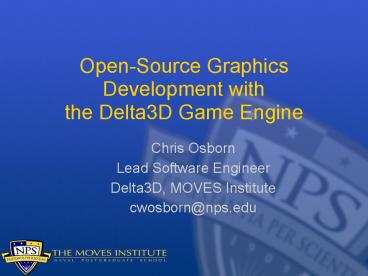OpenSource Graphics Development with the Delta3D Game Engine - PowerPoint PPT Presentation
1 / 26
Title:
OpenSource Graphics Development with the Delta3D Game Engine
Description:
Lesser GNU Public License. http://www.gnu.org/copyleft/lesser.html ... The STAGE source code is licensed with the GPL. What's in Delta3D? Libraries ... – PowerPoint PPT presentation
Number of Views:141
Avg rating:3.0/5.0
Title: OpenSource Graphics Development with the Delta3D Game Engine
1
Open-Source Graphics Development with the
Delta3D Game Engine
- Chris Osborn
- Lead Software Engineer
- Delta3D, MOVES Institute
- cwosborn_at_nps.edu
2
Agenda
- Why Use Open-Source Software?
- Overview of the Delta3D Game Engine
- Building a Delta3D Application
- STAGE the Simulation, Training, And Game Editor
- Building Actor Libraries for STAGE
- Questions
3
Why Use Open-Source Software?
- Often cross-platform...
- Windows, Linux, OSX, BSD, and more
- Always the lowest bid!
- No vendor lock-in
- Freedom to modify and enhance code
- Often has commercial-friendly licensing
4
Licensing
- The Delta3D libraries are licensed under the
LGPL. - Lesser GNU Public License
- http//www.gnu.org/copyleft/lesser.html
- Applications may use a LGPL library and retain a
commercial license. - In contrast to the GPL, where programs that use a
GPL library automatically fall under the GPL
themselves. - The STAGE source code is licensed with the GPL.
5
Whats in Delta3D?
- Libraries
- dtUtil General utilities
- dtCore Core engine
- dtABC Application Base Classes
- dtAudio Audio
- dtChar Characters
- dtGUI CEGUI implementation
- dtHLA HLA/RTI networking
- dtScript Python scripts
- dtTerrain Terrain framework
- dtDAL Dynamic Actor Layer
- dtGame GameManager
- dtActors STAGE export of dtCore
- dtBSP BSP Library
- dtInspector FLTK debugging tool
- Utilities
- bspCompiler
- STAGE
- hlaStealthViewer
- psEditor Particle Systems
- Viewer Model Viewer
6
Architecture
7
Building a Delta3D Application
- Rapid, iterative development is good.
- Delta3D provides base classes to facilitate this
style of development. - Derive from dtABCApplication to instantly have
a working program with a window, scene, mouse
keyboard callbacks, and an entry point into the
frame loop.
8
dtABCApplication
- void Confg()
- Setup your scene here
- void KeyPressed()
- Keyboard callback
- void ButtonPressed()
- Mouse callback
- void PreFrame()
- Per-frame callback
- It is safe to add and remove objects from the
scene here
9
- Lets take a look at a sample application.
10
STAGE
- The Simulation, Training, And Game Editor
- Assemble 3D scenes by placing actors and
modifying their properties - Contains core library of actors supporting almost
all Delta3D classes - Extensible plug-in interface for your own actors
- Intuitive user-interface
- Supports triggers and basic scripting
11
- Lets take a look at STAGE.
12
dtDAL STAGE Architecture
13
Building an Actor Library
- Create your Actor classes.
- Wrap the classes using ActorProxies.
- Export the ActorProxies in a shared library.
- Load the library via a GUI in STAGE.
14
Creating Actors
- Here, Actor refers to a custom Delta3D classes
that you wish to use in STAGE. - Actor classes must have a base class of
dtCoreDeltaDrawable. - An Actor Property is any member variable you wish
to manipulate in STAGE. For example, a collision
shape. - You must define Gets Sets for all of the Actor
Properties.
15
- Lets take a look at a custom Actor the
TessellationActor. - It represents a flag-like object that can be
assigned a texture.
16
Wrapping classes with ActorProxies
- An ActorProxy is a generic interface to Actor
Properties. They allow STAGE to manipulate Actor
without understanding the Actor type. - Custom ActorProxies dervie from
dtDALActorProxy, dtDALTransformableActorProxy,
etc. - Often, you will need to wrap the Gets/Sets on the
Actor itself to fit the interface required by
STAGE. - void BuildPropertyMap()
- Associates Properties with Gets/Sets.
17
- Lets take a look at the ActorProxy for our
TessellationActor.
18
Exporting ActorProxies to a Library
- Finally, we must export the ActorProxy into a
shared library that STAGE can use. - On Windows, this would be a .dll.
- On Linux, the library is a .so.
- ActorProxy Libraries derive from
dtDALActorPluginRegistry. - void RegisterActorTypes()
- Defines which Actors are in this library.
19
- Lets take a look at the library containing our
TessellationActorProxy.
20
Loading a ActorProxy Library in STAGE
- Edit -gt Map Libraries... -gt Import Library
- Then youll be able to use your Actor in STAGE!
- Oh, and if you want to open your map at another
time, make sure you custom library is somewhere
in your PATH (Windows) or LD_LIBRARY_PATH (Linux).
21
- Lets go check out our new Actors in STAGE.
22
Loading a Map from an Application
- dtDALProjectGetInstance().GetMap(MyMap)
- This function returns a reference to the map with
the name MyMap. - void LoadMap( dtDALMap map )
- You can then pass that reference into this
function, which loads the map into the default
Scene in your application.
23
- Lets see how to load map with
- some good ol C.
24
Finding Proxies in a Map
- dtDALMapFindProxies(vector,name)
- vector is of type stdvectorlt osgref_ptrltActorP
roxygt gt - name is of type stdstring (wildcards allowed,
i.e. ) - This function will fill the vector with proxies
that match the wildcard string name. - Once you have the matching ActorProxies you can
call ActorProxyGetActor() to return the
internal Actor. - Then you should dynamic_cast the Actor to your
Actors static type.
25
- Lets see how to find our TessellationActorProxy
in a Map.
26
Thank you!
- Questions?
- Chris Osborn
- cwosborn_at_nps.edu
- osb on the forums, come say hi!
- http//www.delta3d.org/IISECTutorial.zip