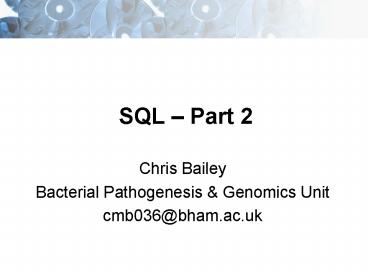SQL Part 2 PowerPoint PPT Presentation
1 / 49
Title: SQL Part 2
1
SQL Part 2
- Chris Bailey
- Bacterial Pathogenesis Genomics Unit
- cmb036_at_bham.ac.uk
2
From construction to destruction
- Create a database
- Creating tables
- Inserting data into tables
- Editing data in tables
- Deleting data from tables
- Deleting the table
- Deleting the database
3
Creating a database
- CREATE DATABASE IF NOT EXISTS database_name
- Creates a database with the name database_name
- Will return warning if IF NOT EXISTS is not
used and the database already exists
4
Creating a table
- More complicated than for databases
- CREATE TABLE table_name
- (
- column definitions,
- index definitions
- ) table options
5
Creating a table
- Column definitions
- Have a general format
- col_name type options
- col_name may not be more than 64 chars long
6
Number data types
- Number data types
- May be signed or UNSIGNED
- TINYINT (-127 127 or 0 255)
- SMALLINT (-32768 32768 or 0 65536)
- MEDIUMINT (-223 223 or 0 224)
- INT (-231 231 or 0 232)
- BIGINT (-263 263 or 0 264)
7
Number data types
- FLOAT ( 1.175494351E-38 to 3.402823466E38)
- DOUBLE ( 2.2250738585072014E-308 to
1.7976931348623157E308)
8
Date/time data types
- By convention dates are in YYYY-MM-DD, times in
HHMMSS format - DATE (1000-01-01 to 9999-12-31)
- TIME (-8385959 to 8385959)
- DATETIME ( 1000-01-01 000000 to
9999-12-31 235959) - YEAR(24) (70 to 69 (1970-2069) or
- 1901 to 2155)
9
TIMESTAMP data type
- Special form of data type
- automatically changed to current time when row is
created/inserted - Range is from 19700101000000 to sometime in the
year 2037 - Since MySQL version 4.1 displayed in format
YYYY-MM-DD HHMMSS rather than YYYYMMDDHHMMSS
10
String data types
- CHAR(M) VARCHAR(M)
- M is the maximum string length
- Maximum value of M is 255
- Comparisons are case sensitive
- Strings longer then M are chopped
- Strings less than M are space padded for CHAR only
11
String data types
- TINYTEXT (0-255 bytes/charaters)
- TEXT (0-65536 bytes)
- MEDIUMTEXT (0-166777215 bytes)
- LONGTEXT (0-4294967295 bytes)
- There also equivalent Binary Large OBject (BLOB)
columns of the same size
12
TEXT Vs BLOB
- Text Charater string
- Blob Byte string
- Blobs have no character set, texts do
- Sorting is done according to byte value for blobs
and character order in the character set
associated with the column
13
Arrays
- ENUM and SET
- Eg. ENUM(Yes, No, Maybe)
- SET(val1, val2, val3)
- ENUM Use one of the set values
- SET Use 0 - N members of the set
14
Choosing a data type
- Want to combine two key (but contradictory)
features - Maximum speed minimum size
- Maximum flexibility
- Need to choose data types that are appropriate
for the data being stored
15
Choosing a data type - examples
- Persons name Varchar(64)
- Protein sequence Text
- Chromosomal (DNA) sequence Longtext or Longblob
- Finished genome Enum (Y, N)
16
Making fast tables
- Use fixed width columns
- Char, Numbers, Enum set only
- Makes the record length fixed
- Choosing smaller column sizes
- Correct indexing
17
Indexing
- Like creating a phone book for your table
- Can have multiple indexes for one table,
- Each index may be made from
- Part of one column
- One column
- More than one column
18
Indexing
- Only index columns you will use to conditionally
select or group tables - E.g.
- In JOINS
- In WHERE clauses
- In GROUP BY clauses
- Having more columns indexed than you need will
slow things down
19
Indexing
- Can also have unique indexes and primary keys
- Very similar Only allow unique values in a
particular column - Primary Key Only 1 per table
- Unique Indexes 1 or more per table
20
Example Indices
- INDEX colindex (col)
- INDEX name (forename,surname)
- INDEX description (description(100))
- FULLTEXT textindex (col1,col2)
- PRIMARY KEY (accession)
- UNIQUE KEY name (name)
21
FULLTEXT Searching
- Powerful tool for natural language searching
within text columns - Indexes designed to allow fast return of rows
containing particular words/phrases - Searching FULLTEXT style
- WHERE MATCH (columns) AGAINST (words)
22
Extra stuff for creating a column
- NULL / NOT NULL
- Allows / prevents columns from storing the
special value NULL - default value or default 352
- Specifies a default value to use if one is not
explicitly chosen when a new row is created
23
Example create table
- CREATE TABLE article (
- pubmed varchar(12) NOT NULL default '',
- first_author varchar(50) NOT NULL default '',
- authors text NOT NULL,
- reference varchar(255) NOT NULL default '',
- year year(4) default NULL,
- title text NOT NULL,
- UNIQUE KEY pubmed (pubmed),
- KEY yearindex (year),
- KEY authorindex (authors(200))
- ) ENGINEMyISAM DEFAULT CHARSETlatin1
24
Copying tables
- CREATE TABLE new_table SELECT from
old_table - Creates a duplicate of old_table called new_table
25
Creating new data
- The INSERT command
- General form
- INSERT INTO table (col_names) VALUES (values)
26
Insert example
- INSERT INTO contacts (name,address,phone) VALUES
- (Chris, anywhere, 234 5678)
- If name, address and phone where the only columns
in the table then could also use - INSERT INTO contacts VALUES (Chris, anywhere,
234 5678)
27
Multiple rows at a time
- INSERT INTO contacts VALUES
- (ben, somewhere, 255 3525),
- (dave, nowhere, 414 2625),
- (tom, anywhere, 843 5678)
28
Multiple rows at a time
- LOAD DATA INFILE
- Convenient way of getting data from a flat file
into a database table
29
LOAD DATA syntax
- LOAD DATA LOCAL INFILE filename
- IGNORE REPLACE
- INTO TABLE tbl_name
- import_options
- IGNORE n LINES
- (column_list)
30
LOAD DATA
- File can exist on server or client
- On server LOAD DATA INFILE /home/cmb036/data.cs
v - On client LOAD DATA LOCAL INFILE ./mydata.tab
31
LOAD DATA
- IGNORE REPLACE
- Defines behaviour for duplicate values in unique
rows - IGNORE Keep existing data
- REPLACE Overwrite existing data
- Neither Error and stop reading file
32
LOAD DATA
- import_options
- FIELDS
- TERMINATED BY string
- OPTIONALLY ENCLOSED BY char
- ESCAPED BY char
- LINES TERMINATED BY string
33
Import_options - examples
- Tab file
- FIELDS
- TERMINATED BY \t
- ENCLOSED BY
- ESCAPED BY \\
- LINES TERMINATED BY \n
34
Import_options - examples
- Excel csv file (Windows)
- FIELDS
- TERMINATED BY ,
- ENCLOSED BY \
- ESCAPED BY \\
- LINES TERMINATED BY \r\n
35
LOAD DATA
- IGNORE n LINES
- Ignores the first n lines of the file
- Useful if there are header rows in the file
- (column_list)
- Needed if the number of cols in file ? number of
cols in the table - List the columns you want the data fed into
36
INSERT SELECT
- You can copy selected rows from one table to
another by the INSERT SELECT command - E.g.
- INSERT INTO cds SELECT FROM oldcds WHERE
accessionU00096
37
Conflicting primary keys
- If you try and insert data with a primary key
that already exists, operation will fail. - But we can add the following
- ON DUPLICATE KEY UPDATE col_nameexpr
38
Conflicting primary keys
- Eg. If column a is the primary key, and already
has a value 1 in it - INSERT (a,b,c) VALUES (1,2,3)
- will fail
- But
- INSERT (a,b,c) VALUE (1,2,3) ON DUPLICATE KEY
UPDATE aa1 - Sets the existing value of a to a1 and inserts
the new row.
39
Updating rows
- UPDATE command
- UPDATE table SET column1expr, column2expr
- Will update all rows in the table updating the
relevant columns. - To selectively update
- UPDATE table SET column1expr WHERE
column2this
40
REPLACE
- Same syntax as INSERT. E.g.
- REPLACE INTO table VALUES (
- Will insert, unless a row with the same
primary/unique key is found, in which case the
row is updated
41
Deleting rows
- DELETE FROM table
- Is equivalent to
- TRUNCATE TABLE table
- Can also conditionally delete
- E.g.
- DELETE FROM orders WHERE created lt 2004-06-01
000000
42
Removing tables/databases
- DROP TABLE table_name
- DROP DATABASE database_name
43
Transactional tables
- When creating a table the default engine in
MyISAM - MyISAM does not support transactions
- Can use InnoDB (Included in default binary), or
BerkleyDB (Not included in default binary) - What are transactions?
44
Transactions
- Allows for multiple users to edit the same data.
- Why?
- Consider the following example
45
Transactions
- 2 people manipulating the same data at once
- Salesman 1 sells 3 shirts
- Salesman 1 retrieves current shirt count (47)
- select number from stock where itemshirt
- Salesman 2 sells 2 shirts
- Salesman 2 retrieves current shirt count (47)
- select number from stock where itemshirt
- Salesman 1 updates the stock level to 47-3 (44)
- update stock set number44 where itemshirt
- Salesman 2 updates the stock level to 47-2 (45)
- update stock set number45 where itemshirt
46
Transactions
- So weve sold 5 shirts, but the stock level is
still 45! - Transactions mean that only one person can get
the data at one time - Also means you can rollback to the original state
before the transaction started
47
Transactions
- Start a transaction START TRANSACTION
- Execute your commands
- Then COMMIT keep your data
- Or ROLLBACK forget the changes
48
Tomorrow
- Creating your own database and adding data to it,
manipulating it etc.
49
In a couple of weeks
- Using the DBI module to interface with MySQL
- Final Practical Integrating CGI and DBI to
create a dynamic database driven web page. (and
SQL/DBI Multiple Choice)