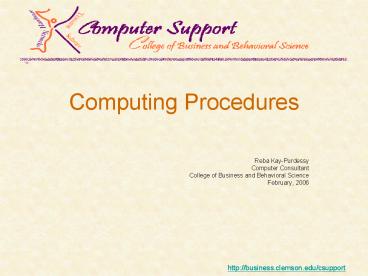Computing Procedures - PowerPoint PPT Presentation
1 / 15
Title:
Computing Procedures
Description:
Computers, computer hardware and software licenses. Trickle-downs ... License are available for the following software: Microsoft, Adobe and McAfee ... – PowerPoint PPT presentation
Number of Views:59
Avg rating:3.0/5.0
Title: Computing Procedures
1
Computing Procedures
- Reba Kay-Purdessy
- Computer Consultant
- College of Business and Behavioral Science
- February, 2006
http//business.clemson.edu/csupport
2
Whats needed to view the presentation
- Computer with Web browser
- Speakers
http//business.clemson.edu/csupport
3
Introduction
- Purchasing
- Computers, computer hardware and software
licenses - Trickle-downs
- Request, receive and setup of trickle-down
computers - Surplus Equipment
- computers and computer peripherals
- Data Backup
- Backing up computer data
- Requesting Computer Support
http//business.clemson.edu/csupport
4
Objectives
- Know the college requirements related to computer
purchasing, trickle-downs, surplusing, and
backing up of data - Identify steps needed to perform listed
procedures - Learn how to complete forms when needed
- Identify websites related to computing procedures
http//business.clemson.edu/csupport
5
Purchasing Hardware
- Computers
- Contact consultants before ordering
- Make every effort to purchase a DCIT Big Buy
computer - http//virtual.clemson.edu/client/buygu
ide/ - If not a Big-Buy, will make other recommendation
- Contact consultant when order arrives. DO NOT
GIVE DIRECTLY TO USER!
- Printers
- Contact consultant before purchasing
- Network or local
- Network printers will need a network queue
setup - Network printers take about two three days
after receiving before queue becomes available - Local printers user can install or contact
consultant
http//business.clemson.edu/csupport
6
Purchasing Software
- All computers within the college are subject to
manufacturers software license - For the most part, this basically means one
software license per computer - License for software can be obtained in the
following variety
http//business.clemson.edu/csupport
7
Purchasing Software
- Work at Home
- License are available for the following software
Microsoft, Adobe and McAfee - Consult the linked webpage for exact information
on requirements for license agreement, obtaining
and installing media http//www.compusult.com/WAH/
clemson/
- Individual Purchase
- Consult computer support staff to insure hardware
meets software specifications - Most software can be purchased from
Http//www.compusult.com/ - If the software is not available from Compusult,
check with the computer support staff
- Site License
- Clemson makes available several software site
license that are available for all university
owned computers. - Consult the linked webpage for exact information
on the site licensed software
http//virtual.clemson.edu/client/license/microso
ft
http//business.clemson.edu/csupport
8
Trickle-down Computers
- DCIT provides computers from various campus
computing labs to university departments at no
charge. - These computers are available on a three-year
rotation with the next rotation being summer of
2007 - Based on the three-year rotation cycle, the
trickle down computers will no longer come with a
manufacturer warranty
9
Trickle-down Computers (cont)
- Request
- Directly to department head
- Department will compile a list
- Pass list on to Dr. McKnew
- Dr. McKnew views request, makes a priority list
- Pass list on to computer support
- Setup
- Will deliver computer to user
- User sends Email (cbb_cs-l_at_clemson.edu) to
computer support with a setup date - Will make an image of the replacement computer to
contain all user data - Setup and transfer data to new computer
10
Surplus Computers
- Departments are responsible for the surplus of
their computers - If applicable, have user backup data to a CD or
USB Key (contact computer support if users
needs help with backup) - Contact consultants to have hard drive erased
- Consultant will return equipment when all
information has been removed - Fill out Declaration of Surplus
Property/Transfer form http//virtual.clemson.ed
u/groups/procurement/pdf/Surplus_Property_Form.pdf
- Need help filling out form click here for on-line
demonstration - Contact Procurement 656-2053 to arrange for
equipment pickup
11
Surplus Monitors, Printers, etc.
- Departments are responsible for the surplus of
their monitors, printers, etc. - However, before the surplus please contact
computer support to see if there is a need within
the college for any monitors, printers, printer
parts, toner cartridges, etc. - If there is a need, we will check out the
equipment for functionality and provide you with
the transfer information needed on the surplus
form. http//virtual.clemson.edu/groups/procureme
nt/pdf/Surplus_Property_Form.pdf - Need help filling out form click here for on-line
demonstration
12
Data Backup
- Each individual is responsible for backing up all
critical/essential data on a regular basis - Equipment failure, every attempt is made to
recover data - In all situations, when a support person is
needed to work on a computer, a data backup up
should be/should have been performed - Computer support is not responsible for any loss
data
13
Requesting Computer Support
- Preferred form of contact
- Send to CBBS_CS-L (not case sensitive)
- If your email is down or computer not working
have Admin Assist send request
- Request Form
- Accessible via the web
- Use when email is down
- http//business.clemson.edu/csupport/html/request.
php
- Phone in
- Use as last resort
- Reba 656-1635
- Don 656-0582
- Jon 656-0682
- Theo 656-1312
14
Summary
- Hardware Purchases
- Consult computer support staff on all system
purchases - When system is received please contact CS, DO NOT
GIVE TO USER - Computer support must be contacted before
purchasing a network printer
- Software Purchases
- All computer software must be license either
through a site, purchase or work at home license
agreement. See Purchasing Software slide - One license per computer
- Most license available at Http//www.compusult.co
m/
15
Summary (cont)
- Trickle-downs
- Request directly to department head
- On a Three year rotation, no warranty
- Surplus Equipment
- Contact computer support to see if there is a
need in the college - All data must be removed from computer system
- Data Backup
- Individual is responsible for all data backups
- Request Computer Support
- E-mail Cbbs_CS-L_at_clemson.edu
- Web Request http//business.clemson.edu/csupport/
html/request.php