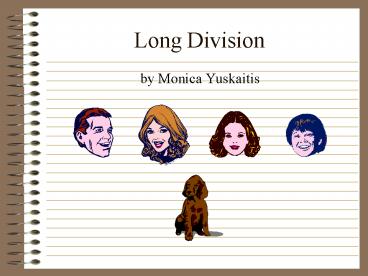Long Division - PowerPoint PPT Presentation
1 / 20
Title:
Long Division
Description:
Mom. Sister. Brother ... Mom. Sister. Brother. Rover. 1. Divide. 2. Multiply. 3. Subtract. 4. Bring ... Mom. 8. Step 3 in Long Division. Draw a line under ... – PowerPoint PPT presentation
Number of Views:11769
Avg rating:3.7/5.0
Title: Long Division
1
Long Division
- by Monica Yuskaitis
2
Long Division
- Long division is as simple as memorizing the
people in this family.
Dad
Mom
Sister
Brother
Rover
3
Long Division
- Each person represents a step in the long
division process.
3. Subtract
1. Divide
Sister
4. Bring down
Dad
Brother
2. Multiply
5. Repeat or Remainder
Mom
Rover
4
Step 1 in Long Division
4
1. Divide
2 ) 9 4 7
Dad
- Divide 2 into first number in the dividend.
How many 2s will go into 9?
- Think how many 2s will fit into 9.
- Write that number directly above the number
you divided into.
5
Step 2 in Long Division
4
2. Multiply
2 ) 9 4 7
Mom
8
- Multiply the divisor times the first number
in the quotient.
2 x 4 8
- Write your answer directly under the 9 or
the number you just divided into.
6
Step 3 in Long Division
4
3. Subtract
2 ) 9 4 7
Sister
8
- Draw a line under the 8.
- Write a subtraction sign next to the 8.
1
- Subtract 8 from 9.
- Write your answer directly below the 8.
7
Step 4 in Long Division
4
4. Bring down
2 ) 9 4 7
Brother
8
- Go to the next number in the dividend to the
right of the 9.
1
4
- Write an arrow under the 4.
- Bring the 4 down next to the 1.
8
Step 5 in Long Division
4
5. Repeat or Remainder
2 ) 9 4 7
Rover
8
- This is where you decide whether you repeat the
5 steps of division.
1
4
- If your divisor can divide into your new
number, 14, or if you have numbers in the
dividend that have not been brought down, you
repeat the 5 steps of division.
9
Step 1 in Long Division
4
7
1. Divide
2 ) 9 4 7
Dad
8
- Divide 2 into your new number, 14.
1
4
- Place your answer directly above the 4 in
your quotient.
10
Step 2 in Long Division
4
7
2. Multiply
2 ) 9 4 7
Mom
8
- Multiply your divisor, 2, with your new number
in the quotient, 7.
1
4
1
4
- Place your answer directly under the 14.
11
Step 3 in Long Division
4
7
3. Subtract
2 ) 9 4 7
Sister
8
- Draw a line under the bottom 14.
1
4
- Draw a subtraction sign.
1
4
- Subtract place answer under the line.
0
12
Step 4 in Long Division
4
7
4. Bring down
2 ) 9 4 7
Brother
8
- Put an arrow under
- the next number, 7,
- in the dividend.
1
4
1
4
- Bring the 7 down next to the 0.
0
7
13
Step 5 in Long Division
4
7
5. Repeat or Remainder
2 ) 9 4 7
Rover
8
- If the 2 will divide into your new number, 7,
then repeat the steps of division.
1
4
1
4
0
7
14
Step 1 in Long Division
4
7
3
1. Divide
2 ) 9 4 7
Dad
8
- Divide your divisor, 2, into your new number, 7.
1
4
1
4
- Place your answer in the quotient next to the
7.
0
7
15
Step 2 in Long Division
4
7
3
2. Multiply
2 ) 9 4 7
8
Mom
1
4
- Multiply your divisor, 2, by your new number in
the quotient, 3.
1
4
0
7
- Place your answer under the number you brought
down, 7.
6
16
Step 3 in Long Division
4
7
3
3. Subtract
2 ) 9 4 7
8
Sister
1
4
- Draw a line under the number 6.
1
4
0
7
- Place your subtraction sign.
6
- Subtract put your answer directly under the
6.
1
17
Step 4 in Long Division
4
7
3
4. Bring down
2 ) 9 4 7
8
Brother
1
4
- Look at your dividend to see if there are any
more numbers to bring down.
1
4
0
7
6
- If not, move to step 5.
1
18
Step 5 in Long Division
4
7
3
R1
5. Repeat or Remainder
2 ) 9 4 7
8
Rover
1
4
- Since there are no more numbers to bring down
2 will not divide into 1, you do not repeat the
steps of division.
1
4
0
7
6
1
- The number left over, 1, becomes the remainder.
19
Youre awesome!
4
7
3
You did it!
R1
2 ) 9 4 7
8
1
4
Cool Dude!
1
4
Youre so smart!
0
7
6
Wolf!
1
20
Credits
- Written by Monica Yuskaitis
- Illustrations by
- Corel Gallery by Corel Corp.
- Broderbund ClipArt T/Maker Co.
- Copying of this software must be approved
- by Monica Yuskaitis, Walter White Elementary,
CUSD - This software may only be used in Ceres
- Unified School District