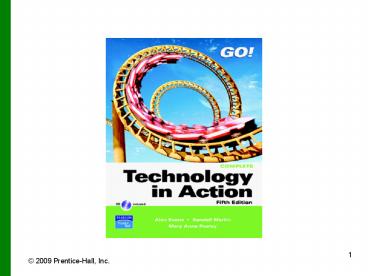Technology in Action - PowerPoint PPT Presentation
1 / 67
Title:
Technology in Action
Description:
MySpace.com and Facebook.com. Members share common interests ... Graphics. Audio. Video. Streaming audio and video. Some files require. plug-in ... – PowerPoint PPT presentation
Number of Views:164
Avg rating:3.0/5.0
Title: Technology in Action
1
(No Transcript)
2
Technology in Action
- Chapter 3
- Using the Internet
- Making the Most of the Webs Resources
3
Chapter Topics
- Forms of Internet communication
- Internet multimedia
- E-commerce
- Managing online annoyances
- Web browsers
- URLs
- Hyperlinks
4
Chapter Topics (cont.)
- Search engines
- Boolean operators
- Evaluating Web sites
- How data travels on the Internet
- Internet service providers
- Origin of the Internet
- Future of the Internet
5
Internet Communications
- Instant Messaging
- Podcasts
- Blogs and Vlogs
- Webcasts
- Wikis
- Voice over Internet (VoIP)
6
Internet Communications
- Group communication
- Internet social network
- Multiplayer online game services
- Chat rooms
- Newsgroups
- Listservs
7
Instant Messaging
- Real-time text-based conversations
- List of contacts buddy list
- Contacts must be online
- IM software detects presence
- Example AOL Instant Messenger
8
Podcasts
- Podcasts Compressed audio/video files
distributed on the Internet - RSS (Really Simple Syndication) technology allows
constant updates for subscribers - Podcasts are all over the Web
- Need aggregator software to gather podcasts
- Need media player software to play them
- Simple to create
9
Blogs and Vlogs
- Weblogs blogs
- Available to the public
- Simple to create, read, and manage
- Entries listed on a single page with most recent
entry at the top - Searchable
- Video blog vlog
- Digital video clips playable on media player
software
10
Webcasts and Wikis
- Webcast Broadcast of audio/visual content over
the Internet - Not updated automatically
- Use streaming media
- Wiki Web site that allows anyone to change its
content - provide source for collaborative writing
11
Voice over Internet Protocol
- VoIP Using the Internet to place phone calls
- Uses technology similar to e-mail to send voice
data digitally - Requires a microphone, an Internet connection,
and a VoIP provider - Services differ
- Free services require an account on both ends
- Paid services connect phone to computer
- Cable/DSL providers offer phone through broadband
- WiFi IP phones call through Internet hotspots and
wireless networks
12
- Electronic mail
- E-mail accounts
- Client-based
- Web-based
13
Social Networks
- Social networks online personal networks
- MySpace.com and Facebook.com
- Members share common interests
- Members communicate by voice, chat, IM, video,
and blogs - Members create personalized profiles
- Growth has been explosive
- Risks must be recognized and reduced
14
Multiplayer Online Game Services
- Multiplayer Online Games play occurs over the
Internet among many other players - Persistent or ever-on game environment
- Some games let you interact with other players
15
Chat Rooms
- Real-time text-based conversations
- Rooms focus on specific topics or interests
- Identity protection
- Username
- Netiquette Rules of polite interaction
16
Newsgroups and Listservs
- Newsgroups
- Online discussion forums
- Members post and reply to messages
- Create or respond to threads
- Listservs
- Electronic mailing lists of e-mail addresses of
people interested in a topic - Threads are sent as e-mails
- Less public than newsgroups
17
Web Entertainment
- Multimedia
- Involves forms of media and text
- Graphics
- Audio
- Video
- Streaming audio and video
- Some files require plug-in
18
E-Commerce
- E-Commerce Conducting business online
- Business-to-consumer (B2C)
- Business-to-business (B2B)
- Consumer-to-consumer (C2C)
19
E-Commerce Safeguards
- Online transactions can be safer than traditional
retail shopping - VeriSign is a company that certifies that online
transactions are secure - Closed padlock icon indicates a secure web site
- URL changes from http// to https//
20
Online Annoyances
- Spam
- Cookies
- Adware/Pop-ups
- Spyware
- Malware
- Phishing and Hoaxes
21
Spam
- Junk e-mail
- Avoid spam
- Separate e-mail account
- Spam filters
- Antispam practices
22
Cookies
- Text files stored on client computers when
visiting Web sites - Used on return visits to Web sites
- Unique ID number
- Personal information remembered
- Privacy risk
23
Adware and Pop-Ups
- Adware
- Programs that download on your PC when you
install/use other software - Enable sponsored ads to appear in your browser
window or as pop-up - Pop-ups can be eliminated
- Pop-up blockers
- Anti-pop-up software
24
Spyware
- Added as a program piggybacked with a requested
program - Gathers information, usually about surfing habits
- Antivirus software doesnt detect it
- Spyware removal programs are required
25
Malware
- Software that has a malicious intent
- Spyware is a form of malware
- Other forms are viruses, worms, and Trojan horses
- Designed to render a computer useless or
penetrate it completely
26
Phishing and Hoaxes
- Phishing
- Phony communication that attempts to scam someone
into revealing personal information - Often looks very official
- Hoaxes
- Contain information that is untrue
- May request that people send money
27
Navigating the Web Web Browsers
- Computer software
- Graphical
- Enables Web navigation
- Popular browsers
- Internet Explorer
- Mozillas Firefox
- Camino (Mac OS X)
28
Browser Features
- Quick tabs Shows thumbnail images of all open
Web pages in open tabs - Tabbed browsing Multiple pages available in same
browser window
29
Getting Around the Web
- Web sites
- URLs
- Hyperlinks
- Favorites and Bookmarks
30
Web Sites
- Web site
- Collection of related Web pages
- First page known as Home or Index page
- Web page
- HTML document
- Text and graphics
- Unique address
- Hyperlinks
31
URLs
- URL
- Uniform Resource Locator
- Unique Web site address
URL
32
Current Top-Level Domains
- .aero Members of the air transport industry
- .biz Businesses
- .com Can be used by anyone
- .coop Cooperative associations
- .edu Degree granting institutions
- .gov United States government
- .info Information service providers
- .jobs Posting and recruiting job opportunities
- .mil United States military
- .museum Museums
- .name Individuals
- .net Networking organizations
- .org Organizations (often nonprofits)
- .pro Credentialed professionals
- .travel Travel-related services
33
Hyperlinks
34
Favorites and Bookmarks
- List of favorite Web pages
- Easy method of returning to Web pages
- IE and Safari Favorites
- Firefox Bookmarks
35
Search Engines
- User keys word or phrase in search box
- Spider or Web crawler program scans Web pages
- Results are indexed and sent to the client
36
Subject Directories
- Web pages organized by topics and subtopics
- Do not use keywords to search
- Narrow search by clicking on subfolders
37
Boolean Operators
- Boolean operators Used to refine searches
38
Evaluating Web Sites
- Who is the author of the article or Web site
sponsor? - What audience is the site geared toward?
- Is the site biased?
- Is the information current?
- Are links available?
39
Internet Basics
- Clients and servers
- Connecting to the Internet
- Finding an Internet Service Provider
- Origin of the Internet
40
Clients and Servers
- The Internet is a client/server network
- Client computer
- Users connected to the Internet
- Requests data and Web pages
- Server computer
- Stores Web pages and data
- Returns the requested data to the client
- IP addresses
41
Connecting to the Internet
- Dial-up connections
- Broadband connections
- Cable
- Satellite
- DSL
42
Broadband Connections
- Cable
- Uses coaxial cable and a cable modem
- Fast connection speed
- Speed depends on number of users
- Not available in all areas
Coaxial cable
43
Broadband Connections
- Digital Subscriber Line (DSL)
- Uses telephone lines
- Faster than dial-up
- Doesnt tie up line
- Requires special DSL modem
44
Broadband Connections
- Fiber optic Internet
- Sends light through fiber optics
- Fast
- Expensive
- Only available in certain areas
45
Broadband Connections
- Satellite
- Uses a satellite dish and coaxial cable
- Almost anyone in the U.S. can receive satellite
service - Signal is affected by location and weather
46
Dial-Up Connections
- Uses standard telephone line
- Requires a modem to convert analog and digital
signals - Slowest connection speed (56K)
47
Comparing Internet Connection Options
48
Internet Service Providers
- Provides user access to the Internet
- National, regional, or local companies
- Broadband connection broadband provider is your
ISP - Dial-up connection need to determine ISPs
available in your area
49
The Origin of the Internet
- ARPANET
- Advanced Research Projects Agency Network
- Funded by the U.S. government in the 1960s
- Allowed computers at leading universities and
research organizations to communicate with each
other over great distances
50
The Web vs. the Internet
- The Web is part of the Internet distinguished by
- Communication protocols (TCP/IP) and languages
(HTML) - Special links (hyperlinks)
- 1989 Web invented by Tim Berners-Lee
- 1993 Mosaic browser
- 1994 Netscape beginning of Webs major growth
51
Future of the Internet
- Large Scale Networking (LSN)
- Research and development of cutting-edge
networking and wireless technologies - Internet2
- Project sponsored by universities, government,
and industry to develop new Internet technologies - Internet2 backbone supports transmission speeds
of 9.6 Gbps
52
Future of the Internet
- Web 2.0
- Social networking sites
- Wikis
- Podcasts
- User content databases
53
Chapter 3 Summary Questions
- How can I communicate through the Internet with
IM, Weblogs, podcasts, VoIP, Webcasts, wikis,
e-mail, chat, newsgroups, and listservs?
54
Chapter 3 Summary Questions
- What are the various kinds of multimedia files
found on the Web and what software do I need to
use them?
55
Chapter 3 Summary Questions
- What is e-commerce, and what e-commerce
safeguards protect me when Im online?
56
Chapter 3 Summary Questions
- How do I manage online annoyances like spam,
cookies, adware, spyware, malware, phishing, and
Internet hoaxes?
57
Chapter 3 Summary Questions
- What is a Web browser?
58
Chapter 3 Summary Questions
- What is a URL, and what are its parts?
59
Chapter 3 Summary Questions
- How can I use hyperlinks and other tools to get
around the Web?
60
Chapter 3 Summary Questions
- How do I search the Internet using search engines
and subject directories?
61
Chapter 3 Summary Questions
- What are Boolean operators, and how do they help
me search the Web more effectively?
62
Chapter 3 Summary Questions
- How do I evaluate a Web site?
63
Chapter 3 Summary Questions
- How does data travel on the Internet?
64
Chapter 3 Summary Questions
- What are my options for connecting to the
Internet?
65
Chapter 3 Summary Questions
- How do I choose an Internet service provider?
66
Chapter 3 Summary Questions
- What is the origin of the Internet?
67
Chapter 3 Summary Questions
- What will the Internet of the future look like?