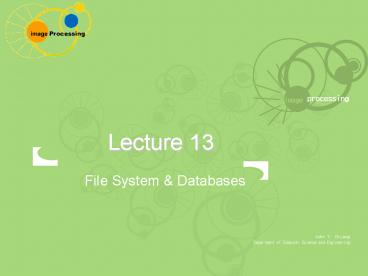File System - PowerPoint PPT Presentation
1 / 60
Title:
File System
Description:
Used for storing long-term information on disk and other external media in units ... Client-server frenzy reaches the desktop of average users with little patience ... – PowerPoint PPT presentation
Number of Views:55
Avg rating:3.0/5.0
Title: File System
1
Lecture 13
- File System Databases
2
File System
- Used for storing long-term information on disk
and other external media in units called files - Information stored in files must be persistent
- It is not affected by process creation and
termination - Process can read and write files if they need to
3
File System
- Files
- When a process create a file, it gives the file a
name - When the process terminates, the file continues
to exist, and can be accessed by other processes
using its name.
4
File System
- Contain two parts
- Collection of files
- - Each storing related data
- A directory structure
- - Organize and provide information about all the
files in the system
5
File Concept
- OS abstracts from the physical properties of its
storages to define a logical storage unit. - Files are mapped, by OS, onto physical devices.
- These devices are usually nonvolatile, so the
contents are persistent through power failures
and system reboots.
6
File Concept
- Files may be free-form, such as text files or
- Files may be formatted rigidly
- So in general
- A file is a sequence of bits, bytes lines or
records whose meaning is defined by the files
creator and user.
7
File Structure
- Text file a sequence of characters organized
into lines/pages - Source file a sequence of functions and
subroutines - Object file a sequence of bytes organized into
blocks understandable by the systems linker - Executable file a series of code sections that
the loader can bring into memory and execute
8
File Attributes
- Name usually a string of characters
- Type information need for those systems that
support different types - Location a pointer to a device and to the
location of the file on that device - Size current size of the file in bytes, words,
or blocks
9
File Operations
- OS provides system calls to create/write/read/repo
sition/delete/truncate files. (refer UNIX system
for examples) - Creating a file in two steps
- Find the space for file allocation
- Make an entry for the new file in the directory,
recording file name and the location in the file
system.
10
File Open
- Some system implicitly open a file when the first
reference is made to it. - The file is automatically closed when the
job/program that opened the file terminates - Most systems requires that a file be opened
explicitly by the programmer with a system call
(open) before that file can be used. - The open system call will return a pointer to the
entry in the open-file table.
11
Information with a Open File
- File pointer
- Unique to each process operating on the file
- File open count
- Tracks the no. of opens and closes and reaches
zero on the last close. - Disk location of the file
- Info. Needed to locate the file on disk is kept
in memory to avoid having to read it from disk
for each operation.
12
Typical Open File Table
13
File Types
- If an OS recognizes the type of a file, it can
then operate on the file in a reasonable ways. - Common technique to implement file types is to
include the type as part of the file name. - A name and a extension.
14
Common File types
15
File System Organization
- To organize thousand of files on hundreds of
gigabytes of disk will be done in two parts - 1. The file system is broken into partition.
- - Typically each disk on a system contains at
least one partition where directory and data
reside. - 2. Each partition contains information about
files within it. - - Information is like name, location, size, types
of the files on that partition.
16
Directory structure
- Single-level directory
- Containing all the user files
- Naming uniqueness problem
- Used only by most primitive microcomputer OS
17
Directory structure
- Two-level directory
- Each user has her own user file
- Eliminate name conflicts among users
18
Directory structure
- Three-level directory
- The most common directory structure.
- Each user have as many directory as are needed.
- - Files can be grouped together in natural way.
- Every file in the system has a unique path name.
19
Three-level directory
20
Acyclic-Graph Directory
- Allow directories to have shared subdirectories
and files. - All the files to be shared can be put together
into one directory. - Implementation of shared subdirectories and files
- Create link in directory
- Duplicate all info. about the shared files.
21
Acyclic-Graph directory structure
22
General Graph directory structure
23
Acyclic-Graph Directory
- When can the space allocated to a shared file be
deallocated and reused ? - Preserve the file until all reference to it are
deleted by a count of reference. - Unix OS uses this approach
24
Art of Engineering
- Database design and development involves both art
and engineering - Gathering and organizing user requirements is an
art - Transforming the resulting designs into physical
applications involves engineering
25
Types of Data Stored
- Today, most newer databases are able to store a
large variety of data including - Scalar data
- - Names, dates, phone numbers
- Pictures
- Audio
- Video
26
Introducing the Database
- Data versus information
- Data constitute building blocks of information
- Information produced by processing data
- Information reveals meaning of data
- Good, timely, relevant information key to
decision making - Good decision making key to organizational
survival
27
Historical Roots of Database
- First applications focused on clerical tasks
- Requests for information quickly followed
- File systems developed to address needs
- Data organized according to expected use
- Data processing specialists computerized manual
file systems
28
File-Processing System
29
File-Processing System
- Data
- Raw Facts.
- Field
- Group of characters with specific.
- Record
- Logically connected fields.
- File
- Collection of related records
30
File-Processing System
- Data separated and isolated
- Makes an hoc queries impossible
- Data often duplicated
- Different and conflicting versions of same data
- Results of uncontrolled data redundancy
- - Data inconsistency
31
File-Processing System
- Application program dependent
- Data Dependence
- - Change in files data characteristics requires
modification of data access problems - - Makes file system cumbersome from programming
and data management views - Structural Dependence
- - Change in file structure requires modification
of related programs - Results in Incompatible data files
- Difficult to understand
32
File-Processing System
- When storing the same data in multiple locations,
the likelihood of inconsistency is very high. - What is my real names ?
- File 1 my name is Dan
- File 2 my name is Danielle
- File 3 my name is Daniel
- File 4 my name is Don
33
Database
- A self-describing collection of integrated
records. - Self-describing
- In addition to source data, it contains a
description of its own structure. - - Called data dictionary or metadata
- Why is this important ?
- - Can determine the structure and content of the
database by examining the DB itself
34
Database
- The Hierarchy of Data
35
Database
- Database vs. File System
36
Database
- Benefits of DBMS
- Data is integrated
- Data duplication is reduced
- Data is program independent
- Data is easy to understand
37
Database
- Why Use a Database ?
- Data independence
- Shared data
- Avoid redundancy
- Consistency
- Centralized security system
- Hardware independence
38
Database
- Database System Types ?
- Single-user vs. Multi-user database
- Desktop
- Workgroup
- Enterprise
- Centralized vs. Distributed
- Use
- Production or transactional
- Decision support or data warehouse
39
Database
- Comparison among Database
40
Database Models
- Collection of logical constructs used to
represent data structure and relationships within
the database. - Conceptual models logical nature of data
representation - Implementation modes emphasis on how the data
are represented in the database - Hierarchical
- Network
- Relational
- Object-oriented
41
Hierarchical Database Models
- Logically represented by an upside down tree
- Each parent can have many children
- Each child has only one parent
42
Hierarchical Database Models
- Hierarchical DB.
- IBMs IMS/VS
- Suitable for one-to-many relation
- Not suitable for many to many relation
- Difficult to manage and lack of standards
- Lacks structural independence
43
Network Database Models
- Expand the Hierarchical Database Models
- Each record can have multiple parents
44
Network Database Models
- Original network model was presented in CODASYL
Data Base Task Groups 1971 report. - Standard DDL and DML
- Disadvantages
- System complexity
- Lack of structural independence
45
Relational Database Models
- Perceived by user as a collection of tables for
data storage - Tables are a series of row/column intersections
- Tables related by sharing common entity
characteristic(s) - One big drawback compute intensive
46
Objected-Oriented Database Models
- OODB products and designed to work well with
object programming to work well with object
programming languages such as C, C, and Java. - Makes database objects appear as programming
language objects in one or more object language
objects in one or more object programming
languages
47
Objected-Oriented Database Models
- Extends the language with transparently
persistent data, concurrency control, data
recovery, associative queries, and other
capabilities.
48
Database History
- 1960s
- Two main data models were developed network
model (CODASYL) and hierarchical (IMS). - Access to database is through low-level pointer
operations linking records. - Storage details depended on the type of data to
be stored. - Thus adding an extra field to your database
requires rewriting the underlying
access/modification scheme.
49
Database History
- 1960s
- Emphasis was on records to be processed, not
overall structure of the system. - A user would need to know the physical structure
of the database in order to query for
information. - One major commercial success was SABRE system
from IBM and American Airlines.
50
Database History
- 1970s
- Several campus of proponents argue about merits
of these competing systems while the theory of
databases leads to mainstream research projects. - Two main prototypes for relational systems were
developed during 1974-1977 - These provide nice example of how theory leads to
best practice.
51
Database History
- Early 1980s
- Commercialization of relational systems begins as
a boom in computer purchasing fuels DB market for
business.
52
Database History
- Mid and late-1980s
- SQL (Structured Query Language) becomes
intergalactic standard. - DB2 becomes IBMs flagship product.
- Network and hierarchical models fade into the
background, with essentially no development of
these systems today but some legacy are still in
use
53
Database History
- Mid and late-1980s
- Development of the IBM PC gives rise to many DB
companies and products such as RIM, RBASE 5000,
PARADOX, OS/2 Database manager, Dbase III, IV
(later Foxbase, even later Visual FoxPro), Watcom
SQL.
54
Database History
- Early 1990s
- An industry shakeout begins with fewer surviving
companies offering increasingly complex products
at higher prices. - Much development during this period centers on
client tools for application development such as
PowerBuilder (Sybase), Oracle Developer, VB
(Microsoft), etc.
55
Database History
- Early 1990s
- Client-server model for computing becomes the
norm for future business decisions. - Development of personal productivity tools such
as Excel/Access (MS) and ODBC. - This also marks the beginning of Object Database
Management Systems (ODBMS) prototypes.
56
Database History
- Mid-1990s
- The usable internet/www appears.
- A mad scramble ensues to allow remote access to
computer systems with legacy data. - Client-server frenzy reaches the desktop of
average users with little patience for complexity
while Web/DB grows exponentially.
57
Database History
- Late-1990s
- The large investment of internet companies fuels
tools market boom for Web/Internet/DB connectors. - Active server pages, Front Page, Java Servlets,
JDBC, Enterprise Java Beans, ColdFusion, Dream
Weaver, Oracle Developer 2000, etc are examples
of such offerings.
58
Database History
- Late-1990s
- Open source solution come online with widespread
use of gcc, cgi, Apache, MySQL, etc. Online
Transaction processing (OLTP) and online analytic
processing (OLAP) comes of age with many
merchants using point-of-sale (POS) technology on
a daily basis.
59
Database History
- Early 21st century
- Decline of the internet industry as a whole but
solid growth of DB applications continues. - More interactive applications appear with use of
PDAs, POS transactions, consolidation of vendors,
etc. - Three main (western) companies predominate in the
large DB market IBM (buys Informix), Microsoft,
and Oracle.
60
Database History
- Future trends
- Huge (terabyte) system are appearing and will
require novel means of handling and analyzing
data. - Large science databases such as genome project,
geological, national security, and space
exploration data. - Clickstream analysis is happening now.
- Data mining, data warehousing, data marts are a
commonly used technique today.