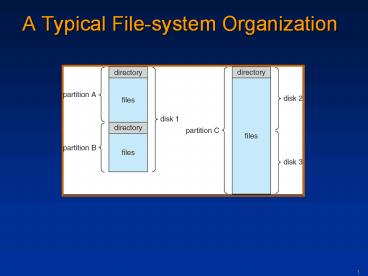A Typical File-system Organization - PowerPoint PPT Presentation
1 / 32
Title:
A Typical File-system Organization
Description:
Title: Unit OS 8: Background: File System Concepts Subject: Windows Operating Systems Internals Course Author: David A. Solomon, Mark E. Russinovich, and Andreas Polze – PowerPoint PPT presentation
Number of Views:205
Avg rating:3.0/5.0
Title: A Typical File-system Organization
1
A Typical File-system Organization
2
Directories
- Record information about groups of files
- Management of files
- Single-Level directory most simple all files in
the same directory - Two-Level directory separate directory for each
user - Tree-Structured (hierarchical) directories most
common - Operations on directories
- Search for a file
- Create a file (directory entry)
- Delete a file (directory entry)
- List a directory
- Rename a file
- Traverse the file system (recursive)
3
Single-Level Directory
- A single directory for all users
Naming problem Grouping problem
4
Two-Level Directory
- Separate directory for each user
- Path name
- Can have the same file name for different user
- Efficient searching
- No grouping capability
5
Tree-Structured Directories
6
Directory Structure
- A collection of nodes containing information
about all files
Directory
Files
F 1
F 2
F 3
F 4
F n
Both the directory structure and the files reside
on disk Backups of these two structures are kept
on tapes
7
Operations Performed on Directory
- Search for a file
- Create a file
- Delete a file
- List a directory
- Rename a file
- Traverse the file system
8
Organize the Directory (Logically) to Obtain
- Efficiency locating a file quickly
- Naming convenient to users
- Two users can have same name for different files
- The same file can have several different names
- Grouping logical grouping of files by
properties, (e.g., all Java programs, all games,
)
9
Tree-Structured Directories (Cont)
- Efficient searching
- Grouping Capability
- Current directory (working directory)
- cd /spell/mail/prog
- type list
10
Tree-Structured Directories (Cont)
- Absolute or relative path name
- Creating a new file is done in current directory
- Delete a file
- rm ltfile-namegt
- Creating a new subdirectory is done in current
directory - mkdir ltdir-namegt
- Example if in current directory /mail
- mkdir count
prog
copy
prt
exp
count
Deleting mail ? deleting the entire subtree
rooted by mail
11
Acyclic-Graph Directories
- Have shared subdirectories and files
12
Acyclic-Graph Directories (Cont.)
- Two different names (aliasing)
- If dict deletes list ? dangling pointer
- Solutions
- Backpointers, so we can delete all
pointersVariable size records a problem - Backpointers using a daisy chain organization
- Entry-hold-count solution
- New directory entry type
- Link another name (pointer) to an existing file
- Resolve the link follow pointer to locate the
file
13
General Graph Directory
14
General Graph Directory (Cont.)
- How do we guarantee no cycles?
- Allow only links to file not subdirectories
- Garbage collection
- Every time a new link is added use a cycle
detectionalgorithm to determine whether it is OK
15
UNIX Directories
- Fully hierarchical, tree-structured
- Directories are represented as files
- Problem Truncation
- Processes have a current working directory
- pwd command
- Each user has a home directory
- cd echo HOME commands to obtain info about
the home dir. - The file system has a single root directory
- cd / - command changes working directory to root
directory - Special names identify neighbors in the directory
tree - ./ - the current directory
- ../ - the directory one level above the current
directory
16
Linking Names and File Content
Information contained in a UNIX i-node
- UNIX separates file names and file content
- file content may have multiple (different) names
- ln command associates new name with existing file
- File content identified by
- (Device, File system on device, i-node)
- i-node contains references to all blocks making
up a file - a free-node list is maintained for each file
system
17
File Protection
- Access rights can be independently defined for
- (u) user Owner (creator) of a file
- (g) group Group
- (o) other all other users of the UNIX system
- Example
- luna test ( 48 )- ls -lisa
- total 2
- 421908 1 drwxr-xr-x 2 apolze 1024 Jan
7 1506 . - 116884 1 drwxr-xr-x 13 apolze 2048 Jan
7 1506 .. - 116992 0 -rw------- 1 apolze 0 Jan
7 1505 Mail.txt - 116991 0 -rw-rw-rw- 1 apolze 0
Jan 7 1505 test.c
18
File Protection (contd.)
- Access rights for a file
- (r) Read access right List right for
directorisy - (w) Write access right includes delete/append
rights - (x) Execute access right Traverse right for
directories - Binary representation
- (x) Bit 0 (1)
- (w) Bit 1 (2)
- (r) Bit 2 (4)
- Rights can be combined
- ReadWrite access right 6
- ReadExecute access right 3
- Read-only 2
19
Protection
- File owner/creator should be able to control
- what can be done
- by whom
- Types of access
- Read
- Write
- Execute
- Append
- Delete
- List
20
Access Lists and Groups
- Mode of access read, write, execute
- Three classes of users
- RWX
- a) owner access 7 ? 1 1 1 RWX
- b) group access 6 ? 1 1 0
- RWX
- c) public access 1 ? 0 0 1
- Ask manager to create a group (unique name), say
G, and add some users to the group. - For a particular file (say game) or subdirectory,
define an appropriate access.
owner
group
public
chmod
761
game
Attach a group to a file chgrp G
game
21
Windows XP Access-control List Management
22
A Sample UNIX Directory Listing
23
File Sharing
- Sharing of files on multi-user systems is
desirable - Sharing may be done through a protection scheme
- On distributed systems, files may be shared
across a network - Network File System (NFS) is a common distributed
file-sharing method
24
File Sharing Multiple Users
- User IDs identify users, allowing permissions and
protections to be per-user - Group IDs allow users to be in groups, permitting
group access rights
25
File Sharing Remote File Systems
- Uses networking to allow file system access
between systems - Manually via programs like FTP
- Automatically, seamlessly using distributed file
systems - Semi automatically via the world wide web
- Client-server model allows clients to mount
remote file systems from servers - Server can serve multiple clients
- Client and user-on-client identification is
insecure or complicated - NFS is standard UNIX client-server file sharing
protocol - CIFS is standard Windows protocol
- Standard operating system file calls are
translated into remote calls - Distributed Information Systems (distributed
naming services) such as LDAP, DNS, NIS, Active
Directory implement unified access to information
needed for remote computing
26
File Sharing Failure Modes
- Remote file systems add new failure modes, due to
network failure, server failure - Recovery from failure can involve state
information about status of each remote request - Stateless protocols such as NFS include all
information in each request, allowing easy
recovery but less security
27
File Sharing Consistency Semantics
- Consistency semantics specify how multiple users
are to access a shared file simultaneously - Similar to process synchronization algorithms
- Tend to be less complex due to disk I/O and
network latency (for remote file systems - Andrew File System (AFS) implemented complex
remote file sharing semantics - Unix file system (UFS) implements
- Writes to an open file visible immediately to
other users of the same open file - Sharing file pointer to allow multiple users to
read and write concurrently - AFS has session semantics
- Writes only visible to sessions starting after
the file is closed
28
Distribution Network File Systems
- Various approaches towards distributed file
systems - SUN Network File System (Standard)
- UNIX United
- Andrew File System
- Sprite
- Locus
- SUN NFS
- Client/Server-System (based on remote procedure
call (RPC)) - File system operations are forwarded from client
to server - Server executes actual file system operations,
returns results - Client has access to remote resources
- Stateless operation (Reliability !)
29
Operation of a Network File System
- A set of operations is implemented as
RPC-callable functions - Searching for a file in a directory
- Reading a set of directory entries
- Manipulating links and directories
- Accessing file attributes
- Reading and writing files
- Logical connection between client and server has
to be established - mount protocol
- NFS works in heterogeneous environments
- Machine-independent protocol for data
representation (XDR) - Stateless protocol
- Network file system may tolerate client crashes
(reboots)
30
Mounting a Remote File System
- Computer "sun" exports the "/local"-file system
to computer "moon"
Exported to moon Exported to all computers on the
net
31
Windows UNIX File System Interoperability
- Windows uses per default the Server Message Block
(SMB) protocol to implement distributed file
systems - SMB/CIFS (remote) resource sharing
- Samba de.samba.org
- POSIX libraries/tool chains for Windows API
- Cygwin sources.redhat.com/cygwin/
- U/WIN www. research.att.com/sw/tools/uwin/
- NuTCracker / MKS Toolkit www.datafocus.com
- Interix, SFU www.microsoft.com/windowsserversys
tem/sfu/
32
What's Samba all about?
- Free SMB and CIFS client/server for UNIX other
OS - Functionality
- a SMB server, to provide Windows NT and LAN
Manager-style file and print services to SMB
clients such as Windows, Warp Server, smbfs and
others. - a NetBIOS (rfc1001/1002) nameserver, which
amongst other things gives browsing support.
Samba can be the master browser on your LAN if
you wish. - a ftp-like SMB client so you can access PC
resources (disks and printers) from UNIX, Netware
and other operating systems