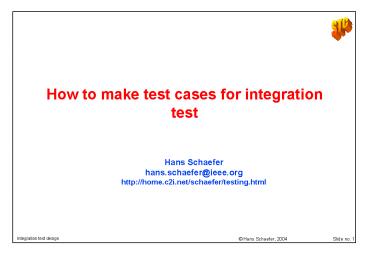How to make test cases for integration test - PowerPoint PPT Presentation
1 / 37
Title:
How to make test cases for integration test
Description:
WRITE, PUT, SEND, SIGNAL, APPEND, DISPLAY, ... Function wise integration: Integrate functional groups belonging ... Layer wise integration. Lowest layer first ... – PowerPoint PPT presentation
Number of Views:116
Avg rating:3.0/5.0
Title: How to make test cases for integration test
1
How to make test cases for integration test
Hans Schaefer hans.schaefer_at_ieee.org http//home.c
2i.net/schaefer/testing.html
2
Contents
- 1 - What we test
- 2 - Typical errors
- 3 - How to make test cases
- 4 - Strategies for integration
3
1 - What to test
- Interfaces between modules, subsystems, systems
- Common functionality
- Consistency between parts
This we test
4
Candidates for finding what to test
- Interfaces
- Sequence- and collaboration charts
- APIs
- Communication protocols
- Files and their formats
- Call-pairs, argument lists
- Event lists
- Use and flow of global data (Init, write, read,
search, change, delete) - Interaction Online - batch - online
- Checking consistency between interfacing parts
- Synchronization of parallel processes and
transactions. Especially queue handling. - Multitasking Capacity of shared resources (place
and speed) - Handling of failure in other components and
recovery - Special cases at interfaces (not existing data,
bad data, empty files, network down etc.)
5
2 - Typical defects we can find
- Wrong module or function called
- Wrong state of a called object when it is called
- Wrong boundary values
- Wrong data type
- Speed problems Too fast or slow transmission
- Format inconsistency
- Conventions or restrictions misused
- Wrong interpretation of names, data, codes etc.
- Transfer and output files too large, empty,
missing
6
More defects...
- Order of parameters
- References How many times indirect?
- Cleaning up Are reserved things freed,
superfluous data deleted etc.? - Data flow problems Data not found, disappear
(overwritten), never used - Wrong use of default (Standard values)
- Problems with synchronization and queues
- Problems with shared resources
- Performance, speed
- Wrong use of communication channels (not
connected, disconnect, wrong port, confusion
about who initiates, ...) - Problems across platforms
- Start orders of parallel programs or processes,
restart an recovery - and more...
7
The first step in test execution
- Just integration of the parts
- Will they install?
- Do they start and communicate at all?
- Correct version?
- Complete?
- Does the test bed work?
8
3 - Test design methods
- Data variation test
- State transition test
- Entity life history test
- Data flow test
- Using Heuristic rules
9
Method 1 Data variation test
- (Class partitioning and boundary values)
- Find the equivalence classes for the data
crossing the interface to be integrated ! - Equivalence classes for the called module input
- Equivalence classes for the calling module output
- If signal sequences are sent, and a dialogue
between caller and called has to be run, find the
classes for data returned to the caller. - Often, this is a subset of the caller equivalence
classes.
10
More about data variation
- To test real time aspects, add the classes
- Called is awaiting the signal,
- Called is not waiting
- Fast and slow traffic (to test timeouts and
stress). - To test shared resources add
- High volumes of data
- High communication rate
11
More about data variation
- Boundary values have good chances of finding
errors. - Especially if receiving module does not accept
the whole value range possibly sent by the
sender. - Test at minimum, maximum and just around
- Test at zero
- Test for the maximum and minimum values possible
in your hardware - Send signals as fast as possible, as slow as
possible, around and after time-out. - Test with large data volumes (volume test) and
with empty data storage.
12
Method 2 Testing state transitions
- For programs where behavior is state dependent.
- To test such a program, the following is a
minimum - Combine State transition diagrams of both
modules. - From the start state, traverse all states and all
transitions - Test every feasible input (input class) in every
state - For higher reliability, cover combinations of
transitions (2,3, up to the number of states).
(switch coverage)
13
Method 3 Entity life history testEvent
perturbations
- Events may arrive in certain different orders.
The program may need to handle them all. - Design notation Entity life history diagram.
- In principle an alternative notation for state
transition diagrams.
14
Diagram to be read like JSP diagrams Left to
right, as far down as possible. o means
alternatives. means repetition. Alternative
notation Finite state machine or state
transition diagram.
15
More about entity life history test
- What to test?
- Test all (or most important) possible lives of
all entities - Starting at birth event and moving to death event
list all valid sequences of events affecting
entitys life. - Translate each event sequence into a sequence of
operations. - Every allowed sequence, every alternative. For
repetitions zero, one, several times.
16
Example
- The following sequences of events represent the
possible life histories for the call - 1. E1 - E3
- 2. E1 - E4
- 3. E1 - E2 - E3
- 4. E1 - E2 - E4
- 5. E1 - E2 - E2 - E3
- 6. E1 - E2 - E2 - E4
- The operations are
- 1. Connect - Disconnect
- 2. Connect - cut line, restore system
- 3. Connect - transmit - Disconnect
- 4. Connect - transmit - cut line, restore system
- 5. Connect - transmit - transmit - Disconnect
- 6. Connect - transmit - transmit - cut line,
restore system - Number one is a bit special, and would incur that
the caller hangs up just exactly at connection
time.
17
Event perturbations for parallel events
- Five tests
- Only event 1
- Only event 2
- Event 1 before 2
- Event 2 before 1
- Both at the same time
- Special tests
- Nothing at all happens (testing the timeout)
- Stress test Repeated event arriving fast.
18
Testing queues
- Every time waiting schemes are involved
- Is it a queue or a stack?
- Several parallel queues with different (correct?)
priorities? - Empty queue?
- Full queue?
- Correct priorities?
19
Method 4 Tests for a data flow model
Roper and Ab.Rahim, Software Testing Using
Design-based Techniques, EuroSTAR 93
20
What to test
- Every connection from one program to another, or
to itself. - Chain program calls after each other.
- Generally Combine module tests where one
process is the continuation of another.
Connections in data flow diagrams.
21
What to test for this example
- Get reservation , success, then Get ticket
- Get reservation, success, then Get reservation
once more - Get reservation, unsuccessful, then Get ticket -
check that no reservation was done. - Do this for all ticket types!
22
Test design in detail
- 1.) Identify the inputs and outputs in every
component. - For example
- READ, GET, ACCEPT, WAIT FOR, FIND, SEARCH,
LOCATE, .... - WRITE, PUT, SEND, SIGNAL, APPEND, DISPLAY, ...
- 2. Find the different processing paths through
every component or find the equivalence classes
at the interface.
23
The remaining test design process
- 3. Produce test cases
- For every component All output classes must be
generated. - But for integration only the output classes used
by the receiving process are important. - Generate test cases to execute the path from
every definition of a variable in one process to
every use of it in the other process. - (Definition-use-pairs)
- 4. Combine the tests by putting together several
components. Make the next component use all the
output classes from the components before. - Continue putting on components until the input
comes from outside the system and the output is
observable outside.
24
Method 5 Heuristic rules
- Make all data fields different, if possible.
- (You may then find wrong order of parameters)
- Dont use default-values - BUT, test them also.
- (Zero, blank, etc. - You cannot see if wrong
defaults are chosen. But you also have to test
defaults!) - Try to make field values wrong at places they
should not be. - (Thus, if wrong order occurs, the program will
probably protest.) - Try excluded values, troublesome values and
boundary values. - Try any values derived from common errors or
rules in this section.
25
More about Heuristic rules
- Choose input such that all outputs are different
from all inputs. - This finds errors where output fields are not
filled, or input values just put out again. - Example Computing the payment date and sending
it back. Payment is today 30 days. Use a day in
a month, which is not 30 days long. Best is
December, as the year will also change if day one
is not chosen. - In test sequences, the next test should have
different values from the one before in every
data position. - This may detect that output is not generated.
- Generate all different output messages.
- Especially test functions that stress hardware.
26
More heuristic rules File I/O
- From Myers, The Art of Software Testing
- 1. File attributes correct?
- 2. OPEN/CLOSE statements correct?
- 3. Format specification matches I/O statement?
- 4. Buffer size matches record size?
- 5. Files opened before use?
- 6. End-of-file conditions handled?
- 7. I/O errors handled?
- 8. Any textual errors in output information?
27
4 - Integration strategies
- Function wise integration
- Integrate functional groups belonging together
- Word-processor
- 1-File functions, 2-Writing, 3-Editing,...
- Data directed integration
- For every global data element, integrate all
functions working with it. - Bank system
- Everything you can do with a customer
- Everything you can do with an account
- Everything you can do with a loan
28
Integration strategies
- Layer wise integration
- Lowest layer first
- Then every layer further up, together with
layer(s) below
29
Integration strategies (sequential programs)
- Top down integration
- Integrate functional groups starting at the
control flow top down to what is called - Web-pages
- 1-Index file, 2-all linked pages from
index.html, 3-further down,... - Bottom up integration
- Integrate following control flow from what is
called (library, utilities) and up to who calls - Start on the bottom
- integrate one level up with who calls the
bottom - Integrate further up until you reach the top.
30
Integration strategies (continued)
- Skeleton integration
- Integrate functions which make the remaining
integration easier. - Word-processor
- File handling
- Writing
- Editing
- Formatting
- ...
- Run newly integrated functions by calling them
through the skeleton existing from before.
31
Integration strategy for object oriented programs
- Integration of inheritance hierarchies
- Top-down
- Test the super class first, then every subclass
with the super class. Retest the working together
of existing and new functions. (consistency). - Integration of calls between objects
- Server first, then client
- A class calling another class is tested after the
called class has been tested by itself. - Problem with stubbing of used classes.
- Best to use tools to help with stubbing. (e.g.
Cantata from IPL) - Very important to keep the test cases for
(automatic) retest.
32
Priorities for integration
- Important modules
- Unstable system parts
- Modules which make the test easier
- After a good module test you may integrate larger
groups of modules at a time. - Dont integrate one and one module!
- (A kind of Big-Bang-Test)
33
Exercise
- A DATE is to be transferred over an interface.
The date consists of three two digit fields for
day, month and year. - The modules have been module tested and work
fine. - Year 2000 and leap year are no issues here!
- Which dates do you want to try to test the
interface?
34
Solution
- The largest risk is that someone has screwed up
the order of day, month and year. A good test
data has every of the three values different, a
day greater than 12 and a year greater then 12
and greater than 31 OR less than 1. - For example 31 August 00
- If you doubt the quality of the module tests, you
might test the first and last of every month,
especially 29th of February.
35
Test coverage
- Depends on risk
- If the subsystem is more used, test more
- If you know little about the parts to be
integrated, test more - Impossible to test everything
- Important to define
- what you test
- how thoroughly
- what you dont test
- why
36
Test coverage metrics
- Interface coverage
- Call pair coverage
- Data flow coverage (data given or defined in the
one program to data use in the other) - Combined state transition coverage (cover the
combined state diagram of both programs)
37
Literature and references
- Boris Beizer, Black Box Testing, 1995
- The book describes test design techniques.
Especially data flow and transaction flow testing
is useful. - Kaner, Falk, Nguyen, Testing Computer Software,
1999. - Generally good ideas for test design and
priorities. - Glenford Myers, The Art of Software Testing, 1979
- The classical book. A good chapter on low level
integration. - Roper and Ab.Rahim, Software Testing Using
Design-based Techniques, Presentation at
EuroSTAR 93 - Look at tools from ATTOL testware, Testwell Oy,
IPL, Telelogic, Software Research, LDRA,
junit.org, xunit.org.