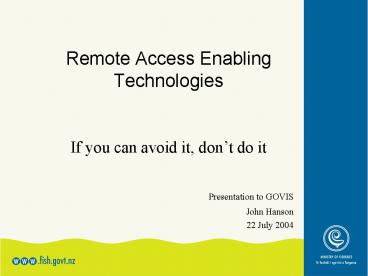Remote Access Enabling Technologies - PowerPoint PPT Presentation
1 / 14
Title:
Remote Access Enabling Technologies
Description:
Work from Foreign devices (Internet Cafes) Work outside of NZ ... Droppings left behind cache, temporary files. Legal Issues ... – PowerPoint PPT presentation
Number of Views:35
Avg rating:3.0/5.0
Title: Remote Access Enabling Technologies
1
Remote Access Enabling Technologies
- If you can avoid it, dont do it
- Presentation to GOVIS
- John Hanson
- 22 July 2004
2
Remote Access Definition
- All remote working outside of your internal
networks - Includes
- Work on devices off-line
- Work at Home
- Work from Foreign devices (Internet Cafes)
- Work outside of NZ
- Not just PCs, laptops but PDAs, cellphones
3
Comment on Security
- As a general comment security relies on system
safeguards, policies, awareness and the external
environment. - With Remote Access you have no control over the
external environment and often the policies and
awareness are not there.
4
Understand The Drivers
- MBMA
- Technolust
- General mobility
- Cheaper access options (Smaller offices)
- Pressure to work at Home
- Pressure to access info away from office
- Greater productivity
5
However Understand that .
- CEs and others dont understand your problems
- Remote access is a business issue
- RAS is ONLY an enabler
- Infrastructure will always be used for other
things than intended - External environment is hostile
- Remote equipment open to other people
- There are significant risks, costs
6
Risks
- Committing to greater level of funding (minor)
- Remote equipment loss (minor)
- Network compromised (major for IT)
- Loss of Information (or compromised) ie by
Shoulder surfing, screen scraping or capture
(MAJOR) - All leading to bad PR, non performance,
increased costs, loss of credibility, broken
relationships, knocking on door of minister
7
Policies
- AS/NZS/ISO 17799
- General security
- Access Policy (Apps, Network)
- Security Policy
- Police checks / security clearances
- Remote Access (Working) policy
- Who, How, Conditions, Ownership
- Potential backdoors, anti virus, software,
templates - Internet and E-mail policy(s)
- Personal use issues
8
Policies (Cont)
- IM Policy
- Accounting Policy
- Ownership of equipment, who can approve
- Payment for lines charges, use etc
- Be aware of FBT
9
IM Issues
- BIGGEST issue by far
- Only documents rated Sensitive and below use
encryption and harden equipment (firewall,SSL) - No oversight by other staff
- Staff must be aware of obligations
- Document management, versions, copies
- Document Security Classification handling
- Archives Act requirements
- Droppings left behind cache, temporary files
10
Legal Issues
- Are staff still covered while at home or away by
SOPs? - International boundaries
- OSH How to measure damage where home office not
up to scratch. Org is liable - Licencing WAH licences, secondary use
- Archives Act requirements
- Sending deflamatory material by mistake
- Passing on viruses to third parties who has
obligations?
11
How to Sleep at Night
- Ensure business understands Remote Working is a
business issue - Each person to get approved
- Educate ET of risks
- Awareness programme for staff mngrs
- Have policies in place
- Ensure IM issues are sorted
12
IT Things to Manage
- Ensure RAS implementation is top quality and
managed - Ensure Change Control is implemented
- Get User Registration process sorted
- Ensure Technical staff play the game
- Pay for external QA and testing
- Have appropriate funding to support RAS
- Publish Service Levels, manage expectations
- Look at encyption on laptops, flash drives,
removable media
13
Role of EGU (GCSB) ?
- Caveat Unsure whether some of this is already
being done - To facilitate a Remote Access Lego block
- To facilitate and make educational material
available - To facilitate and make good practice policy
available - To organise a briefing for Departmental heads of
the risks of particular architectures,
particularly Remote Access
14
Questions ?
- Thank You