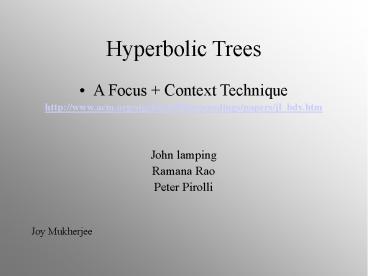Hyperbolic Trees PowerPoint PPT Presentation
Title: Hyperbolic Trees
1
Hyperbolic Trees
- A Focus Context Technique
- http//www.acm.org/sigchi/chi95/proceedings/papers
/jl_bdy.htm - John lamping
- Ramana Rao
- Peter Pirolli
- Joy Mukherjee
2
Essentials
- Visualizing Hierarchies
- Features
- - More space to a part
- - Still maintain context
- Scheme
- - Lay out on hyperbolic plane
- - Map this to a circular display
3
Inspiration
- Escher woodcut
- - Size diminishes outward
- - devilish growth in no. of components
- - Uniformly embedding an exponentially growing
structure - Space available to a node with all its children
falls of continuously with distance from the
center
4
Related Work
- Peer work
- - Document Lens
- - Perspective Wall
- - The Cone Tree
- - Tree Maps
- - Prune and Filter
- Problems
- - None provide a smooth blend of focus
context
5
Issues
- Layout
- Mapping and Representation
- Change of focus
- Node Information
- Preserving Orientation
- Animated Transitions
6
Layout
- Features
- - Circumference and area of circles grow
exponentially with radius - - Recursive algorithm laying out each node
based on local information - - Divergence of parallel lines on a hyperbolic
plane - - Easy implementation
- - Required only once
7
Layout
- Mechanism
- - Allocate a wedge of the hyperbolic plane to
each node - - Place children along an arc in the wedge
- - maintain distance from itself and between the
children - - Recurse on each child
- - Each wedge retains the same angle
8
Layout
- Variations
- - non-uniform trees
- allocate larger wedge to sibling with
more children - decreases variation in node separation
- - using less than 360
- put all children in one direction
9
Mapping and Representation
- Poincar\e model ( conformal mapping )
- - preserves angles
- - distorts lines into arcs
- Klein model
- - preserves lines, distorts angles
- Cannot have it both ways
- Poincar\e preferred
- - points near the edge get more screen area than
in Klein's model.
10
Change of Focus
- Rigid transformation of hyperbolic plane
- Mapping the new plane back to the display
- Multiple transformations
- - compose into single transformation
- - avoids loss of floating point precision
- Compute transformation for nodes with display
size at least one pixel - - Bound on redisplay computation
11
Node Information
- Features
- - circles on the hyperbolic plane are circles
on the Euclidean disk - - decrease in size with distance from center
- Mechanism
- - display node information based on the
circular area available for the node
12
Preserving Orientation
- Rotation
- - translation on the hyperbolic plane causes
the display to rotate - - may lead to different view of a node when
revisited - - nodes further from the line of translation
rotate more - Solution
- - most direct translation between points
specified a rotation about the point moved
13
Preserving Orientation
- Approaches for adding rotation
- - always keep original orientation of the root
- hence all nodes maintain their original
orientations - - explicit lack of orientation
- node in focus fans out in one and only
direction - hence each node is viewed in one and one
way only
14
Animated Transitions
- Maintains object constancy
- Helps user assimilate changes across views
- Generated using nth-root concept
- Bottleneck display performance
- Compromises for quick redisplay
- - draw less of the fringes
- - draw lines rather than arcs
- - drop text during animation
15
Pros and Cons
- Pros
- - Easy blending between focus and context
- - Avoids distortion and hiding of information
- - Scaling up to 10 times space for text
- Cons
- - May lead to cramping if each node has several
children - - Not much accompanying information
16
Evaluation
- Learnability
- -
- Retention
- -
- Ease of use
- -
- Error recovery
- -
- User satisfaction
- -
17
Its over ! Yoohooo !!!!
- No questions Pleeeeeeeeaaaaasseeee !!!!