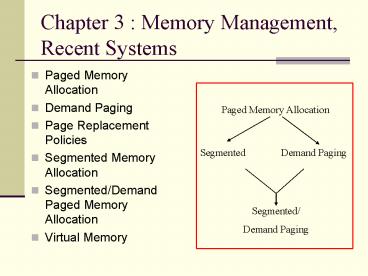Chapter 3 : Memory Management, Recent Systems - PowerPoint PPT Presentation
1 / 72
Title:
Chapter 3 : Memory Management, Recent Systems
Description:
Page number = the integer quotient from the division of the job space address by ... does not eliminate, internal fragmentation. Understanding Operating Systems ... – PowerPoint PPT presentation
Number of Views:79
Avg rating:3.0/5.0
Title: Chapter 3 : Memory Management, Recent Systems
1
Chapter 3 Memory Management, Recent Systems
- Paged Memory Allocation
- Demand Paging
- Page Replacement Policies
- Segmented Memory Allocation
- Segmented/Demand Paged Memory Allocation
- Virtual Memory
2
Memory Management
- Early schemes were limited to storing entire
program in memory. - Fragmentation.
- Overhead due to relocation.
- More sophisticated memory schemes now that
- Eliminate need to store programs contiguously.
- Eliminate need for entire program to reside in
memory during execution.
Problems
3
More Recent Memory Management Schemes
- Paged Memory Allocation
- Demand Paging Memory Allocation
- Segmented Memory Allocation
- Segmented/Demand Paged Allocation
4
Paged Memory Allocation
- Divides each incoming job into pages of equal
size. - Works well if page size size of memory block
size (page frames) size of disk section
(sector, block).
5
Paged Memory Allocation (contd)
- Before executing a program, memory manager
- Determines number of pages in program.
- Locates enough empty page frames in main memory.
- Loads all of the programs pages into them.
6
Programs Are Split Into Equal-sized Pages (Figure
3.1)
7
Free Frames
8
Job 1 (Figure 3.1)
- At compilation time every job is divided into
pages - Page 0 contains the first hundred lines.
- Page 1 contains the second hundred lines.
- Page 2 contains the third hundred lines.
- Page 3 contains the last fifty lines.
- Program has 350 lines.
- Referred to by system as line 0 through line 349.
9
Paging Requires 3 Tables to Track a Jobs Pages
- Job Table (JT) - 2 entries for each active job.
- Size of job memory location of its page map
table. - Dynamic grows/shrinks as jobs loaded/completed.
- Page Map Table (PMT) - 1 entry per page.
- Page number corresponding page frame memory
address. - Page numbers are sequential (Page 0, Page 1 )
- Memory Map Table (MMT) - 1 entry for each page
frame. - Location free/busy status.
10
Job Table Contains 2 Entries for Each Active Job
(Table 3.1)
11
Job 1 Is 350 Lines Long Divided Into 4 Pages
(Figure 3.2)
12
Page Map Table for Job 1 in Figure 3.1
13
Displacement (Figure 3.2)
- Displacement (offset) of a line -- how far away
a line is from the beginning of its page. - Used to locate that line within its page frame.
- Relative factor.
- For example, lines 0, 100, 200, and 300 are first
lines for pages 0, 1, 2, and 3 respectively so
each has displacement of zero.
14
To Find the Address of a Given Program Line
- Divide the line number by the page size, keeping
the remainder as an integer. - Page number
- Page size line number to be located
- xxx
- xxx
- xxx
- Displacement
15
Example
- 100 lines per page
- To access line 214
- 214 100 2, ??? 14
- Page2, displacement 14
16
Questions and Answers
- Could the OS or the HW get a page number gt 3?
- No, not if the AP was written correctly
- If it did, what should the OS do?
- Send an error message and stop processing the
program. (The page is out of bounds.) - Could the OS get a remainder of more than 99?
- Not if it divides correctly.
- What is the smallest remainder possible?
- Zero
17
Address Resolution
- Each time and instruction is executed or a data
value is used, the OS or (hardware) must - Translate the job space address (relative, the
logical address). - Into a physical address (absolute).
18
Address Translation Architecture
19
Address Resolution Steps
- STEP 1
- Page number the integer quotient from the
division of the job space address by the page
size - Displacement the remainder from the page number
division - STEP 2
- Refer to the jobs PMT and find the corresponding
page frame number - STEP 3
- ADDR_PAGE_FRAME PAGE_FRAME_NUM PAGE_SIZE
- STEP 4
- INSTR_ADDR_IN_MEM ADDR_PAGE_FRAME DISPL
20
Example Job 1 with its Page Map Table (Fig. 3.3)
21
Example Job 1 with its Page Map Table (Fig. 3.3)
- Address resolution steps
- 518 512 1 ??? 6 gt Page1, displacement 6
- From PMT gt page fame number 3
- 3 512 1536
- 1536 6 1542 lt physical memory address
22
Pros Cons of Paging
- Allows jobs to be allocated in non-contiguous
memory locations. - Memory used more efficiently more jobs can fit.
- Size of page is crucial (not too small, not too
large). - Increased overhead occurs (address resolution)
- Reduces, but does not eliminate, internal
fragmentation.
23
Demand Paging
- Bring a page into memory only when it is needed
- Less I/O memory needed.
- Faster response.
24
Demand Paging (contd)
- Takes advantage that programs are written
sequentially so not all pages are necessary at
once. For example - User-written error handling modules.
- Mutually exclusive modules.
- Certain program options are either mutually
exclusive or not always accessible. - Many tables assigned fixed amount of address
space even though only a fraction of table is
actually used.
25
Demand Paging (contd)
- Demand paging made virtual memory widely
available. - Can give appearance of an almost-infinite or
nonfinite amount of physical memory. - Requires use of a high-speed direct access
storage device that can work directly with CPU.
26
Demand Paging (contd)
- How and when the pages are passed (or swapped)
depends on predefined policies that determine
when to make room for needed pages and how to do
so.
27
Tables in Demand Paging
- Job Table.
- Page Map Table (with 3 new fields).
- Determines if requested page is already in memory
(status bit) - Determines if page contents have been modified
(modified bit) - Determines if the page has been referenced
recently (reference bit) - Used to determine which pages should remain in
main memory and which should be swapped out. - Memory Map Table.
28
Page Map Table
29
Hardware Instruction Processing Algorithm
- Start processing instruction
- Generate data address
- Compute page number
- If page is in memory
- Then
- get data and finish instruction
- advance to next instruction
- return to step 1
- Else
- generate page interrupt
- call page fault handler
30
Page Fault
- Page fault a failure to find a page in memory.
- Page Fault Handler
- The routine that handles page fault
31
Page Fault Handler Algorithm
- If there is no free page frame
- Then
- Select page to be swapped out using page
removal algorithm - Update jobs page map table
- If content of page had been changed then
- Write page to disk
- End if
- End if
- 2. Use page number from step 3 from the Hardware
Instruction Processing Algorithm to get disk
address where the requested page is stored. - 3. Read page into memory.
- 4. Update jobs page map table.
- 5. Update memory map table.
- 6. Restart interrupted instruction.
32
Thrashing Is a Problem With Demand Paging
- Trashing an excessive amount of page swapping
back and forth between main memory and secondary
storage. - Operation becomes inefficient.
- Caused when a page is removed from memory but is
called back shortly thereafter. - Can occur across jobs, when a large number of
jobs are vying for a relatively few number of
free pages. - Can happen within a job (e.g., in loops that
cross page boundaries).
33
Trashing
34
Page Replacement Policies
- Policy that selects page to be removed is crucial
to system efficiency. - Selection of algorithm is critical.
- First-in first-out (FIFO) policy best page to
remove is one that has been in memory the
longest. - Least-recently-used (LRU) policy chooses pages
least recently accessed to be swapped out. - Most recently used (MRU) policy.
- Least frequently used (LFU) policy.
Most well known policies
35
FIFO policy. When program calls for Page C, Page
A is moved out of 1st page frame to make room for
it (solid lines). When Page A is needed again, it
replaces Page B in 2nd page frame (dotted lines).
36
How each page requested is swapped into 2
available page frames using FIFO. When program is
ready to be processed all 4 pages are on
secondary storage. Throughout program, 11 page
requests are issued. When program calls a page
that isnt already in memory, a page interrupt is
issued (shown by ). 9 page interrupts result.
37
FIFO
- High failure rate shown in previous example
caused by - limited amount of memory available.
- order in which pages are requested by program
(cant change). - There is no guarantee that buying more memory
will always result in better performance (FIFO
anomaly or Belady's anomaly). See exercise 6.
38
Beladys Anomaly
39
LRU Policy For program in Figure 3.8. Throughout
the program 11 page requests are issued, but they
cause only 8 page interrupts.
40
LRU
- The efficiency of LRU is only slightly better
than with FIFO. - LRU is a stack algorithm removal policy
increasing main memory causes either a decrease
in or same number of page interrupts. - LRU doesnt have same anomaly that FIFO does.
41
Use a Stack to Record the Most Recent Page
Reference
42
Mechanics of Paging Page Map Table
- Status bit indicates if page is currently in
memory or not. - Referenced bit indicates if page has been
referenced recently. - Used by LRU to determine which pages should be
swapped out. - Modified bit indicates if page contents have been
altered - Used to determine if page must be rewritten to
secondary storage when its swapped out.
43
Four Possible Combinations of Modified and
Referenced Bits
44
Global V.S. Local Replacement
- Global replacement
- Select a replacement frame from the set of all
frames - One process can take frames from others
- Local replacement
- Each process selects from only its own set of
allocated frames
45
Page Replacement The Working Set
- Working set set of pages residing in memory
that can be accessed directly without incurring a
page fault. - Improves performance of demand page schemes.
- Locality of reference occurs with well-structured
programs. - During any phase of its execution program
references only a small fraction of its pages.
46
Locality in a memory-reference pattern.
47
Page Replacement The Working Set
- System must decide
- How many pages comprise the working set?
- Whats the maximum number of pages the operating
system will allow for a working set?
48
(No Transcript)
49
Pros Cons of Demand Paging
- First scheme in which a job was no longer
constrained by the size of physical memory
(virtual memory). - Uses memory more efficiently than previous
schemes because sections of a job used seldom or
not at all arent loaded into memory unless
specifically requested. - Increased overhead caused by tables and page
interrupts.
50
Segmented Memory Allocation
- Based on common practice by programmers of
structuring their programs in modules (logical
groupings of code). - A segment is a logical unit such as main
program, subroutine, procedure, function, local
variables, global variables, common block, stack,
symbol table, or array.
51
Users View of a Program
52
Segmented Memory Allocation
- Main memory is not divided into page frames
because size of each segment is different. - Memory is allocated dynamically.
53
Logical View of Segments
54
Segment Map Table (SMT)
- When a program is compiled, segments are set up
according to programs structural modules. - Logical address format (Segment Number,
Displacement) - Each segment is numbered and a Segment Map Table
(SMT) is generated for each job. - Contains segment numbers, their lengths, access
rights, status, and (when each is loaded into
memory) its location in memory.
55
Tables Used in Segmentation
- Memory Manager needs to track segments in memory
- Job Table (JT) lists every job in process (one
for whole system). - Segment Map Table lists details about each
segment (one for each job). - Memory Map Table monitors allocation of main
memory (one for whole system).
56
Segmentation Hardware
57
(No Transcript)
58
Pros Cons of Segmentation
- Compaction.
- External fragmentation.
- Secondary storage handling.
- Memory is allocated dynamically.
59
Segmented/Demand Paged Memory Allocation
- Evolved from combination of segmentation and
demand paging. - Logical benefits of segmentation.
- Physical benefits of paging.
- Subdivides each segment into pages of equal size,
smaller than most segments, and more easily
manipulated than whole segments. - Eliminates many problems of segmentation because
it uses fixed length pages.
60
4 Tables Are Used in Segmented/Demand Paging
- Job Table lists every job in process (one for
whole system). - Segment Map Table lists details about each
segment (one for each job). - E.g., protection data, access data.
- Page Map Table lists details about every page
(one for each segment). - E.g., status, modified, and referenced bits .
- Memory Map Table monitors allocation of page
frames in main memory (one for whole system).
61
MULTICES Address Translation Scheme
62
Intel 30386 Address Translation
63
Pros Cons of Segment/Demand Paging
- Overhead required for the extra tables
- Time required to reference segment table and page
table. - Logical benefits of segmentation.
- Physical benefits of paging
- To minimize number of references, many systems
use associative memory to speed up the process.
64
Associated Memory
- Associated memory parallel search
- Translation Look-aside Buffer (TLB)
65
Paging Hardware with TLB
66
Virtual Memory (VM)
- Even though only a portion of each program is
stored in memory, virtual memory gives appearance
that programs are being completely loaded in main
memory during their entire processing time. - Shared programs and subroutines are loaded on
demand, reducing storage requirements of main
memory. - VM is implemented through demand paging and
segmentation schemes.
67
Comparison of VM With Paging and With Segmentation
68
Advantages of VM
- Works well in a multiprogramming environment
because most programs spend a lot of time
waiting. - Jobs size is no longer restricted to the size of
main memory (or the free space within main
memory). - Memory is used more efficiently.
- Allows an unlimited amount of multiprogramming.
69
Advantages of VM (contd)
- Eliminates external fragmentation when used with
paging and eliminates internal fragmentation when
used with segmentation. - Allows a program to be loaded multiple times
occupying a different memory location each time. - Allows the sharing of code and data.
- Facilitates dynamic linking of program segments.
70
Disadvantages of VM
- Increased processor hardware costs.
- Increased overhead for handling paging
interrupts. - Increased software complexity to prevent
thrashing.
71
Key Terms
- address resolution
- associative memory
- demand paging
- displacement
- FIFO anomaly
- first-in first-out (FIFO) policy
- Job Table (JT)
- least-recently-used (LRU) policy
- locality of reference
- Memory Map Table (MMT)
- page
- page fault
- page fault handler
- page frame
- Page Map Table (PMT)
- page replacement policy
- page swap
- paged memory allocation
- reentrant code
- segment
- Segment Map Table (SMT)
72
Key Terms - 2
- segmented memory allocation
- segmented/demand paged memory allocation
- thrashing
- virtual memory
- working set