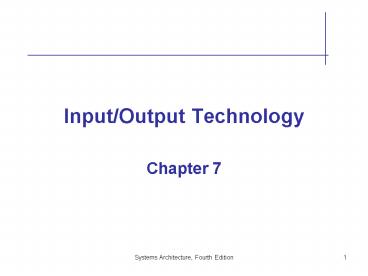InputOutput Technology PowerPoint PPT Presentation
1 / 50
Title: InputOutput Technology
1
Input/Output Technology
- Chapter 7
2
Objectives
- Describe common concepts of text and image
representation and display including digital
representation of grayscale and color, bitmaps,
and image compression techniques - Describe the characteristics and implementation
technology of video display devices - List and describe the three predominant manual
input technologies
3
Objectives
- Understand printer characteristics and technology
- Describe various types of optical input devices
including mark sensors, bar code readers,
scanners, and digital cameras - Identify the characteristics of audio I/O
devices, and explain how they operate
4
Chapter Topics
5
Basic Concepts of Print and Display
- Matrix-Oriented Image Composition
- Pixel one part of an image. The number of
pixels depends on the size of the display surface
and the pixel size - Resolution the number of pixels displayed per
linear measurement unit - Dots Per Inch - measurement for resolution
6
Basic Concepts of Print and Display
7
Basic Concepts of Print and Display
8
Basic Concepts of Print and Display
A font is a collection of characters of similar
style and appearance. Fonts are measured in
point size.
9
Basic Concepts of Print and Display
10
Basic Concepts of Print and Display
- Color
- The video display industry has used red, green
and blue as primary colors (RGB). - The printing industry generates color using
subtractive color, the inverse of the primary
video display colors (CMYK).
11
Basic Concepts of Print and Display
12
Basic Concepts of Print and Display
- Monochrome
- Displays one of two colors
- A grayscale displays black, white and shades of
gray
13
Basic Concepts of Print and Display
- Image Storage Requirements
- Image storage requirements apply to images stored
in primary and secondary storage, and to buffers
used in I/O devices. - Image storage requirements can be reduced with
image compression techniques.
14
Basic Concepts of Print and Display
- Vector a line segment that has a specific
angle and length with respect to a point of origin
15
Basic Concepts of Print and Display
16
Basic Concepts of Print and Display
Technology Focus
17
Video Display
- Character-Oriented Video Display Terminals
- Commonly used during 1970s and 1980s.
- Terminal consist of an integrated keyboard and
television screen. - Used today primarily in systems such as retail
checkout counters and factory floor environments.
18
Video Display
19
Video Display
- Thin Client a hybrid device with a mix of VDT
and microcomputer characteristics. They execute
applications within an operating environment such
as Java, a Web browser, or Windows Terminal
Services
20
Video Display
21
Video Display
- Video Controller accepts the commands and data
transmitted via a bus from the CPU and generates
a TV-style analog video signal which is
transmitted to the monitor
22
Video Display
23
Video Display
- Monitor Types
- Cathode Ray Tube (CRT)
- Liquid Crystal Display (LCD)
- Plasma Displays
24
Video Display
25
Printers
- Printer Types
- Impact
- Laser
- Inkjet
26
Printers
- Impact
- Generate images through mechanical contact with
ink and papers - Character codes received by the print generator
are transmitted as a series of control commands
to the print head - Characters are generated one or two vertical rows
at a time
27
Printers
- Ink-Jet
- Uses a paper movement mechanism similar to that
of a dot matrix printer - The print head of an ink-jet printer consists of
an ink cartridge, a set of ink chambers and a set
of ink nozzles - Each ink nozzle can print a single pixel and
nozzles are arranged in short vertical rows
similar to those of a dot matrix printer
28
Printers
29
Printers
- Laser
- Operates differently from other types of printers
- No print head or ink ribbon is used
- An internal image of the entire page is stored in
an internal buffer as a bit map. - Once filled, the buffer contents are sent to the
print driver for generation
30
Printers
31
Printers
- Plotter
- A printer that generates line drawings on wide
sheets or rolls of paper. - Paper is mounted within a paper control mechanism
that can move the paper up or down precisely. - Can handle paper widths up to 60 inches.
32
Manual Input Devices
- Input Devices
- Keyboards
- Pointing Devices
33
Manual Input Devices
- Keyboard Input
- Keyboard devices translate keystrokes directly
into electrical signals. - A keyboard controller is used to generate bit
stream outputs. - The controller generates a bit stream output
according to an internal program or lookup table.
34
Manual Input Devices
- Pointing Devices
- Mouse
- Trackball
- Joystick
- Digitizer Tablet
35
Manual Input Devices
- Pointing Devices
- Translates the spatial position of a pointer,
stylus, or other selection device into numeric
values within a system of two-dimensional
coordinates
36
Manual Input Devices
- Pointing Devices
- Mouse a pointing device that is moved on a flat
surface such as a table, desk or rubber pad. - Trackball a mouse with the roller ball on the
top. The roller ball is moved by the fingertips,
thumb or palm of the hand.
37
Manual Input Devices
- Pointing Devices
- Joystick used as an input device with computer
games. - Digitizer Tablet uses a pen, or stylus, and a
digitizing tablet. The tablet is sensitive to
the placement of the stylus at any point on its
surface.
38
Manual Input Devices
39
Manual Input Devices
40
Optical Input Devices
- Mark Sensors and Bar Code Scanners
- Mark Sensors scans for light or dark marks at
specific locations on a page - The mark sensors uses preprinted bars on the edge
of the page to establish reference points
41
Optical Input Devices
42
Optical Input Devices
43
Optical Input Devices
- Optical character recognition (OCR)
- Combine optical scanning technology with hardware
or software interpretation of bit map content - The bit mapped representation is searched for
patterns corresponding to printed characters
44
Optical Input Devices
45
Audio I/O Devices
- Sound generation and recognition can be used in
a number of ways - General-purpose sound output, such as warnings,
status indicators, and music - General-purpose sound input, such as digital
recording - Voice command input
46
Audio I/O Devices
- Speech recognition
- The process of recognizing and appropriately
responding to the meaning embedded within human
speech. - Human speech consists of individual sounds called
phonemes.
47
Audio I/O Devices
48
Audio I/O Devices
- Speech Generation
- A device that generates spoken messages based on
textual input is called audio response unit - Simple audio response units digitally store and
play back words or word sequences
49
Summary
- Manual input devices include keyboards, mice and
other pointing devices - A stored set of numeric pixel descriptions is
called a bit map - Video display terminals consist of an integrated
keyboard and television screen - Commonly used paper output devices include dot
matrix printer, ink-jet printer, laser printers,
and plotters
50
Summary
- Optical input devices include optical scanners,
mark sensors, bar code readers, and optical
character recognition devices - General-purpose speech recognition systems can be
used for command and control, or for the input of
large amounts of textual material - Sound cards include converters, amplifiers,
microphone, speaker and headphone connectors