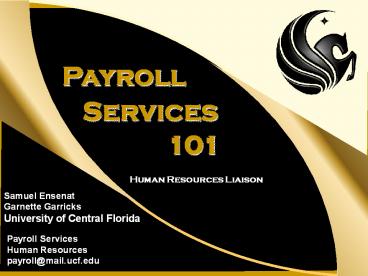Payroll PowerPoint PPT Presentation
1 / 65
Title: Payroll
1
Payroll
Services
101
Human Resources Liaison
Samuel Ensenat Garnette Garricks University of
Central Florida
Payroll Services Human Resources payroll_at_mail.ucf
.edu
2
Objectives
- Provide you with the resources that enable you
to - Understand UCFs payroll practices
- Understand policies and procedures
- Properly fill out payroll forms
- Why?
- To enable you to assist your employees more
efficiently
3
What does Payroll Services do?
- Awards
- Benefit Refunds
- Benefit Underpayments
- Check Cancellation
- Compensatory Leave Requests
- Cost Center Authorization
- Criminal Justice Incentive Pay
- Direct Deposit
- Dual Compensation Supplemental Payments
- Employee Self-Service
- Florida New Hire Reporting
- Garnishments
- General Deductions
- Leave Accruals
- Leave Payouts
4
What does Payroll Services do?
- Off-Cycle Check Requests
- On-Call Pay
- Overpayments
- Paycheck Questions
- Payroll Audits
- Payroll Processing Authorizing Training
- Retroactive Payments
- Tax Questions and Refunds
- Time Cards Leave Reports
- Vendor Payments
- W-2, W-4 and W-5 Forms
- 1042-S Forms
- Other duties as assigned and
- Calculate and process your paycheck biweekly
5
The Workweek
- Begins on Friday
- Ends on Thursday
- Over a 2 week period
- Paid biweekly
6
Calendars Payroll Processing Week
- Monday Direct Deposit Forms due
- Tuesday Off-Cycle Requests due
- (for Wednesday pay date)
- Wednesday Retro Payment Request Forms due by
1000 a.m. - Friday Payroll window closes, Time
Administration
7
Calendars Payday Week
- Monday Payroll Services finalizes payroll
- Tuesday ePAFs due in HR, Run Departmental Leave
Reports, Timesheets, LAPERs and Cost Center
Reports - Wednesday Payroll Window Opens
- Thursday Off-Cycle requests due
- (for Friday payday)
- Friday Dual Compensation forms and Under 30
Days Forms Due, Payday
8
Schedules Calendars
- Payroll Schedule
- (forecast for the year)
- Payroll Calendar
- (current months schedule)
- Payroll Calendar for Next Month
- (next months schedule)
- Deadlines and processing may be moved
forward because of holidays and unforeseen
circumstances!
9
Holidays
- New Years Day January 1
- Martin Luther Kings B-day 3rd Monday in
January - Memorial Day Last Monday in May
- Independence Day July 4
- Labor Day First Monday in September
- Veterans Day November 11
- Thanksgiving 4th Thursday Friday in November
- Christmas December 25
If a holiday falls on Saturday, we observe it on
Friday. If a holiday falls on Sunday, we observe
it on Monday.
10
Paid Leave Day
- During the Christmas and New Years holidays in
2004-2008, President Hitt granted 2 paid leave
days in addition to the already approved holiday
dates - If President Hitt grants additional time off, HR
sends out announcements (as these may affect
deadlines and processing schedules) - Some employees may be considered essential
personnel
11
Payroll Processing Authorizing
- Human Resources Security Request Form
- On-Line training
- Process timesheets LAPERs
- Manage Group Exceptions
- Run the Processor Timesheet Verification Report
- Notify Authorizer to approve time when all
timesheets are entered
- Human Resources Security Request Form
- On-Line training
- Approve time
- Run the Authorizer Timesheet Verification Report
12
Time Administration
- What is Time Administration?
- A process that reviews time entered move hours to
payable time. - When does this happen?
- Thursday 1000 a.m., 1200, 200 400 p.m.
- Friday 1000 a.m. 1200 p.m.
13
Manage Group Exceptions
- Review for exceptions
- Ex Time may have been entered but an employee is
already terminated - There are low, medium, and high exceptions.
- You may contact Payroll Services to ensure your
employee is paid correctly.
14
After Payroll is Confirmed.
- Tuesday run the following reports
- Employee Leave Report
- Employee Timesheets
- Departmental Leave Reports
- Dept Group Rate Report
- Cost Center Report
- - Complete Departmental Cost Center
Authorization List and return to Payroll Services
for security access
15
Types of Employees
- A) Executive Service
- B) Faculty (9 month, 12 month)
- C) Administrative Professional
- D) University Support Personnel Services (USPS
Non-exempt, USPS exempt) - Other Personnel Services
- (fixed biweekly, hourly)
- Refer to Matrix
16
Timesheets LAPER
- Completed by
- OPS Hourly
- USPS Non-Exempt
- USPS Exempt
- Completed by
- USPS Non-Exempt
- USPS Exempt
- AP
- Faculty
- Executive Service
- Phased Retirees
17
Exception vs. Positive Time Reporter
- Exception
- Only record the leave used
- Compensatory time accrued
- Or leave without pay in the Timesheet page.
- Positive
- Must record REG hours for each day the employee
worked in the Timesheet page.
18
Exception vs. Positive Time Reporter
- Exception
- OPS Contract
- USPS Non-Exempt
- USPS Exempt
- AP
- Faculty
- Executive Service
- Phased Retirees
- Positive
- OPS Hourly
19
Administrative Leave
- Jury Duty (with jury summons)
- Court Witness (not for personal interest)
- Olympic Athletes
- Bereavement USPS only (2 days)
- Florida Disaster Volunteers
- Emergency Closing
- Voting - 2 hours maximum and requires prior
supervisor approval - Military Training (federal fiscal year 10/01
09/30) - Veterans Exam (exam or treatment for disability)
20
Personal Holiday
- USPS only
- To be used between
- 07/01 06/30 (fiscal year)
- If not used, it is forfeited
- Full-time employees are eligible for 8 hours (in
proportion to FTE) - All hours must be used in 1 workday (or shift)
21
Compensatory Time
- Overtime
- Whos Eligible?
- Non-exempt physically works gt 40 hours in a
workweek - Paid or accrued at 1 ½ times normal rate
- Regular
- Whos Eligible?
- Exempt physically works gt 40 hours in a workweek
- Paid or accrued hour for hour
- Special
- Whos eligible?
- Non-exempt and Exempt employees who do not
physically work more than 40 hours but their
hours for the week exceed 40 (because of a
holiday or admin leave)
22
Compensatory Time Payouts
- Overtime comp max 120 hours (excess hours will be
paid out to the employee by the Payroll
Department) - Regular comp max 120 hours (excess hours will be
paid out to the employee by the Payroll
Department) - Special comp no max
- If an employee has comp time and requests a
payment - Complete a Request for Compensatory Leave Payout
- Requires supervisory approval
- Submit to Payroll Services and it will be
processed on the employees next paycheck
23
Leave PayoutsTermination of Employment
- Annual Leave USPS employees must pass the 6
month probationary period in order to be eligible
for annual leave payout - Sick Leave Employees must have been here 10
years in order to be eligible for percentage of
sick leave payout - Compensatory Leave all paid
- Payouts are processed 31 days after the
termination (assuming ePAF is submitted in a
timely manner) - Eligible payouts are sent via direct deposit to
an employees bank account
24
Leave Transfer
- UCF is no longer a part of the Bureau of State
Payrolls (BOSP) and therefore, SUS rules
regarding leave transfer no longer apply - If terminating employment with UCF and expecting
to transfer leave to another agency, the new
agency must submit a written leave transfer
request, including contact information, to
Payroll Services .
25
Other Types of Pay
- Awards (official notice on letterhead)
- CJIP (Criminal Justice Incentive Pay for law
enforcement for training or education) - On Call (1.00 per hr or ¼ hourly base minimum
for job class on weekends or holidays) - Shift (5 or 10 included in biweekly rate
through Compensations approval)
26
Other Types of Pay Dual Compensation
- Dual Compensation is paid when an employee in a
full time line position works a second job at
UCF. - There are 2 types of dual compensation
- A) Lump sum payments
- B) Fixed bi-weekly payments
27
Other Types of PayDual Compensation
- A) Lump Sum Payment
- Request for UCF Dual Compensation
- Under 30 Days Form
- The work performed must be of a different nature
than the employees normal work assignments. - Work performed must be for another department,
outside of the employees normal work schedule. - Cannot be used in place of requesting a temporary
pay increase (ePAF) through Compensation in
situations where an employee is filling a vacant
position within their department - Cannot exceed 25 limit amounts
28
Dual Compensation Lump Sum Example
- Full time Coordinator (AP) on record 0 for
Education - Worked as a CLAST proctor for SARC for 4 hours
- Paid 80.00 for the hours worked
- Forms Required UCF
Dual Comp Under 30 Days
29
Other Types of Pay Dual Compensation
- B) Fixed Biweekly Payment
- Request for UCF Dual Compensation
- ePAF
- Same rules as 3, 4, 5 and 6 for lump sum
payment
30
Dual CompensationFixed Biweekly Example
- Full time Instructor (12 Month Faculty) on record
0 for Criminal Justice - Part time Adjunct Instructor on record 4 for
Political Science for 1 semester - Forms Required
- UCF Dual Comp and ePAF
31
USPS Non-Exempt Dual Compensation Hours
- Because of the Fair Labor Standards Act
requirement, USPS Non-Exempt employees must be
paid at least overtime for hours actually worked
over 40 in a week - In order to comply with FLSA when a Non-Exempt
employee works dual comp, the secondary
department must report their hours worked to
Payroll Services following the instructions on
the USPS Non-Exempt Payment Request Form (Dual
Compensation Hours) - All the normal Dual Compensation requirements
apply
32
Other Types of PayNon-Dual Comp
- C) Lump Sum Payment
- Under 30 Days Form (APPS)
- Should be used for a person who has performed
services as an employee and the work is less than
30 days (Ex hearing interpreter)
Non-Dual Comp occurs when an employee does not
have a full time position
33
Non-Dual Comp Lump Sum Example
- Part time OPS Program Assistant on a record 4 (20
hours per week) for Diversity Initiatives - Worked as a Hearing Impaired Interpreter for
Student Disability Services for 5 hours - Form Required
Under 30 Days (APPS)
34
Independent Contractor
- If the person performing the services is
- not considered an employee by IRS guidelines,
process the payment through - the Purchasing Department http//www.purchasing.
ucf.edu - Remember If someone works for any department at
UCF they are an employee of UCF and cannot be an
Independent Contractor for any other department
at UCF.
35
Payroll Related Rules, Policies Procedures
- Direct Deposit
- Mandatory condition of employment for all
employees - Exception
- 1) Federal College Work Study (FCWS)
- 2) Letter expressing hardship to
- Director of HR (must be approved
in advance)
36
Employee Forms Direct Deposit
- Available Online via Employee Self Service
- Complete a Direct Deposit Authorization form and
submit to Payroll Service via mail, delivery, or
fax to (407) 384-2864 - Checking account please provide a VOIDED
personal check - Savings account please verify with the
financial institution the correct transit routing
number and bank account number
37
Employee Forms Direct Deposit
- If an employee closes their bank account
- Update account information online via Employee
Self Service or provide Payroll Services with a
new Direct Deposit Authorization Form - Failure may result in direct deposit being
returned to the university, preventing employee
from receiving pay on payday - Banks may take up to the Wednesday following pay
day to notify UCF of a closed account - Payroll Services cannot give an employee a check
for the returned amount until the bank notifies
us in writing that the money has been returned to
UCF
38
Payroll Related Rules, Policies Procedures
- Overpayments can be caused by many reasons
- For Example
- The department submits termination paperwork, but
it isnt approved on time, and leave without pay
isnt entered on the employees timecard in order
to stop his pay. - Result
- The employee is overpaid
- A 25 recovery fee will be assessed in
accordance with the overpayment policy - The department will be notified in writing of
the fee and must provide HR with the department
number to be charged
39
Payroll RelatedRules, Policies Procedures
- Overpayments
- The reason for the 25 recovery fee
- Cover associated costs of collection (overtime)
- Provide a clear incentive for departments to make
timely and accurate submissions, and follow-up of
paperwork - To encourage departments to adjust timecards to
reflect changes needed for delayed approvals, or
paperwork
40
Overpayments Affect HR
- Overpayments that are caused by
- HR department
- Overpayments result in additional work for Human
Resources, resulting in actual costs for overtime
- Reflects on the HR employees performance
41
Payroll Related Rules, Policies Procedures
- Overpayments
- If during payroll processing, an error is
discovered and a processor or authorizer cannot
make changes in the Timesheet page, e-mail
payroll_at_mail.ucf.edu or call (407) 823-2771 - If during the pay week it is discovered that
someone will be overpaid, contact us at
payroll_at_mail.ucf.edu and Payroll Services will
contact our processing bank to see if it is
possible to process an ACH reversal at that time
42
Payroll Related Rules, Policies Procedures
- Retroactive Pay
- Any pay owed to an employee for time worked prior
to the current pay period - Complete a Retroactive Payment Request Form
- A copy of the timesheet must be attached to the
form - See Payroll Calendar for deadlines
43
Payroll RelatedRules, Policies Procedures
- Off Cycle Payment
- If an employee misses a paycheck on payday, an
off cycle check can be requested. If it is due
to a departmental error, a 50 fee will be
charged. - Complete an Off Cycle Request Form
- Attached a copy of the timesheet and/or LAPER, if
applicable. - See Payroll Calendar for deadlines.
44
Payroll RelatedRules, Policies Procedures
- Off Cycle Requests
- Off Cycles processed for Friday (payday) and
Wednesday (non-pay week) - Off Cycles are always in the form of a paper
check - Employee must pick up the check, or sign a
Paycheck Pick Up Authorization Form to allow
someone else to pick up their check
45
Payroll RelatedRules, Policies Procedures
- Check Cancellation
- If an employee loses a check
- Must come to Payroll Services
- Complete an Affidavit requesting a replacement
check - After Payroll Services can confirm that the lost
check was not cashed, and FA has processed the
Stop Payment, a duplicate will be issued
46
Pay Advices
- Go to MyUCF Portal
- Sign on with your PID and UCF Password.
- Select Employee Self Service link
- Select Payroll and Compensation link
- Select View Paycheck, which will bring up a list
of paychecks, beginning with the most current - To review a paycheck, click on the check date of
the paycheck you would like to review - Employees can view their current paycheck the
Tuesday BEFORE payday - Problems with PIDs and passwords should be
directed to the Computer Services Help Desk by
calling (407) 823-5117
47
Pay Advices cont
- Kiosks
- If an employee does not have access to a computer
internet, there are kiosks located around
campus - Kiosks allow an employee to view their pay
advices print them - See attached list of Kiosk locations
48
Taxes
- Social Security 6.20
- Medicare 1.45
- Federal Withholding is based on W-4 completion
(marital status, withholding allowances, exempt) - Supplemental payments are taxed at 25
49
International Employees Taxation
- F-1 and J-1 students
- Exempt from FICA (first 5 calendar years in USA)
- J-1 scholars
- Exempt from FICA (first 2 calendar years in USA)
- International employees may be eligible for
exemption from federal withholding tax - Based on Tax Treaties shared between their home
country and the USA
50
International Employees Taxation
- All international employees must make an
appointment at ISC (International Services
Center) to complete New Employee Sign-in and
discuss taxation - Rocky Blesso (407) 823-6395 or
- Ayanna Beckles (407) 823-1851 to make appt.
- For those employees who have a tax treaty, they
may receive a 1042-S tax form - The IRS requires that these forms are postmarked
by March 15th - Ensure that your students have updated Home
addresses on file
51
Students Taxation
- Students working 32 hours or less and enrolled
for minimum number of credit hours are exempt
from FICA - Students working 33 hours or more and enrolled
are subject to FICA - Student FICA Process will be run by Payroll
Services to make that determination after each
pay period.
52
Tax Refunds
- If a student or international employee has been
incorrectly taxed e-mail payroll_at_mail.ucf.edu
for - An audit to be completed
- A refund to be processed (only for Social
Security and Medicare refunds)
53
Benefit Refunds
- If an employee is owed a refund due to a benefit
overpayment or termination, once the funds are
returned to UCF - Payroll Services is responsible for processing
the refund - Refunds are processed via payroll and issued by
direct deposit to the current primary bank
account on record, if the original premium was
paid via payroll deduction - Otherwise the refund is issued via accounts
payable by FA and the employee may receive a
check or ACH - Any money returned by the bank, will be re-issued
as a check and mailed to the current home address
on file - A typical refund process (from initial refund
request to refund issue) can take six to eight
weeks
54
Florida New Hire File
- UCF is required to submit a biweekly report of
newly hired employees - The State of Florida uses this information for
tracking employees who should have a support
order or student loan deduction taken from their
pay
55
Payroll Deduction Types
- 0117 Parking
- 0118 UCF Bus Pass
- 0266 FL Prepaid College Plan
- 0301 United Arts
- 0501 Recreation Services
- 0502 Athletic Tickets
- 0569 Collections
- 0573 UCF Foundation
- 0610 Court Order
- 0670 United Faculty of FL PAC
- 0678 Police Benevolent Association
- 0681 United Faculty of FL
- 0690 AFSCME Dues
- 0712 FSECC Brevard
- 0720 FSECC Lake
- 0728 FSECC Heart of Florida
- 0734 FSECC Heart of Volusia
56
Court OrderDeduction Code 0610
- Child Support
- Spousal Support
- IRS Tax Levies
- Student Loans (FL and Federal)
- Bankruptcy
- Wage Garnishments
57
Non-Cash Fringe Benefits
- UCF Company Vehicles
- Parking Permits (non-UCF permits)
- Country Club Memberships
- Physical Exams
- All are recorded quarterly on the employees pay
so that taxes are calculated gradually throughout
the year instead of a lump sum at year-end
58
Employee Forms W-4
- W-4 Employees Withholding Allowance
Certificate - Marital Status, Withholding Allowances,
Additional Amount, and Exempt status all
contribute to how federal withholding tax is
calculated - Payroll Services has up to 30 days to implement a
W-4 change per IRS regulations
59
Employee Forms W-4 cont
- Social Security Card required as part of the new
hire process - Payroll Services must ensure that the employees
name on their SS Card matches the employment file
for W-2 tax reporting to the IRS and SSA
60
Employee Forms W-4 cont
- W-4 Update
- Self-Service, or forms available
- Address Info
- Use Self-Service to keep all addresses up-to-date
- Or, update address by completing a Personal Data
Sheet - Address on file at end of the year will be
printed on W-2s - W-2s must be postmarked by January 31st if being
mailed to an employee
61
Electronic W-2Effective with tax year 2009, UCF
will begin offering employees the option of
receiving their annual federal Form W-2
electronically through myUCF and Employee
Self-Service
- No Consent
- Consent
- Receive Form W-2 earlier
- Access anytime, anywhere, and print multiple
copies - One time consent
- Secure web access
- Postmarked by due date- January 31
- Cannot request duplicate until February 15
- Distributed by department or US Mail Service
- Increased risk of being lost, stolen, or delayed
by US Mail Service
62
Employee Forms W-5
- W-5 Earned Income Credit Advance Payment
Certificate - Eligible employees can complete this form in
order to reduce tax owed - Requirements
- Expect to have at least 1 qualifying child
- 2009 earned income and adjusted gross income will
be less than 33,995 (36,995 if filing jointly)
63
Payroll Services Team
- Bert Mariani, Associate Director 3-2275
- Sharlene Smith, Payroll Manager 3-5886
- Maribeth Kerr, Asst Payroll Manager
mkerr_at_mail.ucf.edu - TDD 1-800-955-8770 (ask operator for
407-823-5056) - Aisha Morfe-Bencosme, Coordinator - Accounting
3-6711 - Elizabeth Herrera-Carrasquillo, Accountant
3-0752 - Samuel Ensenat, Quality Control Coordinator
(A-Cra) 3-0784 - Nakia Randell, Quality Control Coordinator
(Cre-Ja) 3-1541 - Doahn Vu, Quality Control Coordinator (Je-Moh)
3-3394 - Garnette Garricks, Quality Control Coordinator
(Mok-Sa) 3-1542 - Kelly Fernandez, Quality Control Coordinator
(Sc-Z) 3-2154 - Email Inquiries payroll_at_mail.ucf.edu
- HR website www.hr.ucf.edu
64
Recap
- You now should
- Understand UCFs payroll practices
- Understand policies and procedures
- Be able to properly fill out payroll forms
- Have info to assist your employees more
efficiently - Know who to call if you need help!
65
Questions?