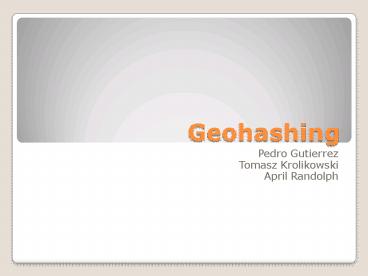Geohashing PowerPoint PPT Presentation
1 / 23
Title: Geohashing
1
Geohashing
- Pedro GutierrezTomasz KrolikowskiApril Randolph
2
What is GeoHashing
- Every day, the algorithm generates a new set of
coordinates for each 11 latitude/longitude
zone (known as a graticule) in the world. The
coordinates can be anywhere -- in the forest, in
a city, on a mountain, or even in the middle of a
lake! Everyone in a given region gets the same
set of coordinates relative to their graticule
3
Our Motivation
- The purpose of this was to get people to go out
on an adventure and see their local environment
and a mobile device is the ultimate tool to guide
the brave participants. - Offer additional features that the website cant
facilitate.
4
Current Algorithm
5
Current Algorithm
- The algorithm takes the current date and DOW
stock market opening, Mon.-Fri., and runs it
through an MD5 cryptographic hash function - Converts it two 16 digits rational hexadecimal
numbers into rational decimal numbers - The two base-10 decimal numbers are then
appended to the users latitude and longitude
locations to give the daily coordinates
6
Explain the other Algorithms
- The other algorithm also takes the current
algorithms implementation and takes into account
the users choice to most likely meet with other
community Geohashers. - The graticule area is queried against the eight
graticules within 1 latitude and 1 longitude - The user then can select that graticules
Geohashing location to have the most probability
of meeting other people.
7
kXCD
8
Nearest
9
Most Users
10
Features
- Sticky location notes
- Location Safety information
- Location Sharing (with privacy settings like
proximity)
11
Location Sharing
- Only show users of our geohashing program
- Don't show my location until I'm x miles from the
goal - Might display a notification to other users that
I am en route to the goal
12
Why G1
- The G1 is distributed by T-mobile and is the
first device to be backed by the Android platform - In particular the G1 has the best features for
the Geohashing application with the compass
capability along with the Google maps navigation.
Does not just have the maps and directions, has
more GPS capabilities.
13
Location Safety information
- Use online crime statistics to generate a safety
percentage value for the area that the user is in
and is provided in the goal area Graticule
selection of the users. - Use safety information to route via safer
locations. - Crime Data can be obtained from 'Unified Crime
Reports'
14
Test Strategy
- The Geohashing community is an adventure
community with mostly mathematicians and computer
scientist - Select candidates with access to the T-mobile G1
with a test date to locally participate with our
Geohashing mobile application - Provide particular criteria to report back a with
feedback - Response time should be within 100 to 200ms for
user threshold of perceived lag - For calculations run in the background in a
different level thread
15
Addressing foreseeable Problems
- The device has one of the extended battery lives
for a 3G device with the talk time is 5 hours and
ten minutes while the average battery talk time
is 4 hours. - Give the information to users of extended battery
recharge packs to bring with mobile device - Large numbers of users are able to be handled by
the servers and will optimize the Geohashing - A preference setting of users to possible meet
numbers estimations - Cell Network speeds for mobile device
- Optimize the implementation settings, can be done
in eclipse, to not assume fast bandwidth but to
have emulator running with similar bandwidth speed
16
Sticky location notes
- Allow location based messages that are triggered
by other users when they are x miles from where
you put them on the map. - The messages could be an audio clip, photo,
video, or written note.
17
Main Menu
- Menu Button on the Device will inflate on Screen
Menu
18
Goal Destination
- User has the option to select a specific
algorithm to determine the Goal Destination
19
Profile
- The User could write a short description about
themselves. - If anonymous is selected the description will not
be broadcasted.
20
Privacy Settings
- User has the ability share their profile with
other users. - They can set a radius within the Goal
Destination. - Zero not shared.
21
Displaying Other Users
- By pressing Other GHs it will toggle on or off
any other participants. - Pressing on a pin will display other users
descriptions
22
Security Data
- Displays the most serious crimes and the amount
occurrences of the current location.
23
Question.
- Any Questions?
- ? ? ?
- ?