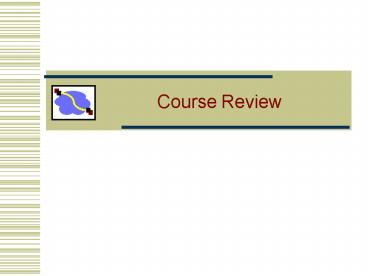Course Review - PowerPoint PPT Presentation
Title:
Course Review
Description:
Other DNS servers. 128.17.4.174. Final Review: 12/10/2001. 10 ... Thick or thin coax; 10Base-T unshielded twisted pair in star configuration using hub. ... – PowerPoint PPT presentation
Number of Views:87
Avg rating:3.0/5.0
Title: Course Review
1
Course Review
2
Outline
- Networks A top down view (for a change).
- Other topics.
- Security
- QoS
- Multicast
- Questions?
3
Protocol Stacks
The Open Systems Interconnection (OSI) Model.
Application
Application
7
Presentation
Presentation
6
Session
Session
5
Transport
Transport
4
Network
Network
Network
3
Data link
Data link
Data link
Data link
2
Physical
Physical
Physical
Physical
1
4
Browsing the Web
Web Server
Web Browser
7
Presentation
Presentation
6
Session
?
Session
5
Transport
Transport
4
Network
Network
Network
3
Data link
Data link
Data link
Data link
2
Physical
Physical
Physical
Physical
1
Client
Server
5
HTTP Request Example
- GET / HTTP/1.1
- Accept /
- Accept-Language en-us
- Accept-Encoding gzip, deflate
- User-Agent Mozilla/4.0 (compatible MSIE 5.5
Windows NT 5.0) - Host www.seshan.org
- Connection Keep-Alive
6
HTTP Response Example
- HTTP/1.1 200 OK
- Date Tue, 27 Mar 2001 034938 GMT
- Server Apache/1.3.14 (Unix) (Red-Hat/Linux)
mod_ssl/2.7.1 OpenSSL/0.9.5a DAV/1.0.2
PHP/4.0.1pl2 mod_perl/1.24 - Last-Modified Mon, 29 Jan 2001 175418 GMT
- ETag "7a11f-10ed-3a75ae4a"
- Accept-Ranges bytes
- Content-Length 4333
- Keep-Alive timeout15, max100
- Connection Keep-Alive
- Content-Type text/html
- ..
7
Single Transfer Example
- Client
Server
SYN
0 RTT
SYN
Client opens TCP connection
1 RTT
ACK
DAT
Client sends HTTP request for HTML
ACK
Server reads from disk
DAT
FIN
2 RTT
ACK
Client parses HTML Client opens TCP connection
FIN
ACK
SYN
SYN
3 RTT
ACK
DAT
Client sends HTTP request for image
Server reads from disk
ACK
4 RTT
DAT
Image begins to arrive
8
Persistent Connection Example
- Client
Server
0 RTT
DAT
Client sends HTTP request for HTML
ACK
Server reads from disk
DAT
1 RTT
ACK
Client parses HTML Client sends HTTP request for
image
DAT
Server reads from disk
ACK
DAT
2 RTT
Image begins to arrive
9
DNS Server
Other DNS servers
- A DNS server is responsible for maintaining the
name-address mapping in a specific domain. - E.g. cs.cmu.edu
- The network manager can add, remove, or change
mappings. - Computers can send requests to the server to
translate a name into an address. - But how do you find the server?
- Recursively contact the parent in the
hierarchical name space - Caching is used to speed up the lookup of
frequently used names.
cs.cmu.edu
hawaii.cs.cmu.edu
128.17.4.174
10
Typical Exchange
- Sender creates and initializes a socket.
- Sender issues an open connection command.
- Specifies destination IP and application port
addresses - Sender blocks while connection is established
- If the connection succeeds, data exchange can
start. - Lots of things can go wrong wrong addresses,
receiver or network down.
- Receiver creates and initializes a socket.
- Receiver listens on the socket for a connection
request. - Can sometimes restrict the type of connection
- If receiver accepts the connection and the
connection succeeds, data exchange can start. - Communication typically uses a different socket
11
Browsing the Web
Web Server
Web Browser
7
Presentation
Presentation
6
Session
Session
5
Transport
Transport
4
?
Network
Network
Network
3
Data link
Data link
Data link
Data link
2
Physical
Physical
Physical
Physical
1
Client
Server
12
Connection management
Sender
Receiver
syn
Establish Initial Sequence Numbers
Open
syn/ack
ack
Data
fin
ack
Close
fin
ack
Time
13
Reliability
- Checksum guarantees end-end data integrity.
- Sequence numbers detect packet sequencing
problems - duplicate ignore
- reordered reorder or drop
- lost retransmit
- Lost packets detected by sender.
- uses time out to detect lack of acknowledgment
- requires reliable roundtrip time estimate
- Retransmission requires that sender keeps copy of
the data until ACK is received. - performance issue
14
When to Send a Packet?
- End-to-end flow control.
- avoid buffer overflow on receiver
- receiver advertizes a window size
- Congestion control.
- estimates amount of data that can be in network
- implemented using the congestion window, slow
start, and fast retransmit/recovery mechanisms - Efficiency considerations.
- try to send large packets (if possible)
- more efficient in the network and on end points
- piggybacking of acks
15
Window Size versus Throughput
Sender
Receiver
Time
Window Size
Throughput
Roundtrip Time
16
TCP Congestion Avoidance
- Congestion avoidance limits how fast TCP can send
data. - Implemented using a congestion window that limits
how much data can be in the network - independent from flow control window
- transmission is limited by minimum of the two
windows - window grows in response to acknowledgement
- Packet loss is seen as sign of congestion.
- multiplicative decrease of the congestion window
- have to cut back fast since cost of congestion is
high - How do you detect when more bandwidth becomes
available? - gradually increment congestion window (probing)
- results in oscillation around congestion window
size!
17
TCP Saw Tooth Behavior
Congestion Window
Timeouts may still occur
Time
Slowstart to pace packets
Fast Retransmit and Recovery
Initial Slowstart
18
Browsing the Web
Web Server
Web Browser
7
Presentation
Presentation
6
Session
Session
5
Transport
Transport
4
Network
Network
Network
3
?
Data link
Data link
Data link
Data link
2
Physical
Physical
Physical
Physical
1
Client
Server
19
Hop-by-Hop PacketForwarding in the Internet
Ethernet
Packets over SONET
Mixed Ethernet
Host
Host
7 .. 3 2 1
20
Addressing in IP v4 (Basic)
- Each host has an Internet address.
- Addresses are hierarchical.
- address contains hint about location
- Address space is divided in three classes of
point-to-point addresses, multicast addresses,
and some special addresses.
type
network
host
A 1 7 24 B 2 14 16 C 3 21 8 D 4
(multicast) 28
Example 128.2.209.19
21
Routing based on Network Identifier
AN 3
Host
Host
AN 4
AN 2
ISP 1
Host
Host
ISP 3
ISP 2
AN 5
AN 1
Host
Host
Net.Host
22
Problems with Simple Address Structure
- Running out of addresses.
- Especially true for mid-sized networks
- Routing tables are becoming too big.
- 100 of thousands of entries
- Temporary solution classless inter-domain
routing. - Use address space more efficiently by relaxing
the strict address structure, - length of network address is variable
- generalization of subnetting idea
- have internet service providers hand out blocks
of addresses to their customers
23
Route Lookup with CIDR
- Problem with CIDR there can be multiple matches
when looking up an address. - Can for example happen when a customer switches
ISPs but keeps addresses - Solution lookup is based on longest prefix
match. - If there are multiple matches in the lookup, the
longest match (longest netmask) wins
10110110
hosts
10110110 010
hosts
10110110 010 0100011
24
What Does Routing Do?
Other routers
Routing protocol
- Routing protocol specifies how routers jointly
collect information about the network. - Routing protocols must be standardized
- Routing algorithm uses network information to
select appropriate routes and to set up the
routing table. - The data forwarding engine performs route lookup
in the routing table. - through which interface should a packet be
forwarded?
Routing Protocol
Routing Algorithms
Route Lookup
25
Dijkstras Algorithm(Link State)
6, B
26
Distance Vector RoutingExample
B
3
4
1
A
D
9
1
C
27
Hierarchical Routing
- Two level routing based on intra-domain and
inter-domain routing to improve scalability. - Matches the structure of the address space.
- Driven in part by business/management concerns.
- Local network information is kept internal
- Agreements with specific service providers at
boundaries
Host
Host
Host
Host
Host
Host
28
Browsing the Web
Web Server
Web Browser
7
Presentation
Presentation
6
Session
Session
5
Transport
Transport
4
Network
Network
Network
3
?
Data link
Data link
Data link
Data link
2
Physical
Physical
Physical
Physical
1
Client
Server
29
Datalink in the Backbone
- Routers are connected by point-point links or by
(datalink layer) switched clouds. - Point-point links typically based on SONET.
- E.g. Packets over SONET
- Switched clouds often uses virtual connection
datalink technologies. - E.g., ATM, frame relay
Point-Point link
Switched Cloud
Router
PCs at Work
PC at Home
30
802.3 Ethernet
Broadcast technology
host
host
host
host
host
host
host
host
Hub
- Carrier-sense multiple access with collision
detection (CSMA/CD). - 10Mbps cable rate.
- Maximum diameter 2.5km.
- Minimum frame 64 bytes.
- Thick or thin coax 10Base-T unshielded twisted
pair in star configuration using hub.
31
Ethernet Switches
- Bridges make it possible to increase LAN
capacity. - Packets are no longer broadcasted - they are only
forwarded on selected links - Adds a switching flavor to the broadcast LAN
- Ethernet switch is a special case of a bridge
each bridge port is connected to a single host. - Simplifies the protocol and hardware used (only
two stations on the link) - Can make the link full duplex (really simple
protocol!) - Can have different port speeds
32
Framing
- A link layer function, defining which bits have
which function. - Minimal functionality mark off units of
transmission. - Some techniques
- frame delimiter characters with character
stuffing - frame delimiter codes with bit stuffing
- out of band delimiters (e.g. FDDI control
symbols) - synchronous transmission (e.g. SONET)
33
Browsing the Web
Web Server
Web Browser
7
Presentation
Presentation
6
Session
Session
5
Transport
Transport
4
Network
Network
Network
3
Data link
Data link
Data link
Data link
2
?
Physical
Physical
Physical
Physical
1
Client
Server
34
The Frequency Domain
- A (periodic) signal can be viewed as a sum of
sine waves of different strengths. - Every signal has an equivalent representation in
the frequency domain. - What frequencies are present and what is their
strength - Similar to radio and TV signals
Amplitude
Time
Frequency
35
Wireless Good News Bad News
- Great technology no wires to install, convenient
mobility, .. - High attenuation limits distances.
- Wave propagates out as a sphere
- Signal strength reduces quickly (1/distance)2
- High noise due to interference from other
transmitters. - Use MAC and other rules to limit interference
- Aggressive encoding techniques to make signal
less sensitive to noise - Other effects multipath fading, security, ..
- Ether has limited bandwidth.
- Try to maximize its use
36
TCP Problems Over Noisy Links
- Wireless links are inherently error-prone
- Fades, interference, attenuation
- Errors often happen in bursts
- TCP cannot distinguish between corruption and
congestion - TCP unnecessarily reduces window, resulting in
low throughput and high latency - Burst losses often result in timeouts
- Sender retransmission is the only option
- Inefficient use of bandwidth
37
Proposed Solutions
- End-to-end protocols
- Selective ACKs, Explicit loss notification
- Split-connection protocols
- Separate connections for wired path and wireless
hop - Reliable link-layer protocols
- Error-correcting codes
- Local retransmission
38
Browsing the Web
Web Server
Web Browser
7
Presentation
Presentation
6
Session
Session
5
Transport
Transport
4
Network
Network
Network
3
Data link
Data link
Data link
Data link
2
Physical
Physical
Physical
Physical
1
Client
Server
Everything Cleared Up!
39
Security Threats
- Impersonation.
- Pretend to be another user with the intent of
getting access to information or services - Secrecy.
- Get access to the contents of packets
- Message integrity.
- Change a message unbeknownst to the sender or
receiver - Repudiation
- Denying to have sent a message
- Denial of service.
- Flooding the system so users with legitimate
needs cannot get service - Range of other threats password guessing,
exploiting programming bugs,
40
Encryption
- ciphertext E(plaintext, k)
- plaintext D(ciphertext, k)
- Private key (symmetric, e.g. DES)
- the two parties share a common private key k
- Public key (asymmetric, e.g. RSA)
- derive two keys, kprivate and kpublic
- kprivate is kept private by its owner
- kpublic is published
- Tradeoffs between private and public key
cryptography. - Key management, speed
- Challenge key management.
41
Example Applications
- Kerberos.
- Support security in corporate environment
- Based on key distribution center that knows all
the entities - Know share secret
- Secure socket layer (SSH).
- Support secure channels in open internet
environment - Based on certificates and certification
authorities - Provides privacy, but trust is limited
- Pretty good privacy (PGP).
- Provides privacy, authentication, repudiation in
internet environment - Key management based on a web of trust
42
How to Provide QoS?
- Admission control limits number of users.
- You cannot provide guarantees if there are too
many users sharing the same set of resources
(bandwidth) - For example, telephone networks - busy tone
- This implies that your request for service can be
rejected - Traffic enforcement limits how much traffic users
can inject based on predefined limits. - Make sure user respects the traffic contract
- Data outside of contract can be dropped (before
entering the network!) or can be sent at a lower
priority - Scheduling support in the routers guarantee that
users get their share of the bandwidth. - Again based on pre-negotiated bounds
- Signaling protocol gives routers the information
they need to provide QoS. - E.g. RSVP
43
Qos Summary
44
IETF QoS Models
- Integrated services diverse QoS at the
micro-flow level. - Range of QoS best effort, controlled load,
guaranteed - Specific end-to-end service defined for each
class - Requires end-to-end support, e.g. edge and core
routers - Concern about complexity, cost,
marketing/charging - Differentiated services QoS at the aggregate
flow level. - Defines range of forwarding behaviors, but
services are defined by the providers - Pushes most complexity to the edge of the network
fast core routers work only with small number
of traffic classes - Based on the same building blocks.
45
Multimedia Challenges
- TCP/UDP/IP suite provides best-effort, no
guarantees on expectation or variance of packet
delay - Streaming applications delay of 5 to 10 seconds
is typical and has been acceptable, but
performance deteriorate if links are congested
(transoceanic) - Real-Time Interactive requirements on delay and
its jitter have been satisfied by
over-provisioning (providing plenty of
bandwidth), what will happen when the load
increases?...
46
Multicast Efficient Data Distribution
Src
Src
47
IP Multicast Architecture
Service model
Hosts
Host-to-router protocol(IGMP)
Routers
Multicast routing protocols(various)
48
Multicast Routing
- Basic objective build distribution tree for
multicast packets - Core based protocols
- Examples CBT, PIM-SM
- Flood and prune
- Examples DVMRP, PIM-DM
- Link-state multicast protocols
- Example MOSPF
49
Shared vs. Source-based Trees
- Source-based trees
- Separate shortest path tree for each sender
- DVMRP, MOSPF, PIM-DM, PIM-SM
- Shared trees
- Single tree shared by all members
- Data flows on same tree regardless of sender
- CBT, PIM-SM
50
Questions?