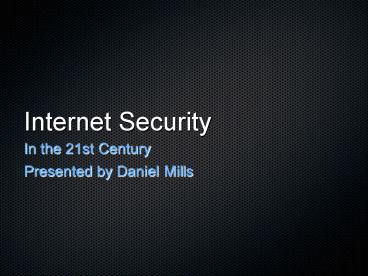Internet Security - PowerPoint PPT Presentation
1 / 23
Title:
Internet Security
Description:
The power of computers is information storage and processing ... as McAfee or Trendmicro; or with multiple programs such as AVG with Ad-Aware. ... – PowerPoint PPT presentation
Number of Views:58
Avg rating:3.0/5.0
Title: Internet Security
1
Internet Security
- In the 21st Century
- Presented by Daniel Mills
2
Why is security important?
- The power of computers is information storage and
processing - The power of the Internet is information
transmission - The problem is protecting information from
attacks of theft or corruption
3
Common ThreatsTo computers
- Insecure Passwords
- Software vulnerabilities
- Malware
- Viruses
- Spyware
- Adware
- Phishing
4
Common ThreatsTo networks and the Internet
- Insecure Passwords
- Unencrypted Information
- Hacking or Cracking
- Spam
5
PasswordsWhy are they important
- Secure passwords protect both the User and the
Provider. For example if a Users - Email password is compromised their account could
be used to send spam. This causes the
Providers mail server to be blacklisted by other
email providers. - PPP password is compromised an attacker or pirate
could impersonate the User and cause legal
ramifications for both the User and Provider.
6
Passwords
- Password attack types
- Dictionary Attacks take seconds to minutes
- Brute force take hours to days
- The objective is to prevent dictionary attacks
and make brute force attacks as difficult as
possible
7
Passwords
- Common Rules
- At least 8 characters
- Alphanumeric
- Not a dictionary word or based on the username
- Dont use the same password everywhere
- Other Rules
- Include special characters
- Completely Random
8
Passwords
- Ten most common passwords according to PC
Magazine - password
- 123456
- qwerty
- abc123
- letmein
- monkey
- myspace1
- password1
- link182
- (your first name)
9
Computer ProtectionUpdate Software
- One of the most important things Users can do is
keep their software up to date. Updated software
provides many benefits including but not limited
to - Closing security holes and exploits
- Providing new features that improve experience
and help protect against attacks - Faster and more responsive
10
Computer ProtectionSoftware Update
ExamplesPhishing Protection
- Firefox 3.0
- Internet Explorer 7
11
Computer ProtectionSoftware Update
ExamplesDomain Highlighting
- Internet Explorer 8
- Google Chrome
12
Computer ProtectionAnti-Malware
- The next thing Users need to pay attention to is
anti-malware. There are two types of malware - Viruses
- Spyware or Adware
- It is important to have protection from both
forms of malware by using either a single
software suite such as McAfee or Trendmicro or
with multiple programs such as AVG with Ad-Aware.
13
Computer ProtectionFirewall
- Firewalls protect the computer from active
external attack. There are two types of
firewalls - Software which run on the the computer they
protect and require extra installation and setup - Hardware which are built in to many home routers
and do not require extra setup
14
Computer ProtectionClean Up Tips
- Dont scan the computer from its native
environment, instead either - Remove the hard drive and scan it in another
computer or - Use a Linux LiveCD or LiveUSB disk
- Consider that if the infection is bad enough you
may have to back up important documents and start
from scratch but make sure scan the backup
15
Network ProtectionEncyption
- The best thing Users can do to protect their data
in transmission is to make sure important
information is encrypted. Modern 3DES or AES
based encryptions take months or years to crack
and provides plenty of protection for even the
most sensitive data.
16
Network ProtectionWireless Encryption
- Three common types from worst to best
- WEP or Wire Equivelent Privacy, the oldest and
most easily cracked - WPA or WiFi Protected Access, stopgap to fix WEP
problem but still good - WPA2 is the best, it has not yet been cracked and
it is required for WiFi Certification on all new
devices
17
Network ProtectionHTTPS vs HTTP
- HTTP is the protocol used to view and send data
to webpages. HTTPS is the same except it is run
through a SSL or Secure Socket Layer which
encrypts the information as it passes between the
User and the web server. - HTTPS requires a certificate be obtained by the
web server from a certificate authority which
will take many steps to verify the authenticity
and identity of the purchaser.
18
Network ProtectionSpam
- Spam is becoming a bigger and bigger problem with
both internal and external sources. The two most
common are - Foreign servers in countries such as Russia or
China - Bot Nets consisting of computers infected with
viruses such as Confiker
19
Network ProtectionProvider Level Spam Protection
- Every mail server should have spam protection.
There are three common methods of protecting
email at the server level - Software built into the mail server such as
SpamAssasin - An appliance such as Barracuda
- A third party provider such as Postini
20
Network ProtectionProvider Level Spam Protection
- There are also some technologies that can make it
more difficult for spammers to forge information
like from addresses. The more email providers
that adopt these technologies the harder it will
be for spammers - SPF or Sender Policy Framework is a DNS record
that provides a list of authorized servers to
send email from a domain - DKIM or Domain Key Identified Mail is mail that
is signed by the sending server - A third party provider such as Postini
21
Network ProtectionUser Level Spam Protection
- If the User is not satisfied with the Provider
level protection, or they want to take care of
filtering them selves they have two basic options - Protection that is built into most modern email
software - Third party software either as part of their
security suite or individual
22
Network ProtectionUser Level Spam Protection
- Most of the time filtering will be more than
enough protection for all users. However there
are some techniques that every User should or can
follow to protect themselves. - Avoid posting email addresses in public locations
such as social network sites or forums - Use separate emails one for private and one for
public - Use more than 3 or 4 letters in the username
- Avoid emails like info, support, service, etc.
23
Questions andContact Information
- Daniel Mills
- Senior Technical Specialist
- Peak Internet
- daniel.mills_at_peakinternet.com
- http//peakinternet.com
- http//blog.peakinternet.com