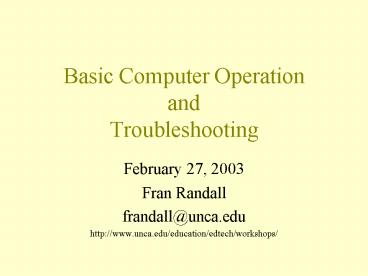Basic Computer Operation and Troubleshooting PowerPoint PPT Presentation
1 / 37
Title: Basic Computer Operation and Troubleshooting
1
Basic Computer OperationandTroubleshooting
- February 27, 2003
- Fran Randall
- frandall_at_unca.edu
- http//www.unca.edu/education/edtech/workshops/
2
Basic Computer Operation and Troubleshooting
Workshop Outline
- Introduction to computer hardware
- Cabling
- Basic operations
- Troubleshooting
- Stuff
3
Introduction to Computer Hardware
- Case
- Power switch
- Reset switch
- Hard drive
- Floppy
- CD/DVD
- Zip drive
- Serial ports
- Parallel port
- USB port
- Keyboard/mouse
- Network card
- Modem
- Sound card
- Video card
- RAM
- Motherboard
- Bus
- Fan
- Cables
4
The case(PC)
5
What is in the box?
Motherboard ABIT KT7 RAID
6
and
7
and
8
Typical parts of a motherboard.
ABIT SE6
9
An example
Gateway E1800 ASUS motherboard
10
Specifications
11
Cabling (PC)
12
The case(iMAC)
13
iMAC side and back
14
What is in the box?
iMAC motherboard topand bottom.
15
and
16
and
17
and
18
and
19
Cabling (iMAC)
20
For items in or attached to a system to work
properly they must be securely connected.Be
sure to carefully connect the cables.
21
Basic operations
- Power cord plugged in.(If plugged into a power
strip, turn it on. Includes peripherals.) - Cables to peripherals secure.
- Power on peripherals.
- Power on the system.
- Observe the system for proper operation.
22
The basic system including keyboard, mouse and
monitor (PC).
23
The basic system including keyboard, mouse and
monitor (iMAC).
24
Operating systems
- All computer systems have an operating system.
Currently (02/03), there are three dominate
typical user operating systems. (Macintosh OS,
Microsoft Windows OS and Linux.)
25
FYI Disk capacities
- Floppy(Double Sided, Double Density)
- Zip cartridge
- CD
- DVD(Single Sided, Single Layered) (Double
Sided, Double Layered)
- 1.4 MB
- 100 MB 750 MB
- 650 MB
- 4.7 GB
- 17 GB
26
FYI Disk capacities abbreviations
- 1 GB 1000 MB
- 1 MB 1000 KB
- 1 KB 1000 bytes (actually 1,024 (210) bytes)
Bit A fundamental unit of information having just
two possible values, as either of the binary
digits 0 or 1.
Byte A sequence of adjacent bits, usually eight,
operated on as a unit by a computer.
Definitions of bit and byte from http//www.dictio
nary.com.
27
Floppies, zips, CDs and DVDs,Oh my!
28
Three most importantwords in computing.
- Backup
- Backup
- Backup
- You should backup when you do not want to reenter
everything you have entered since your last
backup. (Schedules can range from every item to
months.) - You should regularly check that your backups
work. - Multiple backups and off-site backups are often
required.
29
Other good ideas.
- Anti-virus software.
- Regularly updated virus definitions for the
anti-virus software. (Automated if available.) - Current security patches applied to operating
system and applications. - Scrutinize any unexpected attachments that are
e-mailed to you. (Particularly .vbs and .exe
files.) - MACs can propagate viruses.
30
Fast and Furious TroubleshootingBefore you
call
- Is it plugged in? Is it turned on?(Also, Is
the power on in your building?, etc) - Have you tried rebooting the system.(Exiting
correctly and physically powering down the entire
system including peripherals.) - Can you reproduce the problem on-demand?
- Computer Troubleshooting and Maintenance Tutorial
31
Lab-in-a-box
Specifically relating to the laptops in the
portable carts. Alwaysdo a shutdown of the
system when you are through. ImportantBe sure
to let the system finish shutting
downbeforeclosing the case.
32
If you have a problem
- Try to solve the problem locally.
- Refer to troubleshooting notebook(s) or
troubleshooting web page(s). - Contact technical support with the information
you have gathered. - Problem would then be solved at that level of
support or escalated.
33
Resources
- Computer Troubleshooting and Maintenance
Tutorial(UNCA DOE) - EdTech Workshop Resource Archive(UNCA DOE)
- Basic Educational Technology Online Course(UNCA
DOE) - Getting Help With Basic Technology Skills (UNCA
DOE) - Computer Fundamentals for Teachers(NC AT School
of Education)
34
Do you have any problems/questions?
35
Thank you.
36
In memory ofFred McFeely RogersMr. Rogers
March 20, 1928 February 27, 2003
Thank you for being my neighbor
37
(No Transcript)