Agenda - PowerPoint PPT Presentation
1 / 77
Title:
Agenda
Description:
Reading left to right, multiply placeholder (1 or 0) by the ... Calculate decimal equivalent (in placeholders in powers of 2) Convert to Hexadecimal number ... – PowerPoint PPT presentation
Number of Views:37
Avg rating:3.0/5.0
Title: Agenda
1
Agenda
- Data Representation
- Purpose
- Numbering Systems
- Decimal
- Binary
- Conversions
- Decimal to Binary
- Binary to Decimal
2
Agenda
- How Computers Store Data
- Numbering Systems
- Octal
- Hexadecimal
- Conversions
- Decimal to Binary
- Binary to Decimal
3
Data Representation Game
- Groups
- Number Systems
- Roman Numerals,
- Chinese,
- Decimal,
- Binary,
- Blocks,
- Hexadecimal,
- Octal
4
How Computers Store Data
- Computers are electronic devices that store data
in a series of switches (circuits) which are
either on or off. - The digit 1 indicates that the switch is ON
- The digit 0 indicates that the switch is OFF
- Because there are two possible ways in which to
represent this type of digit, we call this system
as a binary number system
5
How Computers Store Data
- In order to have the computer store various
alphabetical (upper and lower case) characters as
well as numbers and special characters, one
binary digit is not sufficient. - Computers will use a series of binary digits
(referred as bits) to represent a character (byte)
6
How Computers Store Data
- How to determine total number of character
possibilities for a binary numbering system - 2n
- Where n represents the number of binary digits
or bits
7
Various Encoding Schemes
8
Various Encoding Schemes
9
Why Study Numbering Systems?
- Humans are most comfortable with the decimal
Numbering System (digits containing 10
possibilities). - Unfortunately, humans are not comfortable (or
efficient) working with binary numbers (as stored
in computers). - To compromise, humans may need to learn binary,
octal hexadecimal numbering systems
10
Purpose of Data Representation
- It is important to understand the various methods
that computers interpret characters and numbers. - Programmers need to know, from time-to-time how
to translate or interpret data represented by
computers
11
Numbering Systems
- Decimal (Base 10)
- numbering system for humans
- Binary (Base 2)
- numbering system for computers
- Octal(Base 8)/ Hexadecimal(Base16)
- Shorthand method of representing binary numbers
12
Decimal Numbers (Base 10)
- The decimal system is a positional system. Each
digit represents a quantity via its position in
the number. This system is best understood by
humans. - The numbers are represented as sums of the powers
of ten (hence decimal system)
13
Decimal Numbers (Base 10)
- Look at number 3572 as sums of powers of 10
- 3x103 3x1000 3000
- 5x102 5x100 500
- 7x101 7x10 70
- 2x100 2x1 2
- 3,572
14
Decimal Numbers (Base 10)
- When referring to the number as a decimal system
(base 10), the number is displayed as normal - eg. 3,572
15
Binary Numbers (Base 2)
- The binary system is a system based on two
numbers - 0 and 1
- The numbers are represented as sums of the powers
of two - (i.e. Combinations of 0 or 1)
16
Binary Numbers (Base 2)
- Lets take the binary number 110101. What does
this binary number represent as a number that
humans would understand? - We could to convert binary number to a decimal
number
17
Rules to Convert Binary Number to Decimal Number
- Steps
- Reading left to right, multiply placeholder (1 or
0) by the corresponding power of 2
18
Convert Binary to Decimal
- 110101
- 1x25 1 x 32 32
- 1x24 1 x 16 16
- 0x23 0 x 8 0
- 1x22 1 x 4 4
- 0x21 0 x 2 0
- 1x20 1 x 1 1
- Decimal 53
19
Binary Numbers (Base 2)
- When referring to the number as a binary (base
2), the number is displayed with the subscript 2
to not confuse number with decimal - eg.
- 10 (Decimal)
- 102 (Binary) 1x21 0x20 2
20
Definitions
Quotient
Divisor
Dividend
- Divisor x Quotient
Remainder
21
Converting Decimal to BinaryMethod 1
- Steps
- 1. Divide the number by 2 and save the
- quotient for the next step. Write the
- remainder on the side
- 2. If the quotient in step 1 is 0, stop
- 3. If the quotient in step 1 is not 0, repeat
- step 1, using the quotient as the new number
- Obtain the answer by reading the remainders in
the inverse order in which they are produced
22
How to convert Decimal to BinaryMethod 2
- Divisor is 2 (binary is base 2)
- Dividend is the DECIMAL number to be converted
- Remainder is THE CURRENT DIGIT
- Quotient is the dividend for the next largest
digit.
23
Converting Decimal to BinaryMethod 1
- Convert 25 to binary
- Calculation Quotient Remainder
- 25 / 2 12 1
- 12 / 2 6 0
- 6 / 2 3 0
- 3 / 2 1 1
- 1 / 2 0 1
- 0 / 2
24
Converting Decimal to BinaryMethod 1
- Convert 25 to binary
- Calculation Quotient Remainder
- 25 / 2 12 1
- 12 / 2 6 0
- 6 / 2 3 0
- 3 / 2 1 1
- 1 / 2 0 1
- (Reading up) 25 110012
Remember Read upwards!!
25
How to convert Decimal to BinaryMethod 2
- Divisor is 2
- Dividend is 25
- Quotient is 12
- Remainder is 1
- Therefore the rightmost digit is 1
26
How to convert Decimal to BinaryMethod 2
12
25
2
- 24
1
27
How to convert Decimal to BinaryMethod 2
- A second division takes place
- New Dividend is 12 (The quotient from previous
slide - step 1)
28
How to convert Decimal to BinaryMethod 2
12
12
25
2
2
- 24
1
29
How to convert Decimal to BinaryMethod 2
- Divisor is 2
- New Dividend is 12 (The quotient from step 1)
- Quotient is 6
- Remainder is 0
- Therefore the next digit is 0
30
How to convert Decimal to BinaryMethod 2
6
12
25
2
12
2
- 24
- 12
1
0
31
How to convert Decimal to BinaryMethod 2
3
12
6
6
25
2
2
12
- 24
- 12
- 6
1
0
0
32
How to convert Decimal to BinaryMethod 2
1
12
3
6
3
6
25
12
2
- 6
- 24
- 12
- 2
1
0
0
1
33
How to convert Decimal to BinaryMethod 2
0
12
3
1
6
3 - 2
1
6
25
12
2
- 6
- 24
- 12
- 0
1
0
1
0
1
34
How to convert Decimal to BinaryMethod 2
0
12
3
1
6
3 - 2
1
6
25
12
2
- 6
- 0
- 24
- 12
1
0
1
0
1
Final value of Decimal 25 in Binary is 110012
35
How to convert Decimal to BinaryMethod 2
- Check
- 110012 1 x 16 1 x 8 1
- 16 8 1
- 25
NOTE Method 2 can be used instead of Method 1
in all the examples which follow.
36
Octal Numbers (Base 8)
- The octal system is a system based on eight
numbers - 0, 1, 2, 3, 4, 5, 6, 7
- The numbers are represented as sums of the powers
of eight
37
Octal to Decimal Conversion
- Lets take the octal number 7268. What does this
octal number represent as a number that humans
would understand? - We could convert octal number to a decimal number
38
Rules to Convert Octal Number to Decimal Number
- Steps
- Reading left to right, multiply placeholder (0
through 7) by the corresponding power of 8
39
Convert Octal to Decimal
- 7268
- 7x82 7 x 64 448
- 2x81 2 x 8 16
- 6x80 6 x 1 6
- Decimal 470
40
Convert Decimal to Octal
- We convert from decimal to octal by a procedure
similar to converting decimal to binary - Instead of successively dividing by 2, we
successively divide by 8
41
Convert Decimal to Octal
- Steps
- 1. Divide the number by 8 and save the
- quotient for the next step. Write the
- remainder on the side
- 2. If the quotient in step 1 is 0, stop
- 3. If the quotient in step 1 is not 0, repeat
- step 1, using the quotient as the new number
- Obtain the answer by reading the remainders in
the inverse order in which they are produced
42
Converting Decimal to Octal
- Convert 79510 to Octal
- Calculation Quotient Remainder
- 795 / 8 99 3
- 99 / 8 12 3
- 12 / 8 1 4
- 1 / 8 0 1
- (Reading up) 79510 14338
Remember Read upwards!!
43
Hexadecimal Numbers (Base 16)
- The octal system is a system based on sixteen
numbers - 0,1,2,3,4,5,6,7,8,9, A,B,C,D,E,F
- The numbers are represented as sums of the powers
of sixteen
44
Hexadecimal to Decimal Conversion
- Lets take the hexadecimal number 90FC16. What
does this hexadecimal number represent as a
number that humans would understand? - We could convert hexadecimal number to a decimal
number
45
Rules to Convert Hexadecimal Number to Decimal
Number
- Steps
- Reading left to right, multiply placeholder (0
through F) by the corresponding power of 16 - Remember
- A10, B11, C12, D13, E14, F15
46
Convert Hexadecimal to Decimal
- 90FC16
- 9x163 9 x 4096 36864
- 0x162 0 x 256 0
- 15x161 15 x 16 240
- 12x160 12 x 1 12
- Decimal 3711610
47
Convert Decimal to Hexadecimal
- We convert from decimal to hexadecimal by a
procedure similar to converting decimal to binary - Instead of successively dividing by 2, we
successively divide by 16
48
Convert Decimal to Hexadecimal
- Steps
- 1. Divide the number by 16 and save the
- quotient for the next step. Write the
- remainder on the side
- 2. If the quotient in step 1 is 0, stop
- 3. If the quotient in step 1 is not 0, repeat
- step 1, using the quotient as the new number
- Obtain the answer by reading the remainders in
the inverse order in which they are produced
49
Converting Decimal to Hexadecimal
- Convert 42910 to Hexadecimal
- Calculation Quotient Remainder
- 429 / 16 26 D
- 26 / 16 1 A
- 1 / 16 0 1
- 0 / 16
- (Reading up) 42910 1AD16
Remember Read upwards!!
50
Numbering System Shortcuts
- It is very simple to convert binary numbers to
octal or hexadecimal numbers since 8 is 23, and
16 is 24 - In other words
- 1 Octal digit 3 binary digits
- 1 Hex digit - 4 binary digits
51
Binary to Octal
- Notice the Pattern
- Largest 3 digit binary is 111
- 1 octal digit will represent a 3 digit binary
number - Highest Octal digit is 7
- Therefore 1112 78
52
Binary to Octal
- Relationship
- Octal Binary
- 0 000
- 1 001
- 2 010
- 3 011
- 4 100
- 5 101
- 6 110
- 7 111
Does this table look familiar?
53
Practical Example
- applying octal values of rwx the chmod command
(e.g., chmod 751). - chmod 777 - 111 111 111 - rwx rwx rwx
- chmod 755 - 111 101 101 - rwx r-x r-x
- chmod 711 - 111 001 001 - rwx --x --x
- chmod 644 - 110 100 100 - rw- r-- r--
54
Binary to Hexadecimal
- Notice the Pattern
- Largest 4 digit binary is 1111
- 1 hex digit will represent a 4 digit binary
number - Highest hex digit is F
- Therefore 11112 F16
55
Binary to Hexadecimal
- Relationship
- Hexadecimal Binary Hexadecimal Binary
- 0 0000 8 1000
- 1 0001 9 1001
- 2 0010 A 1010
- 3 0011 B 1011
- 4 0100 C 1100
- 5 0101 D 1101
- 6 0110 E 1110
- 7 0111 F 1111
56
Convert Hex to Binary
- Steps
- Convert Hex number to groups of powers of 2.
- Convert to Binary number (Remember to drop
leading zeros for first set of binary numbers -
i.e. first left set)
57
Convert Hex to Binary
- 11F616
- 1 1 F
6 - 000(1) 000(1) (8)(4)(2)(1) 0(4)(2)0
- 1 0001 1111 0110
- 10001111101102
Drop Leading zeros
000
58
Convert Binary to Hex
- Steps
- Separate into 4 bit groups starting from the
right. - Calculate decimal equivalent (in placeholders in
powers of 2) - Convert to Hexadecimal number
59
Convert Binary to Hex
- 10001111101102
- 1 0001 1111 0110
- 0001 0001 1111 0110
- 1 1 (8)(4)(2)(1) 0(4)(2)0
- 1 1 15 6
- 11F616
60
Converting Octal to Hexadecimal
- The easiest method to convert between Octal and
Hexadecimal is to convert to binary as an
intermediate step - Regroup binary in groups of 4 for hexadecimal and
3 for octal
61
Storing Numbers
- Numeric information (stored as a non negative
number) is often store in a computer in binary. - Eg.
- 1 byte (0 - 255 numbers)
- 2 bytes (0 - 65535)
- 4 bytes (0-4294967295)
62
Data Representation
- So far, we have learned how to convert between
decimal, binary, octal and hexadecimal numbering
systems and have performed non-decimal
arithmetic. - One of the main purposes of this topic is to
represent numbers as binary code
63
Word Size
- For PCs 8 bits is used to represent characters,
but large number may require more than just 8
bits. - The number of bits that can be received,
processed and transferred from the CPU is
referred to as the word size - PCs have 16 and 32 bit word sizes
- Mainframes have 64 bit word sizes
64
Storing Numbers
- Numeric information (stored as a non negative
number) is often stored in a computer in binary. - Eg.
- 1 byte (0 - 255 numbers)
- 2 bytes (0 - 65535)
- 4 bytes (0-4294967295)
65
Data Formats
- Unsigned Binary
- Data stored as a binary number, with no way to
express a negative quantity
66
Unsigned Numbers
- If the sign of the number is not important (ie.
The number is not negative) then it is referred
to as an unsigned number. - Decimal Number Ranges
- 8 bits 0 - 255
- 16 bits 0 - 65535
- 32 bits 0 - 4294967295
67
Data Formats
- Signed Binary
- Data stored as a binary number, but using a
leading zero to represent a positive number, and
the twos complement of a binary number for a
negative number
68
Signed Numbers
- If the sign of the number does matter (ie. The
number is positive or negative) then it is
referred to as an signed number. - Decimal Number Ranges
- 8 bits -128 to 127
- 16 bits -32768 to 32767
- 32 bits -214743648 to 2147483647
69
How to Store a Negative Number as Binary?
- You should know how to represent an unsigned
number or value as binary code. - How is a negative number stored as binary?
- By using a mathematical construct referred to as
Twos Complement
70
Adding / Subtracting Binary Numbers
- Addition
- 0 0 0
- 0 1 1, 1 0 1
- 1 1 10
- Subtraction
- 0 - 0 0
- 1 - 1 0, 1 - 0 1
- 0 - 1 (Must borrow from next placeholder)
- Therefore 10 - 1 1
71
Twos Complement
- Simple method of subtracting two binary numbers
by adding. - Two Complement
- Flip binary numbers (0 becomes 1, visa versa)
- then add 1
- Result becomes negative
- Therefore, short-hand method of representing
negative integers
72
Twos Complement
- By performing the mathematical construct Twos
Complement, a binary number can be stored as its
opposite (to the computer, this represents a
negative number) - Steps
- Flip the digits of the binary number (ie. 1
becomes a 0, and a 0 becomes a 1) - add 12
73
Twos Complement Example
- Assuming a computer with a 16 bit word size, take
the decimal number 48 - Binary Number 00000000001100002
- Flip Digits (Bits) 11111111110011112
- Add 12 12
- Twos Complement 11111111110100002
To the computer the binary number represents -48!
This wont work on your calculator...
74
Twos Complement
- In order to store a signed number as binary in
your computer, the first digit in the binary
number is used to represent the sign of the
number. - A binary number beginning with a 0 represents a
positive number - A binary number beginning with a 1 represents a
negative number
75
Twos Complement
- Twos Complement also is used to simplify the
mathematical operations of a computer - The number of circuits (processes) are fewer for
adding numbers as opposed to subtracting numbers. - Therefore, to simplify the process (and save
money) manufacturers prefer to add a positive and
negative number as opposed to subtraction!
76
Twos Complement Exercise
- Find the Twos Complement of 110012
77
Twos Complement Exercise
- Determine whether the following 8-bit binary
numbers are positive or negative - 100011112
- 000011002
- 111111112

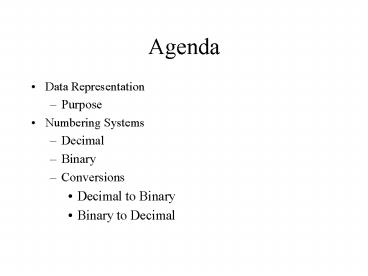











![get⚡[PDF]❤ Pocket Planner 2024-2025: Small 2-Year Monthly Agenda for Purse | 24 Months PowerPoint PPT Presentation](https://s3.amazonaws.com/images.powershow.com/10081698.th0.jpg?_=20240719098)

![[PDF] DOWNLOAD Agenda 2021: Poker, crâne | Janvier à Décembre 2021 | A PowerPoint PPT Presentation](https://s3.amazonaws.com/images.powershow.com/10095955.th0.jpg?_=20240811046)















