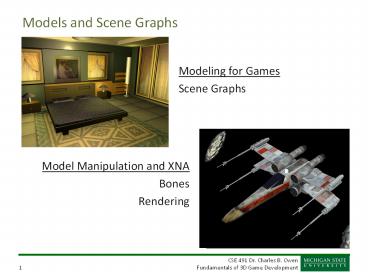Models and Scene Graphs - PowerPoint PPT Presentation
1 / 13
Title:
Models and Scene Graphs
Description:
Bones. Representation of the Hierarchical Structure ... The bones retain the tree structure from the scene graph. ... Transforming the bone also transforms ... – PowerPoint PPT presentation
Number of Views:70
Avg rating:3.0/5.0
Title: Models and Scene Graphs
1
Models and Scene Graphs
- Modeling for Games
- Scene Graphs
- Model Manipulation and XNA
- Bones
- Rendering
2
Models and Scene Graphs
How might you describe this scene?
3
Scene Graphs
4
Items in a Scene Graph
- Geometry
- May be instances
- Transformations
- Place geometry where we want it
- Groups
- Group geometry together
- Lights
- Cameras
It looks like a tree in 3DS Max, but its
actually a graph, since instances are really
the same graphical object. Scene graphs organize
our data into a structure.
5
What XNA does (by default)
.FBX File with scene graph structure
Content processing
Model
Meshes Collection of geometry that moves together
Bones Representation of the Hierarchical Structure
The model is flattened to a single list of
meshes. The bones retain the tree structure from
the scene graph. Later well do our own content
processing and do this differently.
6
What a Bone is
- Each Node gets a ModelBone
- Each has a transform that places the node
contents relative to its parent
- The Transform for a Lamp Shade
- Product of 4 transformation matrices
- LampShade TableLamp Furniture Bedroom
7
Bones
Parent
Name
ModelBone
Transform
Child (ModelBone)
Child (ModelBone)
Meshes
public void CopyAbsoluteBoneTransformsTo(M
atrix destinationBoneTransforms)
int count this.bones.Count
for (int i 0 i ModelBone bone this.bonesi
if (bone.Parent null)
destinationBoneTransformsi
bone.transform
else
destinationBoneTransformsi bone.transform
destinationBoneTransformsbone.Parent.Index
Microsoft conveniently provides the bones in
topological order
8
Our DrawModel function
private void DrawModel(GraphicsDeviceManag
er graphics, Model model, Matrix world)
Matrix transforms new
Matrixmodel.Bones.Count
model.CopyAbsoluteBoneTransformsTo(transforms)
foreach (ModelMesh mesh in
model.Meshes)
foreach (BasicEffect effect in mesh.Effects)
effect.EnableDefaultLighting()
effect.World transformsmesh.ParentBone.Index
world effect.View
game.Camera.View
effect.Projection game.Camera.Projection
mesh.Draw()
9
Why do we care?
- What if I want to manipulate part of a model?
- I have rotated the two wings into attack
configuration
transformswing1 Matrix.CreateRotationY(wingAn
gle) transformswing1 transformsw
ing2 Matrix.CreateRotationY(-wingAngle)
transformswing2
10
Manipulating Part of the Model
- Simple Version
- Works if bone has no children
transformswing1 Matrix.CreateRotationY(wingAn
gle) transformswing1
int count model.Bones.Count
for (int i 0 i if (i wing1)
transformsi Matrix.CreateRotationY(wingAng
le) else
transformsi Matrix.Identity
ModelBone bone model.Bonesi
if (bone.Parent null)
transformsi bone.Transform
else
transformsi
bone.Transform transformsbone.Parent.Index
- Full Traversal Version
- Transforming the bone also transforms its
children - Other ways are possible that do less runtime work
11
Later
- Well do our own content processing
- We can deal with the structure any way we want
- Things we might do
- Extracting things that dont actually display
- Dealing with transparency
- Custom rendering effects
- Flexible objects
- Visibility determination
12
Model, ModelMesh, and MeshParts
Model
Name
ParentBone
Bones (ModelBone)
Meshes (ModelMesh)
BoundingSphere
MeshParts (ModelMeshPart)
Effects
Vertices
Vertex Indexes (Triangles)
Effect
An Effect controls how a primitive is drawn on
the screen. It sets colors, textures, etc.
13
Our DrawModel function
private void DrawModel(GraphicsDeviceManag
er graphics, Model model, Matrix world)
Matrix transforms new
Matrixmodel.Bones.Count
model.CopyAbsoluteBoneTransformsTo(transforms)
foreach (ModelMesh mesh in
model.Meshes)
foreach (BasicEffect effect in mesh.Effects)
effect.EnableDefaultLighting()
effect.World transformsmesh.ParentBone.Index
world effect.View
game.Camera.View
effect.Projection game.Camera.Projection
mesh.Draw()