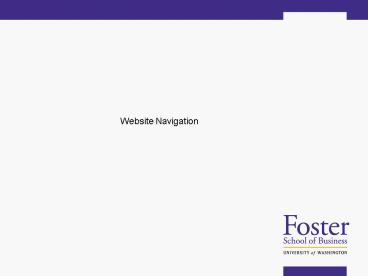Website Navigation - PowerPoint PPT Presentation
1 / 10
Title:
Website Navigation
Description:
siteMapNode title='Camping' description='Camping Gear' url='product1.aspx' ... description='Cycling Gear' url='product2.aspx' / /siteMapNode 8 ... – PowerPoint PPT presentation
Number of Views:139
Avg rating:3.0/5.0
Title: Website Navigation
1
Website Navigation
2
Objectives
- Page quality
- Understanding website navigation
- Create site map using ASP.NET
3
Page and Site Quality
- Googles guideline
- Relevant and original content
- Transparency
- Navigability
- Why page quality is important?
4
Navigability
- Making it easy for users to find what they're
looking for - Ways to improve navigability
- Make a site with a clear hierarchy and text links
- Offer a site map to your users with links that
point to the important parts of your site - Create a useful, information-rich site, and write
pages that clearly and accurately describe your
content. - Think about the words users would type to find
your pages, and make sure that your site actually
includes those words within it. - Try to use text instead of images to display
important names, content, or links
5
ASP.NET Navigation
- It defines the navigation structure of the
website (XML site map) - It uses the site map information to display a
users current position and to allow the user to
move from one place to another
6
Defining a Site Map
- Need to create Web.sitemap object
- Select from VS Website - Add New Item - Site
Map - Every page is represented by a
element - Example
- our company" url"aboutus.aspx" /
7
is Hierarchical
- Pages usually have hierarchical structure
- Examples
- about our products"
- description"Camping Gear"
- url"product1.aspx" /
- description"Cycling Gear"
- url"product2.aspx" /
8
Duplicate URLs are not allowed
- You cannot create two site map nodes with the
same URL
9
Summary of the Properties for Site Map
- Every page is represented by a
element - is Hierarchical
- Duplicate URLs are not allowed
10
Steps to Create a Website with a Site Map
- Design your site structure and have file name for
each page - Create a Web.sitemap object. (You need the names
of the pages.) - Create a Master page associated with the site map
- Create each web page. Make sure you select master
page for each new page you create.