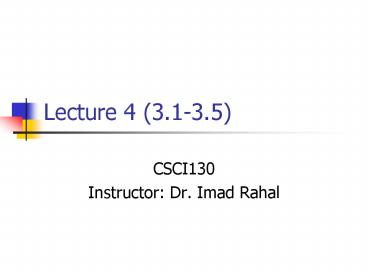CSCI130 - PowerPoint PPT Presentation
1 / 24
Title:
CSCI130
Description:
much slower and cheaper than main memory. Tapes, disks and CDs. Magnetic VS Optical ... They are sealed so that no dirt comes between R/W head and disk ... – PowerPoint PPT presentation
Number of Views:62
Avg rating:3.0/5.0
Title: CSCI130
1
Lecture 4 (3.1-3.5)
- CSCI130
- Instructor Dr. Imad Rahal
2
Data Storage (3.1-3.3)
3
Overview of Computer Hardware
- Quiz or team quiz
- necessary components of a computer
- CPU, Main memory
- components needed for convenience
- computer wont be very practical to use otherwise
- Secondary/Auxiliary storage, I/O devices
- CPU
- Central Processing Unit
- Single silicon chip with circuits attached to it
- Known as microprocessor
- Sits on a circuit board known as the motherboard
4
Overview of Computer Hardware
- Main memory
- Connects to the motherboard
- Divided into two major parts
- RAM --- Random Access Memory
- memory registers which store data before/after
CPU processing - Available for users and programs so store data in
and read data from - Volatile --- does not persist when no electric
power is supplied to its circuits - ROM --- Read Only Memory
- Permanent
- Holds programs that are vital for the operation
of the computer - As the name indicates, can be read but never
altered
5
Overview of Computer Hardware
- Cache
- A type of memory that sits between main memory
and CPU - Faster, smaller and more expensive than main
memory - Used a lot in mobile phones
- Input devices
- Takes data from the user and converts it into
binary - Sends it to main memory
- Mouse, touch screens, scanners, digital cameras,
etc - Questions on output devices (printers and
monitors), secondary storage (magnetic disks,
tapes, and optical disks) or file management
6
Overview of Computer Hardware
- Output devices
- Devices such as monitors, speakers, printers, etc
- Monitors
- CRTs (cathode ray tubes) VS Flat-panel
- CRTS are cheaper (4-8 times less) and more used
with desktops - Three important monitor characteristics to watch
out for - Resolution number pf pixels on the screen...the
higher the better (640x480 to 1600x1200) - Dot pitch how close are the pixels to each
otherthe closer the better (.2 or .3) - Refresh rate number of times per second that a
new electric pulse is sent to each pixel to
maintain the color from fading (70Hz or higher)
7
Overview of Computer Hardware
- Printers
- Laser VS ink-jet
- Both use small dots to form images of characters
and graphics being printed - Ink-jet however sprays smalls dots of liquid ink
onto the page from a matrix of ink jets - Laser creates an image of the page to be printed
on cylinder (photoreceptor drum) covered with
magnetically charged toner (powder ink) - The image is created on the drum as a negative
charge - Toner (positive) is spread over the drum and
sticks only to the image - Paper is given a strong negative charge passes
close to drum so that the powder leaves the drum
and sticks to the paper
8
Overview of Computer Hardware
- Auxiliary Storage
- Used to store data/programs for long terms
(permanent storage) - much slower and cheaper than main memory
- Tapes, disks and CDs
- Magnetic VS Optical
- What is a 1? 0?
- Sequential VS Direct
- Fast VS Slow
- E.g. of Magnetic disks
9
Overview of Computer Hardware
- Magnetic tape
- Like VHS films or cassettes
- Was ubiquitous prior to the 80s
- Nowadays, only for backup and archiving
- Cheap, holds a lot of data and easy to store
- Binary data from RAM is stored as is
- Thin plastic tape covered with a coating that
accepts magnetic charge
10
Overview of Computer Hardware
- A dot of magnetic charge is a 1, nothing is a 0
- Divided into multiple segments
- There is a directory that stores where (i.e. in
which segment) every file is stored - To access a file
- Mount tape on drive
- FF until the right segment
- Write or read
- Sequential access
- Start from the beginning and go all the way until
the desired file is found - Time consuming ? not used for storage in
Computers
11
Overview of Computer Hardware
- Magnetic Disk
- Used the most for permanent storage in computers
- In principal, stores data pretty much the same
way as tapes - Magnetic coating covers the disk
- Takes magnetic charge to represent data
- Divided into tracks and sectors
- Tracks are concentric circles on the disk
- Sectors divide the disk into pie-shaped areas
- Data fills all track within one sector
- All tracks can store the same number of bits!!!
- more compact towards the center (higher density)
12
(No Transcript)
13
R/W Head
- R/W head can move to any position (sector, track)
on the disk ? random access
14
Overview of Computer Hardware
- Comes in two forms
- Portable
- Floppy disks
- Because they are flexible (easily bent)
- 3.5
- 1.44 MB
- Zip disks
- Several 100 MBs
- Accessed by a disk drive
- Need formatting sets up tracks and sectors and
directory (where is every file) and erases
everything
15
Overview of Computer Hardware
Disk Pack
- Fixed
- Hard disks
- Single (PCs) or multiple ( 10 to 12)
- Multiple GBs per disk
- Diskettes have 135 tracks per inch and 18 tracks
- HDs have 1000s of tracks per inch and 64 tracks
- R/W does not touch the surface but floats right
above it ? Rotate 100 times faster than diskettes - They are sealed so that no dirt comes between R/W
head and disk (corrupts data)
16
Overview of Computer Hardware
- Compact Disks (CDs)
- Optical disk
- Data stored like magnetic disks (series of dots
on tracks) - Now we BURN the dots (rather than magnetic
charges) as pits on the surface - A laser detects those pits as 0s
- Data spans a track of the disk (not sectors)
- Pits gives the advantage of more density of
storage - 600 MB to 10 GB
- Most CDs are Read-only (because of the burning)
- Some optical drives do allow for re-burning of
surface after smoothing out the pits
17
Data Manipulation (3.4)
18
Data Manipulation
- Computing an answer to an equation
- 53 63 7 33/12
- Assume our computer cant directly multiply,
subtract, or raise to power - Multiplication task (Algorithm)
- 1 Get 1st number, Number_1
- 2 Get 2nd number, Number_2
- 3 Answer 0
- 4 Add Number_1 to Answer
- 5 Subtract 1 from Number_2
- 6 if Number_20, go to step 4
- 7 Stop
19
Data Manipulation
- What we really need for this example
- Store numbers
- Add numbers (Subtract ?)
- Compare number
- All tasks done by a general-purpose computer can
be accomplished through the following set of
operations - Store data
- numbers (positive, negative or fractions), text,
pictures, etc - Compare data (numbers, pictures, sounds, letters)
- Add
- Move data from one storage (memory) location to
another - Editing a text document
- Input/output
- Not mentioned in book but important
20
Data Manipulation
- Adding and comparing bit patterns is sufficient
to achieve an operational machines - This is done by circuits for adding and comparing
bit patterns in registers - Circuits are made up of logical gates
- Gates and Truth Tables
- Gates needed are NOT, AND, and OR
- NOT Gate
- Single input and single output
- Reverses input
- 1 ? 0 and 0 ? 1
- If there is electric power ? shut it off
- If there is no electric power ? turns it on
- Like a power switch
21
Data Manipulation
- AND Gate
- Accepts two inputs (or more) and yields one
output - Output is 0 when any input is 0
- Requires power coming from both lines in order to
give out power
22
Data Manipulation
- OR Gate
- Accepts two inputs and yields one output
- Output is 1 when any input is 1
- Requires power coming from at least one of the
input lines in order to give out power - Variant XOR
- 1 if inputs are distinct
23
Data Manipulation
- These three simple gates are combined to create
circuits that perform more complicated operations - Circuits, in turn, might then be used (thru
programs) to perform even more complicated tasks - Gate combinations can be expressed in three ways
- (1) Through Expressions
- A AND B ? AB
- A OR B ? AB
- NOT A ? A
- (NOT A AND NOT B) OR (A AND B) ? AB AB
24
- Enough rows to hold all input combinations
- 1 letter ? 21 rows
- 2 letters ? 22 rows
- 3 letters ?23 rows
- n letters ?2n rows
- (2) Through Circuit diagrams
- Given an expression
- Try AB AB
- (3) Through Truth Tables
- Each of the representations can be derived from
the other - Derive truth table given expression
- One column for each letter
- Make 1 additional column for every sub-expression
(order parentheses, NOTs, ANDs, ORs)