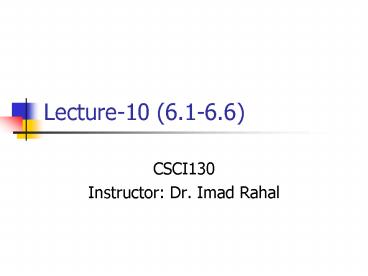CSCI130 - PowerPoint PPT Presentation
1 / 14
Title:
CSCI130
Description:
Must be translated to machine language. It is not trivial as with assembly ... Translation Programs. Source code (high-level language) object code (machine language) ... – PowerPoint PPT presentation
Number of Views:36
Avg rating:3.0/5.0
Title: CSCI130
1
Lecture-10 (6.1-6.6)
- CSCI130
- Instructor Dr. Imad Rahal
2
Higher-level Programming Languages (PLs)
- Exam policy!
- (1G) Machine language programming
- limited set of instructions
- binary numbers
- opcodes, absolute memory addresses and data
- (2G) Assembly language
- English mnemonics for binary opcodes
- Decimal data
- Labels for memory addresses
- limited instruction set
- Use human languages to program
- Large vocabulary (space and time to search)
opcode lookup - Synonyms
- Context
3
Higher-level Programming Languages
- (3G) High-level languages are in the middle
- Use English-like phrases and mathematical
notation - x x1
- Do it in assembly?
- A limited vocabulary with precise meaning
- Make us think at a higher-level of abstraction
- No attention to technical and hardware details
- Like O.S.
- Does not matter if we have a CISC or RISC
architecture - Much larger instruction set for programmers
- Multiplication
4
Translation Programs
- Price for abstraction!
- Unaware of hardware/low-level details
- Higher-level programs require translation
programs - An example?
- Assembler for assembly
- Fast (why?)
- Must be translated to machine language
- It is not trivial as with assembly
- No 1-to-1 correspondence
5
Show All Numbers Between 1 and N
- READ
- ADD VALUE_ONE
- STOR LIMIT
- LOOP LOAD COUNTER
- WRITE
- ADD
VALUE_ONE - STOR COUNT
- LOAD LIMIT
- SUB COUNT
- JPOS LOOP
- HALT
- LIMIT 0
- COUNTER 1
- VALUE_ONE 1
- Read N (4 V.S. 14)
- For i1 to N
- Write i
- Loop
6
Translation Programs
- Source code (high-level language) ? object code
(machine language) - An interpreter does so on a line by line basis
- Redone every time
- Dont have to wait for whole program to be
translated to see output - A compiler produces all object code for the given
source code - Done once to produce object code
- Must wait
- Read about them in book
7
Algorithm Design
- For the same problem we can have
- Many algorithms to solve it
- Count from 1 to N
- If counter lt N ? keep printing
- If counter gt N ? stop
- Each implemented through many programs
- Plan to solve a problem vs actual solution in a
language understood by the computer - We need to design a clear algorithm
- Pseudo-code (or Flow chart)
- Compromise between English and programming
language - Omits details
- Gradual
- Not likely to get it the first time
8
Algorithms Design
- Finding the minimum in a list of numbers
- 1-Find the minimum in 1st portion of the list, S1
- 2-Find the minimum in the next portion of the
list, S2 - 3-Let S be the minimum of S1 and S2
- 4-Repeat steps 2 and 3 until all portions have
been covered - 5-S is the minimum
- What is a portion? How do we get it?
- We need more details
- We can assume every position in the list to be a
portion
9
Algorithms Design
- Psuedocode
- S first number in list
- Do until end of list
- S next number in list
- If S gt S, then S S
- When done, Output S
- Omitted details (depend on the programming
language) - What is a list?
- How to know the end of list?
- Ho to go to the next number?
- Now we have an algorithm, but is it right?
- We need to test it
10
Algorithms Design
- We usually test by tracing
- Use some values to work thru the algorithm
- 3 23 44 2 12 42 1
- S S Output3 23 3 44 3 22 122 422 1 1
11
Computer Programming
- Different types of high-level languages
- The imperative programming paradigm
- A program is a sequence of instructions
- Machine language/assembly language
- Object-oriented paradigm (just like we do)
- Visual Basic or VB uses the OOP
- Objects each having properties and actions
- e.g. car or rabbit
- Properties status, color, model, make, year,
manual/auto - Actions turn on, speeds up, slows down, make
accident, hit rabbit - An action taken by an object might affect (change
some property) itself or other objects - Affect itself turn on CAR
- ? status went from OFF to ON
- Affect other objects hit rabbit
- ? Rabbit is dead but the car is still OK
12
Object-Oriented Programming
- Imagine a computer screen with several icons
- Each is a task (object?) also desktop is an
object - Each task has its own attributes and functions
- Properties Icon picture/shape and color
- functions
- Single-clicked ? Darken Color (itself)
- Double-clicked ?
- Run corresponding program
- Change desktop look (Desktop is another object)
- The program is collection of interacting objects
- In VB, actions are triggered by events
- Done by users (interactive) e.g. CLICK or
DOUBLE_CLICK - Objects sharing properties/methods are grouped
into classes - Object My Documents, My Computer
- Class Desktop Icon
13
Steps in Writing a Program
- Read In Book
- Steps in Writing a Program
- OO Application Development
14
Introduction
- Basic is an imperative language developed in
1960s - Visual Basic (VB) --- developed by Microsoft
- OO version of Basic
- Underlying ALL MS office programs
- You could do a lot
- Write your own programs
- Tailor office applications
- Can be used to link many applications together
- Visually oriented
- Programs have a GUI for input/output
- Not a command prompt
- First thing to do to build a VB program is to
design the interface - Intro to VB