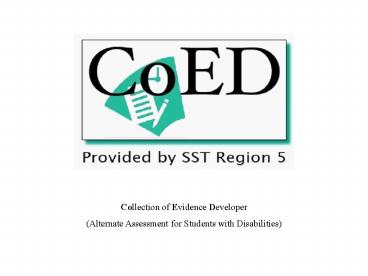Collection of Evidence Developer - PowerPoint PPT Presentation
1 / 50
Title:
Collection of Evidence Developer
Description:
Three Ways to Get CoED 3.2. Download Application and Instructions at: ... all records, including the CoED folder as soon as ... Exit CoED. Back-up records now ... – PowerPoint PPT presentation
Number of Views:47
Avg rating:3.0/5.0
Title: Collection of Evidence Developer
1
Collection of Evidence Developer (Alternate
Assessment for Students with Disabilities)
2
Three Ways to Get CoED 3.2
- Download Application and Instructions at
- http//www.sst5.k12.oh.us/assess.html
- Free CD and/or Flash Drive for SST Region 5
trainees. - Free Flash Drive and Free Subscription to News-2
You for Participation in OCALI Time Study.
3
OCALI Time Study
4
(No Transcript)
5
(No Transcript)
6
OCALI Time Study
E-mail Kathy Staugler kstaugler_at_sst6.org
7
CoED System Requirements
8
Install CoED
Note for Windows PCs.
9
Open CoED
10
Student Roster
11
Navigate
12
Navigate
13
14
15
16
17
New Record
18
Student Profile
19
OGT Student Profile
20
OGT Student Profile
21
Master Planner
22
Master Planner
23
Master Planner
24
Master Planner
25
Master Planner
26
Master Planner
27
Master Planner
28
Master Planner
29
Master Planner
30
Master Planner
31
Evidence Cover Sheet
32
Entry Sheet
33
Entry Sheet
34
Entry Sheet
35
Entry Sheet
36
Entry Sheet
37
Entry Sheet
38
Practice
39
Student Roster
40
Student Roster
41
Class Planning
42
I'm Lost
2.
1.
43
Backup and Restore
Go to
Click
Follow instructions to make a back-up copy of
your current set of records.
44
Backup and Restore
When you have lost or damaged some of your
records.
Go to
Click
Follow instructions to restore your lost or
damaged records.
45
Backup and Restore
Its always a great idea to keep a physical
back-up of the CoED folder at another location
(e.g. on an external hard drive, a flash drive,
or on the network. Refresh the back-up copy
after each work session.
46
No Retention of Records
After you have completed and submitted a
students Collection of Evidence, you may not
retain a copy of any of this information for any
purpose according to Ohio Administrative and
Revised Code. We recommend deleting all
records, including the CoED folder as soon as
your COE has been submitted to the testing
company for scoring.
47
Exit CoED
48
Back-up records now
49
The printable CoED Instruction Manual is located
inside the CoED Instructions Folder
immediately within the CoED WIN32 or CoED Mac32
folder.
50
- Created by Kathleen DeSerio and Jim Earnhart
- We wish to acknowledge and thank
- Jacci Bradley - type setting and proof-reading
- Nancy Fink - type setting
- Christine Piros - art
- Karen Kanotz - consultation and proofing