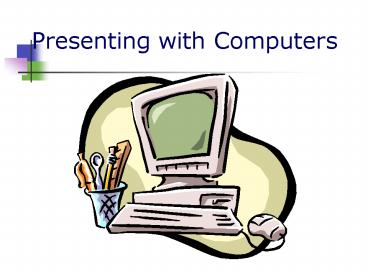Presenting with Computers - PowerPoint PPT Presentation
1 / 12
Title:
Presenting with Computers
Description:
Ways to Make Your Life Easier from the Slide Sorter Page. Transitions ... You may choose to print the presentation in the handout form for the audience or ... – PowerPoint PPT presentation
Number of Views:67
Avg rating:3.0/5.0
Title: Presenting with Computers
1
Presenting with Computers
2
Visuals
- Use visual aids to focus attention, reinforce
your message, stimulate interest, illustrate
points that are hard to visualize - Use large type (this is 32 points)
- Limit text on each slide
- Use graphics when possible
3
Color
- Which do you find easier to read?
- The black on a white background
- Or the white on a black background?
4
Color
- Which do you find easier to read?
- The black on a white background
- Or the white on a black background?
5
Color Selection Contrast
- Best Combinations have contrast
- Black on white
- Blue on white
- Black on yellow
- Bad combinations
- Red or orange on anything
- Red and green (too holiday)
6
Continuity
- An abrupt change in background draws your eye
away from the presentation - Flow is disturbed
- Maintain continuity throughout
7
Ways to Make Your Life Easier from the Slide
Sorter Page
- Transitions- (select all)
- Effects - (select all)
- Order- (move slides)
- Insert slides from file
- Background
8
Slide Sorter View
9
Notes Page
- Notes pages allow you to type the notes you want
to remember to talk about for each slide. - You can print out the notes version and a
miniature slide will appear on top with your
notes on the bottom. - Notes are not seen by the audience.
10
Notes Page
- Notes pages allow you to type the notes you want
to remember to talk about for each slide. - You can print out the notes version and a
miniature slide will appear on top with your
notes on the bottom. - Notes are not seen by the audience
11
Handouts
- You may choose to print the presentation in the
handout form for the audience or your teacher. - Choose from 2, 4, 6 or 9 slides per page.
- Choose 3 slides and there is room for notes.
- Use the file- print menu to get to choices.
12
Handouts