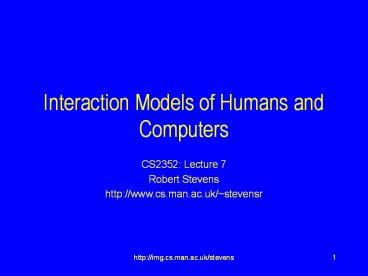Interaction Models of Humans and Computers - PowerPoint PPT Presentation
Title:
Interaction Models of Humans and Computers
Description:
What is going on between human and computer? Models of interaction ... A holistic view of human and computer interactions. Users have goals ... – PowerPoint PPT presentation
Number of Views:134
Avg rating:3.0/5.0
Title: Interaction Models of Humans and Computers
1
Interaction Models of Humans and Computers
- CS2352 Lecture 7
- Robert Stevens
- http//www.cs.man.ac.uk/stevensr
2
Introduction
- How do humans use computers?
- What is going on between human and computer?
- Models of interaction
- Models of interaction and system design
- Why are such models useful?
- Translating between human requirements and system
capabilities
3
Basic System Needs
- A tool for performing, simplifying or supporting
a task - User must communicate this task in a language the
computer understands - The computer mustcommunicate the change in state
to the user in a human understandab05le language - The model information processor
4
Spectrum of Interaction
Command Line
GUI
Batch Process
Virtual Reality
5
What Does a Model Tell Us?
- Model helps us understand the nature of HCI
- Understanding of where problems may arise
- The fundamental nature of that problem
- A framework for comparing interaction styles
- Choosing appropriate interaction styles
6
Definition of Terms
- Domain Graphic design, Document preparation,
biological sequence analysis, computer aided
design - Domain concepts Highlight important features
in Graphic Design Geometric shape, drawing
surface and drawing utensil - Task A sequence of operations performed upon
concepts in the domain - Goal Desired output from a task drawing a
particular geometric shape with specified
attributes - Intention A specific action required to meet a
goal - Goal
- Core Language
- Task Language
7
System and User Languages
- User and system distinct entities
- Each described by a language
- These languages can describe concepts of that
domain - System language is the core language Describes
computational attributes of the system state
relevant to the domain - Users language is the task language Describes
cognitive, psychological attributes of the domain
relevant to the user - Cf Model Information Processor
8
Problem Space
- Domain boundded by problem space
- Task analysis can define problem space
- Also find domain concepts, tasks, goals and
intentions - CF UML diagrams
9
Execution and Evaluation
Evaluation
System
User
Execution
10
Execution Evaluation Cycle
- establishing the goal
- forming the intention
- specifying the action sequence
- executing the action
- perceiving the system state
- interpreting the system state
- evaluating the system state with respect to the
goals and intentions.
11
Supporting Execution Evaluation
- Design to allow the user to effectively
efficiently execute and evaluate - Languages in which to articulate plans Unix
command language WIMPS - Languages to execute plans Event models message
passing, programming languages - Design for execution evaluation Has that button
been pressed what was the result of pressing the
button - Observing the state of the system Typeface,
font, page size what you see is what you get
12
Formulating Tasks
- User formulates goal in terms of the domain
concepts - Expressed in a task language
- Liable to be imprecise
- Translated to firm intention within a task and
its operations that will reach the goal - After execution, the user will obserbe the system
state to see if the goal has been reached - If not, reformulation takes place and the cycle
repeated
13
Gulfs of Execution and Evaluation
- User and system express goals and tasks in
different languages - If users and systems model of world, domain
concepts, goals, tasks, etc. dont match, then
there is a gulf - Gulf of evaluation gulf of execution
- If actions allowed by system match to those the
user expects to fulfil his/her goal, then no gulf
14
Interaction Framework
- Extension of Normans model
- Normans model only deals with the user
- The system has a model of the task and a
mechanism for displaying that model for
evaluation - Any interaction model should include the system
- Input output explicit components and form the
interface - Each has own, though possibly overlapping
languages - Buttons in GUI form part of an input and output
language
15
Interaction Framework Diagram
task
Core
16
Translations
- four main translations involved in the
interaction - Articulation task language translated to input
language - Performance Input language translated to core
language - presentation core language translated to output
language after system state change and - Observation
- Input and output languages form the user
interface and can adopt many styles - Translation from the articulation of the users
plan to its performance on the system dictates
ease of interaction
17
Ease of Translation
- Concepts of application domain need to be clear
in the user interface - Help form good mental model
- User needs to map easily from task language to
input language - Ease of articulation Gulf of execution
- VR eases articulation by making the everyday part
of input language
18
The Gas Hob
19
Translating Input
- Input language translated to the systems core
language - Can the input reach all the states of the system
necessary? - Video remote controls and power buttons
- Remote controls input language cannot reach off
state of system - Match task analysis or activity diagrams to use
cases and class/collaboration diagrams - Small cost ot user, larger cost in implementation
20
Ease of Evaluation
- Performance of task transforms state
- Translate state from core to output language
- Must preserve state of system attributes in terms
of domain concepts as presented by output
language - Output language often limited in expressivity
- Video simply limited in size difficult to see
context in documents etc. - Results of file copy in command system
21
Judging a System
- Assess overall usability of system
- Really evaluate in terms of current tasks,
bundles of tasks - Only by performing a domain task can a system be
judged - Not all systems good at all tasks
- Choose system that does most tasks well most of
the time - Word poor for text processing via regular
expressions use Emacs or VI
22
Frameworks and HCI
- Framework used to co-ordinate HCI issues
- Ergonomics Physical aspects of input and output
the user side - Dialogue Design Task articulation and
performance the system side - Rendering State Presenting system state for
evaluation user and system sides
23
HCI Interaction Framework
Screen Design
Output
Ergonomics
System
User
Input
Dialog
24
Summary
- A holistic view of human and computer
interactions - Users have goals
- These are articulated upon an input device
- Executed upon the system
- The system state is rendered upon an output
device - The user evaluated the effects of his/her actions
- Translating across these divides determines
usability