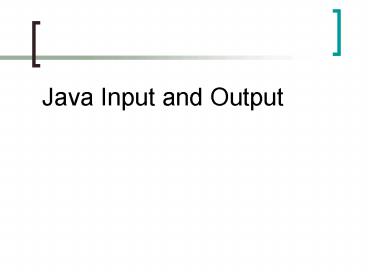Java Input and Output PowerPoint PPT Presentation
Title: Java Input and Output
1
- Java Input and Output
2
Java Input
- Input is any information needed by your program
to complete its execution - So far we have been using InputBox for this
- Examples of other Input
- Direct keyboard input
- Mouse
- Network
- Disk
- Microphone
3
Java Output
- Output is any information that the program must
convey to the user - So far we have been using OutputBox and
System.out.println() - Examples of other Output
- printer
- Network
- Disk
- Speakers
4
Java I/O
- We have been using the javabook2 package because
its easier - Its easier because it eliminates a lot of errors
- Ex. NumberFormatException occurs if user enters
letters when a number is expected - getInteger() checks for this
- It is also easier because it is simple
- Getting numbers, Strings, etc. is straightforward
- These actions become much more complex without
javabook - Standard java classes are not as simple because
they offer added flexibility. Flexibility comes
at the cost of increasing complexity.
5
Java Console Input
- Remember Console window is the black window that
is automatically launched when you run your
program - We havent used this to get input so far
- There are three parts to getting console input
- Prompt the user
- Get this input
- Convert the input
6
Java Console Input
- Prompt the user
- The user must be told to enter information
- The user will only know what type of information
to enter if you tell them
7
Java Console Input
- Get the input
- Several standard classes are helpful
- java.io.InputStream Stores information about
the connection between an input device and your
program - java.io.InputStreamReader used to translate
data bytes received from InputStream objects into
a stream of characters - Java.io.BufferedReader used to buffer (store)
input received from an InputStreamReader object
(stores input as strings).
8
Java Console Input
- None of these classes has a method as simple as
getString - BufferedReader has readLine() which returns a
string - So lets make a BufferedReader
- Look at the constructor online
- We need a Reader object
9
Java Console Input
- InputStreamReader extends
- the Reader class
- Extends means
- Robin extends bird
- Robin is a bird,
- bird is not necessarily a robin
- If you need a bird, a robin will do
- We will use an InputStreamReader for our reader
(Because we want an InputStream) - Look at constructor for InputStreamReader
- We need an InputStream object
10
Java Console Input
- The System class in the java.lang package (which
is automatically imported) automatically creates
an InputStream object for us called in - We can access it with System.in
- This InputStream is connected to the keyboard
- We can use it to create our InputStreamReader
object, which we can use to create our
BufferedReader object
11
Java Console Input
- Put it all together
- 1. Use System.in to create an InputStreamReader
object - 2. Use the InputStreamReader object to create a
BufferedReader object - 3. Display a prompt to the user for the desired
data - 4. Use the BufferedReader object to read a line
of text from the user - 5. Convert/use the input received
12
Java Console Input
- // 1. Use System.in to create an
InputStreamReader object - InputStreamReader isr new InputStreamReader(Syst
em.in) - // 2. Use the InputStreamReader object to create
a - // BufferedReader object
- BufferedReader stdin new BufferedReader(isr)
- // 3. Display a prompt to the user for the
desired data - System.out.print(Johnny 5 needs more input)
- // 4. Use the BufferedReader object to read a
line of text from the user - String input stdin.readLine()
- // 5. Convert/use the input received
- System.out.println(You typed input)
13
Java Console Input
- Questions??
14
Java Console Input
- // 1. Use System.in to create an
InputStreamReader object - InputStreamReader isr new InputStreamReader(Syst
em.in) - // 2. Use the InputStreamReader object to create
a - // BufferedReader object
- BufferedReader stdin new BufferedReader(isr)
- // 3. Display a prompt to the user for the
desired data - System.out.print(Johnny 5 needs more input)
- // 4. Use the BufferedReader object to read a
line of text from the user - String input stdin.readLine()
- // 5. Convert/use the input received
- System.out.println(You typed input)
15
Java Console Input
- Dont forget to import java.io.
- Shorter version
- BufferedReader stdin new BufferedReader( new
InputStreamReader (System.in) )
16
Java Console Input
- Converting input is sometimes necessary
- String input stdin.readLine()
- // user enters 123
- int number Integer.parseInt(input)
- This can cause Exceptions
- Look at the Integer class online
17
Java Console Input
- Questoins??
18
Java Console Output
- We have used System.out.println() as an
alternative to OutbutBox and Message box of
javabook2 - This console output displays a String of
characters - System.out is an instance of the PrintStream class
19
Java Console Output
- A Stream object is used to store information
needed to connect a computer program to an input
or output device - Just like a Reader object adds functionality to
an InputStream, a Printer object adds
functionality to an OutputStream - Console output is easy in java because printer
methods (print and println) can handle many types
of input
20
Java Console Output
- int x 3
- char a a
- boolean r true
- String phrase Cats meow
- System.out.println(x)
- System.out.println(a)
- System.out.println(r)
- System.out.println(phrase)
21
java.lang.System
- java.lang.System automatically creates three
streams for your program - System.in - InputStream
- System.out - PrintStream
- System.err - PrintStream
22
Java Console Output
- Questions????
23
Printing objects
- In java, you can print anything
- Wanderer w new Wanderer(Gil,Color.green)
- System.out.println(w)
- This prints
- Wanderer_at_13fac
- This is a memory location (it is not very useful)
24
Printing objects
- In java, all objects have a toString( ) method
- It is inherited from the Object object
- You can override it by writing your own toString(
) for your class - public String toString( )
- String coords ( myLoc.getX() ,
myLoc.getY() ) - return myName is at coords
25
Printing objects
- Now,
- Wanderer w new Wanderer(Gil,Color.green)
- System.out.println(w)
- Will print
- Gil is at (11,9)
- This is Useful!
- It can help you display output easily and debug
your program