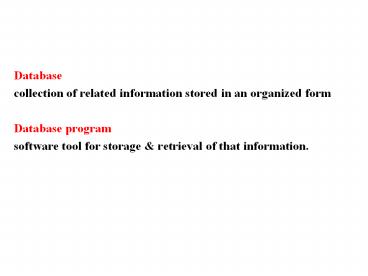Database - PowerPoint PPT Presentation
Title:
Database
Description:
software tool for storage & retrieval of that information. Data is held ... 004 Trane Oscar. COURSE TABLE. Id Name. ASTB03 Astronomy. CSCA02 The Why and How... – PowerPoint PPT presentation
Number of Views:106
Avg rating:3.0/5.0
Title: Database
1
- Database
- collection of related information stored in an
organized form - Database program
- software tool for storage retrieval of that
information.
2
Database Terminology
- Data is held in tables
- Record one row in a a table
- Field columns that each record is divided into
- Filing cabinet analogy
-
- Database Table
Record Field - (ABC Inc.) (Customers) (cust78)
(last name)
3
Relational Database one-to-one relationship
table
- EMPLOYEE TABLE
- Last First Work
- Id Name Name Station
- 001 Smith Joan 6-1942-A
- 002 Jones Paul 9-0865-A
- 003 Doe John 8-3649-B
- 004 Black Jason 8-3775-A
- ... .... .... .......
- WORK STATION TABLE
- Work Make and Operating
- Station Model System
- 6-1942-A IBM-153 MS
- 8-3649-B DELL-A14 Linux
- 8-3775-A IBM-153 MS
- 9-0865-A HP-A919 MS
- ........ ........ ......
key
record
EMPLOYEE
WORK STATION
1
1
each employee has one workstation
4
Relational Database one-to-many relationship
- EMPLOYEE TABLE
- Last First
- Id Name Name Department
- 001 Smith Joan IT
- 002 Jones Paul MF
- 003 Doe John IT
- 004 Black Jason HR
- ... .... .... .......
- DEPARTMENT TABLE
- Id Name
- AR Accounts Receivable
- IT Information Technology
- HR Human Resources
- MF Manufacturing
- ... .... .... .......
key
EMPLOYEE
DEPARTMENT
1
a department has many employees an employee works
in one department
5
Relational Database many-to-many relationship
- STUDENT TABLE
- Last First
- Id Name Name
- 001 Green Jack
- 002 Black Millie
- 003 Taylor Peter
- 004 Trane Oscar
- ... .... ....
COURSE TABLE Id Name ASTB03 Astronomy
CSCA02 The Why and How... CSCA48
Programming MTGA04 Management ...... ........
key
- ENROLMENT TABLE
- Student Course
- 001 CSCA02
- 001 MTGA04
- 003 CSCA02
- 004 CSCA48
- ...... ........
STUDENT
COURSE
1
1
a student takes many courses
ENROLMENT
a course has many students
6
Flat vs Relational
- Flat
- database system that performs operations on a
single file - Relational
- database system that has a number of different
tables, which may be linked together by common
fields
7
Flat
- Suppose you want to store information about books
and their authors - 1st Solution
8
Flat
2nd Solution
- both solutions replication data accuracy
problems, wastes space, data retrieval problems
9
Relational
Correct solution uses 2 linked tables authors
name common to both tables one-to-many
relationship
8
1
10
Primary Key
- Every table should have a primary key
- must be unique
- prevents duplicates
- maintains sort order (table index)
- used to define relationships
- may be a combination of several fields
Good Bad
SIN Last Name
Employee ID Address
Account Dept ID
User ID Job Title
Email any item that could be duplicated
11
Database Terminology
- this is an Access Table
Record
Field value
12
- primary key
- (every table needs one)
- is used for
- sorting the table
- accessing individual
- records
- linking tables
13
Form for entering records into a Table
14
Form for entering records into a Table
15
example of a Query on one Table
16
similar Query but showing only failing marks
17
similar Query, now modified to include name and
address from another Table
18
example of a Report based on a Table
19
example of a Report based on a Query
20
MS Access Environment
Menu Bar
Toolbar
Database Window
wizards
Object Buttons
tables
Status Bar
21
Creating a Table
- Using Table Wizard
- Designing a table yourself (using Design view)
- field names
- data types
- primary key
- properties
- Views Datasheet or Design
- enter data using the Datasheet view
22
Design View
Primary Key
Field Names
23
Data Types
Data Types Text Memo Number Date/Time Currency Aut
oNumber Yes/No OLE Object Hyperlink
24
Properties
Properties Field size Format Input
Mask Caption Default Value Validation
Rule Validation Text Required Allow Zero
Length Indexed
25
Datasheet View
- Use to add, edit, or delete records
Currently selected record editing ? saved
End
Number of current record
Total records
26
Relationships
- Tools?Relationships
- Create a 1-to-many relationship between the
CustomerID fields
27
Relationships
- One-To-Many relationship (Join)
- a CustomerID can appear once in Customers and
many times in Invoices - a CustomerID in Invoices must be in Customers
28
Relationships
- Enforcing Referential Integrity causes an error
message if a CustomerID not in the Customers
table is entered
29
Indexes
- Examine indexes set up for database
- make it faster to search a table
- should be set up if searching on a field is
anticipated
Note indexing refers to how data is stored,
whereas sorting changes how the table is
displayed.
30
Create a Form wizard
- Form view
31
Form Design view
sizing handles
drag Toolbox
32
Form complex example
Each page shows one record
Label
Text Box(bound to field)
Command Button