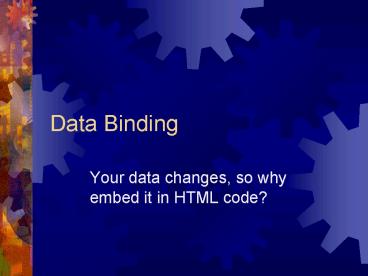Data Binding - PowerPoint PPT Presentation
1 / 17
Title:
Data Binding
Description:
Separate Code and Data? Your page contains HTML code, and. Data files separate. Advantages ... Data Control is not in list, so Customize button. Check TDC and ... – PowerPoint PPT presentation
Number of Views:105
Avg rating:3.0/5.0
Title: Data Binding
1
Data Binding
- Your data changes, so why embed it in HTML code?
2
Huh? What? Separate Code and Data?
- Your page contains HTML code, and
- Data files separate
3
Advantages
- Easier to maintain HTML and data separately
- More flexibility in presentation
- Subset of data (what is requested) is faster
- User can filter and sort as desired
- Data load is asynchronous
4
Data Source Objects ( DSO )
- Template that can be filled with data that can be
linked to the browser - How data transported
- How manipulated
- Whether data can be updated
- How data is stored
- Object Model to be used with scripts
5
Where are these DSOs?
- IE includes several Active-X controls (guess
where they work?) - Write your own
- Find with other editors (Cold Fusion)
- Read more on data binding msdn.microsoft.com/libra
ry/default.asp?url/workshop/author/databind/data
_binding.asp
6
Data from DSO to the page
- Usually ActiveX control or Java applet
- Data consumers render the data
- HTML tags such as span, table, or
- External objects such as ActiveX or Java
- Binding Agents built in to IE
7
Tabular Data Control ( TDC )Added to page with
object element
- This ActiveX DSO uses delimited text file (plain
text separated by characters, no db) - Catalog ID Description Price
- 12345 Wing-tip tennis shoes 119.95
- 12346 Steel-toe sneakers 69.95
- Field Delimiter is your choice
- Each line is a record
- You can also include a TextQualifier
UseHeader is TRUE
8
Tabular Data Control ( TDC )
- Make sample delimited text file with your choice
of TextQualifier (optional) and Field Delimiter - Catalog ID Description Price
- 12345 Wing-tips 119.95
- 12346 Steel-toes 69.95
- Header plus 2 records
- TextQualifier
- Field Delimiter
9
Whats the code like?
- lttitlegtTDC demonstrating classidlt/titlegt
- ltobject idcatalogTDC"
- classid"CLSID333C7BC4-460F-11D0-BC04-0080C7055A8
3"gt - ltparam name"TextQualifier" value"gt
- ltparam name "FieldDelim" value ""gt
- ltparam name "DataURL" value "herbs.txt"gt
- ltparam name "UseHeader" value "true"gt
- lt/objectgt
- Notice that this code is in HEAD section
Pick a name
Copy this classid
10
Use FrontPage to setup TDC
- TDC is an ActiveX component, and FrontPage sets
up to use - Insert Web Component Advanced Controls
ActiveX Control - Tabular Data Control is not in list, so Customize
button - Check TDC and you are ready to use
11
Using FP to insert TDC
- ltobject classid"clsid333C7BC4-460F-11D0-BC04-008
0C7055A83" id"CTDCCtl1"gt - ltparam name"RowDelim" value""gt
- ltparam name"FieldDelim" value","gt
- ltparam name"TextQualifier" value"quot"gt
- ltparam name"EscapeChar" valuegt
- ltparam name"UseHeader" value"0"gt
- ltparam name"SortAscending" value"-1"gt
- ltparam name"SortColumn" valuegt
- ltparam name"FilterValue" valuegt
- ltparam name"FilterCriterion" value"??"gt
- ltparam name"FilterColumn" valuegt
- ltparam name"CharSet" valuegt
- ltparam name"Language" valuegt
- ltparam name"CaseSensitive" value"-1"gt
- ltparam name"Sort" valuegt
- ltparam name"Filter" valuegt
- ltparam name"AppendData" value"0"gt
- ltparam name"DataURL" valuegt
- ltparam name"ReadyState" value"4"gt
12
Scripts may control data access
- ltscript typetext/javascript" for"window"
event"onload"gt - herbRSherbTDC.recordSet
- herbRS.MoveFirst()
- lt/scriptgt
recordSet points to Record
13
Data can also be in Excel csv
- Rather than use text file, data may also be
stored in Excel comma delimited file - (check out img filter folder)
14
HTML Elements to Bind (Single-Value)
HTML Element Binds To Supports Updating a href
No button innerText No div innerText No fra
me src No img src No
15
Manipulating Data
- Sorting and Filtering
- Adding, Changing and Deleting
- Data Events
16
Other Data Controls
- Remote Data Service (RDS)
- OBJECT classid"clsidBD96C556-65A3-11D0-983A-00C0
4FC29E33" - Obtains info from ODBC db
17
but mostly only works in IE !