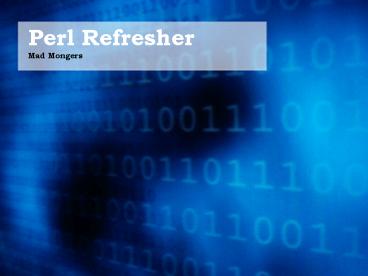Perl Refresher Mad Mongers - PowerPoint PPT Presentation
1 / 31
Title: Perl Refresher Mad Mongers
1
Perl RefresherMad Mongers
2
Perl Poetry
3
Data Types
4
Scalars
- Hold a single value
- Stings, Numbers, References, etc
- Denoted by
- Interpolation
- Math
5
Arrays
Define Arrays of Numbers my _at_primes
(1,2,3,5,7,11) Define Arrays of Strings my
_at_gfs (Sue,Amy,Jacqui) Define an empty
Array my _at_empty () Define a List
Constructors my _at_dogs ( Charlie Lola )
- Ordered Lists of Scalars
- Can be any length
- Denoted by _at_
- Preserves Order
6
Using Arrays
- Adding and removing elements
- push
- shift
- pop
- unshift
7
More Array Stuff
- Counting Elements
- (last index value)
- scalar()
- Reverse an Array
- Clear an Array
8
Hashes
Define the hash my gfs ( Jacqui
Bossy, Amy Whiney,
Jenny Demanding ) Print the
elements print I dumped Jacqui because she was
,gfsJacqui,\n
- Associative Arrays
- Indexed by key
- Denoted by
- Unordered
9
Using Hashes
- Getting the Keys
- Use the keys to get the values
10
Variable Scope
11
Global Variables
- By default, all variables are global
- In general, dont use global variables
12
Using my
- Limits scope to a block of code
- Lexically scoped
- Not limited to a single code block
13
Using local
- Temporary copy of a global variable
- Necessary in certain situations, but as a general
rule, not used.
14
use strict
use strictuse strict vars use strict
subs no strict
- Variables must be declared
- Distrust bare words
- In general, makes it harder to write bad code
15
References
16
Hard References
- Scalars that refer to other data
- Any type of data can be referred to, including
other references - Used primarily for efficiency
17
Creating References
- Backslash \ is the reference operator
18
Dereferencing
- Place the data type symbol in front of the
reference.
- Using the arrow operator
my val ref-0
my item ref-WebGUI
ref-()
19
Anonymous References
- No need to create the data type
my arr_ref 1,2,3,4,5
- Almost exactly the same as creating the data type
- In most cases, it saves you a step
20
Data Structures
my ref Frank,Dillon,555-2233,
JT,Smith,555-2325, Colin,Kuskie,5
55-3344
- Store multiple dimensions of data
- Data Structures are combinations of anonymous
array and hash references
foreach my arr_ref (_at_ref foreach my data
(_at_arr_ref) print data
foreach my arr_ref (_at_ref) print
arr_ref-0 print arr_ref-1 print
arr_ref-2
print First Name, ref-0-0 print Last
Name, ref-0-1 print Phone,
ref-0-2
21
Advanced Data Structures
- Multiple data types
- Determining the reference type
- Using DataDumper
22
Reusable Code
23
Subroutines
- Can accept values
- Can return values
- Blocks of code Remember scope
24
Packages
- Packages define a namespace
- Define your package
- Return true
25
Using a Package
- The use statement
- use vs require
- Setting package data
- Calling your method
26
Objects
27
A Little Theory
- What are Objects?
- Objects vs Classes
- PIE
- Polymorphism
- Inheritance
- Encapsulation
28
Creating Classes
package Class1 sub new my class shift
my self self-var1 shift
bless self, class return class sub
var1 my self shift my param
shift if(parama) self-var1
param return self-var1 sub add
my class shift my num1 shift
my num2 shift return (num1
num2) sub DESTROY my self shift
self-var1 undef 1
package Class1 sub new my class shift
my self bless self, class
return class 1
package Class1 sub new my class shift
my self self-var1 shift
bless self, class return class 1
package Class1 sub new my class shift
my self self-var1 shift
bless self, class return class sub
var1 my self shift my param
shift if(parama) self-var1
param return self-var1 1
package Class1 sub new my class shift
my self self-var1 shift
bless self, class return class sub
var1 my self shift my param
shift if(parama) self-var1
param return self-var1 sub add
my class shift my num1 shift
my num2 shift return (num1
num2) 1
- Create a Constructor
- bless ( ref, classname)
- Add Data Members
- Data Access Methods
- Private vs Public
- Add Methods
- Instance Methods
- Class Methods
- Create a Destructor
29
Creating Objects
- Instantiating a Class
- Invoking a Method
- Instance Variables
- Storing Data
30
Inheritance
Output Ref Class2 34 7
- Derive one class from another
- use base
- Overriding Methods
- SUPER
Output Ref Class2 34 17
31
QA