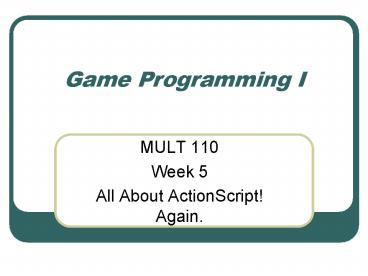Game Programming I PowerPoint PPT Presentation
1 / 25
Title: Game Programming I
1
Game Programming I
- MULT 110
- Week 5
- All About ActionScript! Again.
2
Review - Question 1
- You have a Dynamic Text field in Flash named
feedback_txt - How do you set it to display the message
- Youve Won! Play again?
3
Review - Question 1
- You have a Dynamic Text field in Flash named
feedback_txt - How do you set it to display the message
- Youve Won! Play again?
feedback_txt.text Youve Won! Play again?
4
Review - Question 2
- You have a variable names totalPoints which
stores how many points a player has earned in
your game. - If theyve earned more then 50 they have won the
game. - How do you code to check whether or not they have
won?
5
Review - Question 2
- if (totalPoints 50)
- //They Win
- Do Something
- else
- //They Lose
- Do Something
6
if Statement
- if (condition)
- Example
- if (answer "Option 2")
- gotoAndPlay("CorrectAnswer", 1)
- else
- gotoAndPlay("IncorrectAnswer", 1)
7
miniLab1 - 5 Minute Lab
- Create a flash Movie
- In frame 1 create an input text box
- Use a button from the common library
- When the button is clicked evaluate if the number
in the text box is greater then 5 - Use traces to check your work
8
Review Question 3
- The Switch Statement
- What is it?
- Why do we need it?
- How does it work?
9
Review Question 3
- switch (condition)
- case value
- actions
- break
- case value
- actions
- break
- default
- actions
10
miniLab2 - 5 Minute Lab
- Duplicate your scene from miniLab1
- Replace the if statement with a switch statement
that evaluates if red, blue or green was entered
the text box. - If anything else was entered have the trace
display you didnt enter the right color
11
Review Question 4
- What is this?
- What is it doing?
- What is i?
12
miniLab3 - 5 Minute Lab
- Duplicate your scene from miniLab2
- Create a loop that runs 25 times when the button
is clicked - Every time the loop runs display a random number
with the trace function - Now add text to the trace that says x I am
random number n2 I am random number 10
13
Review Question 5
- Objects
- Methods
- Properties
- Event Methods
14
miniLab4 - 5 Minute Lab
- Create a new scene
- Create a new movie clip symbol
- Create an onEnterFrame event that pulls a random
number
15
Arrays
- A collection or set of information that has some
relationship - All of these items are named the same and
arranged in a list - Each item, called an element, is accessed by its
location in the list. - The location is a number called the index.
16
Example of an Array
- Name the array PlayerNames
- Lets put 4 names into the list
- Jane PlayerNames0
- Wayne PlayerNames1
- Dane PlayerNames2
- Lane PlayerNames3
- Visually
- PlayerNames
17
The Array Object
- An Object preset with methods and properties
- To declare an array, generate a new object
- myArray new Array(4)
- To populate an array, name or assign the elements
- myArray Jane, Wayne, Dane, Lane
- or
- myArray0 Jane
- myArray2 Dane
- myArray3 Lane
- myArray1 Wayne
Note that the order of assignment matters here,
but not here.
18
Array Object Methods
- Items may be collected into a single string
- myArray.join( )
- Easy way to test your arrays
- trace(myArray.join( ))
- Items in the array may be sorted
- myArray.sort( )
- Length of the array may be queried
- numberElements myArray.length
19
Dynamic Arrays
- Need not declare the number of elements in an
array - dynamicArray new Array( )
- Add elements with a push
- dynamicArray.push(new one, another new one )
- Elements are added on to the end of the array
- Number of elements is passed back as a value
- Delete elements with a pop
- dynamicArray.pop( )
- Last element is deleted but passed back as a
value.
20
miniLab5 - 5 Minute Lab
- Create a new scene
- Declare an Array called players
- Populate the array with 4 player names
- Randomly select a play and display the name using
a trace - Try other Methods see what happens
- How can you display the each element in the
array?
21
Matrix A Multidimensional Array
- You create multidimensional arrays in
ActionScript by constructing an array, the
elements of which are also arrays.
myMatrix12 holds Score 2
MyMatrix
22
Matrix A Multidimensional Array
- A list of lists An array within an array
- myMatrix new Array( )
- myPlayers new Array(4)
- myScores new Array(4)
- myMatrix myPlayers, myScores
- myMatrix which arraywhich element
MyMatrix
23
Matrix A Multidimensional Array
- To access elements of a multidimensional array,
you can nest the array access operator with
itself, as in the following - // create the array
- var chessboard new Array()
- for (var i0 i
- chessboard.push(new Array(8))
- // reference the array
- function getContentsOfSquare(row, column)
- chessboardrowcolumn
24
Example with Deck of Cards
- suits new Array(4)
- values new Array(13)
- // assign values
- suit "Clubs", "Diamonds", "Hearts",
"Spades" - value "2","3","4","5","6","7","8","9","10","J"
,"Q","K","A" - cards new Array()
- // create matrix for deck of cards, 4 suits of
13 cards - for (i0 i
- cards.push(new Array(13))
25
Chapter 8 and Individual Games
- We are going to look at the game samples in
Chapter 8. - Pick your favorite one and modify for your
individual game - Modifications must be done to the actionScript as
well as Visual. - Ideas
- Scoring
- Levels
- Cursors
- Audio
- Fix broken games
- Create New Game Based on engine