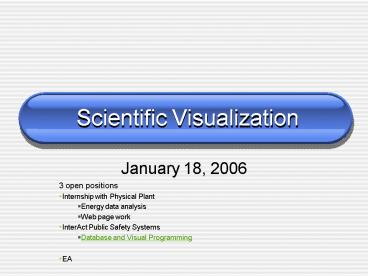Scientific Visualization - PowerPoint PPT Presentation
Title:
Scientific Visualization
Description:
... that has the current Flash Player. In Director with the Flash Xtra ... In Microsoft Office and other ActiveX applications with the Flash ActiveX control ... – PowerPoint PPT presentation
Number of Views:38
Avg rating:3.0/5.0
Title: Scientific Visualization
1
Scientific Visualization
- January 18, 2006
- 3 open positions
- Internship with Physical Plant
- Energy data analysis
- Web page work
- InterAct Public Safety Systems
- Database and Visual Programming
- EA
2
Agenda
- MMAS Accounts
- Server name mmas.unca.edu
- File transfer protocol sftp
- Login yourBulldogLogin
- Matching Quiz - online at pipeline
- Review Homework files
- ActionScript 2.0
- Escaping Flatland
3
Agenda (continued)
- Groups of 3
- Project demo and storyboard
- Classwork Homework Assignments
4
ActionScript 2.0
- Why the name ActionScript?
- Macromedia calls statements actions.
- i 5 // is an example of an action
- File formats
- Movie Clips Hierarchy
- Performance Issues
- Programmer tools debugger, code hints, help
- Online lab covering file formats, movie clip
hierarchy and addressing - Programming style
5
Flash File Formats
- .fla file
- File used to develop flash application
- Projector files - platform specific
- .exe for windows oss
- .hqx if windows creates mac projector (not a good
idea since it still needs to be converted using
binhex or other converter before executing on a
mac) - The projector created on a mac for a mac will not
have an extension by default.
6
Flash File Formats (cont)
- .swf -- an open standard -- file
- In an Internet browser such as Firefox, Netscape
Navigator or Internet Explorer that has the
current Flash Player - In Director with the Flash Xtra
- In Microsoft Office and other ActiveX
applications with the Flash ActiveX control - As part of a QuickTime video
- As a stand-alone video called a projector
7
Where is Your Code?
- Actions can be attached to button instances,
frames and movie clip instances. - Code should be in frames.
- Code should always be separate from imagery in
its own layer, located as the first layer (at the
top of the layer list). - While code on buttons and movie clips is
supported, the unfortunate result is that those
scripts are difficult to find.
8
Movie Clip Hierarchy
- Timelines
- Main timeline
- Movie clip timeline(s)
- Scripts associated with an instance act as though
they are executing within the button or movie
script timeline. (ex advance playhead) - Addressing
- this (current timeline)
- _parent (up a level)
- _parent._parent (up two levels)
- _root (main timeline)
9
Performance Issues in FlashMX 2004
- From the Flash Help documentation.
- Avoid using gradients
- Keep the amount of alpha or transparency you use
in a SWF file to a minimum. - Animating transparent graphics over bitmaps is a
particularly processor-intensive kind of
animation, and must be kept to a minimum or
avoided completely. - The best bitmap format to import into Flash is
PNG, which is the native file format of
Macromedia Fireworks.
10
Performance Issues in FlashMX 2004 (cont)
- Optimize bitmaps as much as possible without
overcompressing them. - A 72-dpi resolution is optimal for the web (Ask
Jim kiosk resolution). - Compressing a bitmap image reduces file size, but
compressing it too much compromises the quality
of the graphic. - If outputting to JPG files, check that the
settings for JPEG quality in the Publish Settings
dialog box do not over-compress the image. - If your image can be represented as a vector
graphic, this is preferable in most cases. - Limit the number of colors in your image as much
as possible while still retaining quality. - Note Avoid scaling bitmaps larger than their
original dimensions, because it reduces the
quality of your image and is processor-intensive.
11
Performance Issues in FlashMX 2004 (cont)
- Set the _visible property to false instead of
changing the _alpha level to 0 or 1 in a SWF
file. - Instead of unloading and possibly reloading
assets, set the _visible property to false, which
is much less processor-intensive. - Try to reduce the number of lines and points you
use in a SWF file. - Modify Shape Optimize
- Select the Use Multiple Passes option for more
optimization.
12
Performance Issues in FlashMX 2004 (cont)
- Animation that uses ActionScript can produce
better performance and smaller file size than
animation that uses tweens at times, but
sometimes not. - To get the best results, try different ways of
producing an effect, and test each of the
options. - A higher frame rate produces smooth animation in
a SWF file - Test your animations at different frame rates to
find the lowest frame rate possible.
13
Programmer Tools
- Debugger
- Code hints pop up with syntax as you type in your
script. - Help contains a dictionary of all actionScript
commands and gives examples
14
Lab
- Online lab covering file formats and layers.
15
Programming Style
- Why comment code?
- The real reason.
- The incentive comments will be considered in
grading. - Naming conventions
- camelCaseVariables
- CONSTANTS - no user defined constants in
ActionScript - Iterators
- For better performance, use small BUT MEANINGFUL
names for functions and variables - Indentation
- Be consistent
16
Escaping Flatland
- Designer as a director
- We need to direct the viewers attention.
- Gestalt theory.
17
Groups of 3
- Introductions rank skills from 0-10 with
respect to - Design
- Programming
- Flash
- Soft skills (project management, interpersonal
skills, organization)
18
Project Demo and Storyboard
- Jim Fox
19
Classwork Homework
- Assignment of modules to groups
- Schedule field trip to Colburn Museum
- Which Tuesday 1215-115?
- Homework
- Read next chapter in Tufte
- Brainstorm ideas for group project. Every person
in the class should bring a storyboard (digital
or paper - template) to next weeks class 1/25/06
for their groups 3 modules. In other words, 3
storyboards per student.
20
Agenda (continued)
- Groups of 3
- Project demo and storyboard
- Assignment of modules to groups
- Schedule field trip to Colburn Museum - Tuesday
1215-115 - Homework
- Read next chapter in Tufte
- Brainstorm ideas for group project. Every person
in the class should bring a storyboard (digital
or paper - template) to next weeks class 1/25/06
for their groups 3 modules. In other words, 3
storyboards per student.