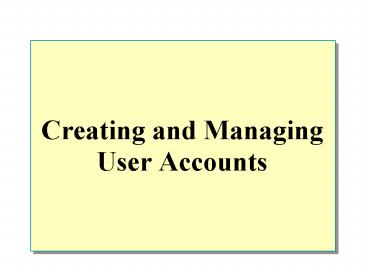Creating and Managing User Accounts - PowerPoint PPT Presentation
1 / 20
Title:
Creating and Managing User Accounts
Description:
nwtraders.msft. User01. User logon name: User logon name (pre-Windows 2000): NWTRADERS ... nwtraders.msft. Builtin. Casablanca. Computers. Denver OU. Domain ... – PowerPoint PPT presentation
Number of Views:364
Avg rating:3.0/5.0
Title: Creating and Managing User Accounts
1
Creating and Managing User Accounts
2
Overview
- Introduction to User Accounts
- Guidelines for New User Accounts
- Creating Local User Accounts
- Creating and Configuring Domain User Accounts
- Setting Properties for Domain User Accounts
3
Introduction to User Accounts
Built-in User Accounts
- Enable users to perform administrative tasks or
gain temporary access to network resources - Reside in SAM (local built-in user accounts)
- Reside in Active Directory (domain built-in user
accounts)
Administrator and Guest
4
Guidelines for New User Accounts
- Naming Conventions
- Password Guidelines
- Account Options
5
Naming Conventions
- User Logon Names and Full Names Must Be Unique
- User Logon Names
- Can contain up to 20 characters
- Can include a combination of special alphanumeric
characters - A Naming Convention Should
- Accommodates duplicate employee names
- Identifies temporary employees
6
Password Guidelines
- Assign a Password for the Administrator Account
- Determine Who Has Control over Passwords
- Educate Users on How to Use Password
- Use long passwords
- Use a combination of uppercase and lowercase
characters
7
Account Options
- Set Logon Hours to Match Users Work Hours
- Specify the Computers from Which a User Can Log
On - Domain users can log on at any computer in the
domain, by default - Domain users can be restricted to specific
computers to increase security - Specify When a User Account Expires
8
Creating Local User Accounts
Local User Accounts Are
- Created on Computers Running Windows 2000
Professional - Created on Stand-alone or Member Servers Running
Windows 2000 Server or Windows 2000 Advanced
Server - Reside in SAM
9
Lab A Creating Local User Accounts
10
Creating and Configuring Domain User Accounts
- Creating a Domain User Account
- Setting Password Requirements
- Managing User Data by Creating Home Folders
11
Creating a Domain User Account
DNS Administra
New Object - User
Delegate Control
12
Setting Password Requirements
New Object - User
Create in nwtraders.msft/Users
Password
Confirm Password
User must change password at next logon
User cannot change password
Password never expires
Account is disabled
lt Back
Next gt
Cancel
13
Managing User Data by Creating Home Folders
- Consider the Following WhenYou Create a Home
Folder - Backup and restore capability
- Sufficient space on the server
- Sufficient space on users computers
- Network performance
- To Create a Home Folder
- Create a shared folder on a server
- Assign the appropriate permission
- Provide a path for the user account
14
Setting Properties for Domain User Accounts
- Setting Personal Properties
- Setting Account Properties
- Specifying Logon Options
- Copying Domain User Accounts
- Creating User Account Templates
15
Setting Personal Properties
- Add Personal Information About Users As Stored in
Active Directory - Use Personal Properties to Search Active Directory
Active Directory
16
Setting Account Properties
Use 01 Properties
Remote control
Terminal Services Profile
Member Of
Dial-in
Environment
Sessions
General
Address
Account
Profile
Organization
Telephones
User logon name
_at_nwtraders.msft
User01
User logon name (pre-Windows 2000)
NWTRADERS\
Student01
Logon Hours
Log On To
Account is locked out
Account options
User must change password at next logon
User cannot change password
Password never expires
Store password using reversible encryption
Account expires
Never
End of
Wednesday, November 24, 1999
OK
Cancel
Apply
17
Specifying Logon Options
18
Copying Domain User Accounts
19
Creating User Account Templates
- Set Up a User Account as a Template Account
- Create a User Account by Coping the Template
Account
20
Review
- Introduction to User Accounts
- Guidelines for New User Accounts
- Creating Local User Accounts
- Creating and Configuring Domain User Accounts
- Setting Properties for Domain User Accounts