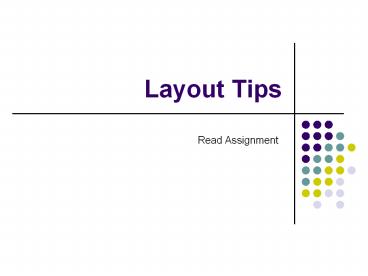Layout Tips - PowerPoint PPT Presentation
Layout Tips
fToll-free Phone # bold. fAddress & Web Site. Design Tips. CONTRAST. Use ... FONTS THAT ARE HARD TO READ AND LOTS of different fonts on a page (stick w/ 2 or ... – PowerPoint PPT presentation
Title: Layout Tips
1
Layout Tips
- Read Assignment
2
fHeadline fImage of Product fBody
Copy fLogo fToll-free Phone bold fAddress Web
Site
3
Design Tips
- CONTRAST Use type hierarchy(see this page).
- REPETITIONParallel items shouldhave the same in
font - ALIGNMENT Align each item with something else.
Avoid center alignment. - PROXIMITY Group similar items together.
Separate dissimilar items.Leave white space
between.
4
Y Things to Avoid Y
Slanted text (amateurish, hard to read).
- FTYPE THAT GOES EVERYWHERE.
- J USING THESE ANNOYING ICONS (stick with bullets,
squares, dashes, or check boxes for checklists) - v CLUTTERGIVE IT SPACE, LET IT BREATHE LIKE A
FINE WINE. - AVOID ALL CAPITAL LETTERS (EXCEPT SHORT WORDS)
- CENTER ALIGNMENT
- Type thats all the same size (use type
hierarchy and type contrasts) - FONTS THAT ARE HARD TO READ AND LOTS of
different fonts on a page (stick w/ 2 or 3) - Ad with no border or broken border
- More than one dominant visual (divides
attention) - Cheezy clip art and borders that secretaries
use. Lousy line breaks like the ones above.
Cheezy Word Art
5
Questions?
PowerShow.com is a leading presentation sharing website. It has millions of presentations already uploaded and available with 1,000s more being uploaded by its users every day. Whatever your area of interest, here you’ll be able to find and view presentations you’ll love and possibly download. And, best of all, it is completely free and easy to use.
You might even have a presentation you’d like to share with others. If so, just upload it to PowerShow.com. We’ll convert it to an HTML5 slideshow that includes all the media types you’ve already added: audio, video, music, pictures, animations and transition effects. Then you can share it with your target audience as well as PowerShow.com’s millions of monthly visitors. And, again, it’s all free.
About the Developers
PowerShow.com is brought to you by CrystalGraphics, the award-winning developer and market-leading publisher of rich-media enhancement products for presentations. Our product offerings include millions of PowerPoint templates, diagrams, animated 3D characters and more.