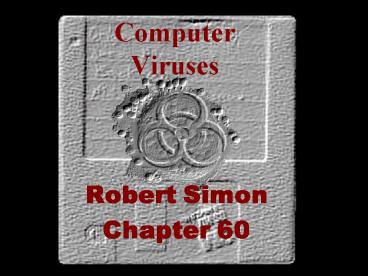Computer Viruses - PowerPoint PPT Presentation
Title:
Computer Viruses
Description:
Once in the memory the virus is free to infect all suitable hosts that are ... Using a removal tool such as an Anti-Virus Program will result in one of three ... – PowerPoint PPT presentation
Number of Views:102
Avg rating:3.0/5.0
Title: Computer Viruses
1
Computer Viruses
- Robert Simon
- Chapter 60
2
The Life of a Virus
- The Categories of viruses
- The Creation of a virus
- The infection
- The replication
- The effect
- Viral code
- The Cure
- The identification
- The purification
- The prevention
3
CATEGORIES
4
The Categories of Viruses
- Boot Sector/Resident Viruses
- Program Viruses
- Macro viruses
- Multipartite viruses
- Polymorphic viruses
- Other Viruses
- Research Viruses
- Encrypted Viruses
- etc
- Others (not technically viruses)
- Worms
- Trojan Horses
5
Boot Sector Viruses
The Categories of Viruses
Boot sector viruses are usually transmitted when
an infected floppy disk is left in the drive and
the system is rebooted. The virus is read from
the infected boot sector of the floppy disk and
written to the master boot record of the system's
hard drive. The master boot sector is the first
place your system reads when booting up from the
hard drive. Then, whenever the computer is booted
up, the virus will be loaded into the system's
memory. Examples of this occur less frequently
now that most people dont boot with floppy disks.
6
Boot Sector Viruses
The Categories of Viruses
- transmitted when an infected floppy disk is
left in the drive and the system is rebooted - virus is read from the infected boot sector of
the floppy disk - written to the master boot record of the
system's hard drive - - the first place your system reads
- virus will be loaded into the system's memory
whenever the computer is booted up - Examples of this occur less frequently now that
most people dont boot with floppy disks.
7
Resident Viruses
The Categories of Viruses
A Boot Sector Virus is now part of a more
general class of Resident Viruses. A Resident
virus installs itself as part of the operating
system upon execution of an infected host
program. The virus will remain resident in the
memory until the system is shut down. Once in
the memory the virus is free to infect all
suitable hosts that are accessed during the
duration of computer activity.
8
Resident Viruses
The Categories of Viruses
Part of a more general class of Resident
Viruses - Resident virus installs itself as
part of the operating system upon execution of
an infected host program Virus will remain
in the memory until the system is shut down
Once in the memory - free to infect all
suitable hosts that are accessed during the
duration of computer activity
9
Stealth Viruses
The Categories of Viruses
A stealth virus is a resident virus that
attempts to evade detection by intercepting
system calls that examine the contents of
infected files. The virus results of these calls
must be altered to correspond to the files
original state.
10
Stealth Viruses
The Categories of Viruses
Resident virus attempts to evade detection -
by intercepting system calls that examine the
contents of infected files virus results of
these calls must be altered to correspond to the
files original state
11
Program Viruses
The Categories of Viruses
Program or file viruses are pieces of viral
code that attach themselves to executable
programs. Once the infected program is run, the
virus runs also and is transferred to the
system's memory and may replicate itself further.
12
Macro Viruses
The Categories of Viruses
Macro viruses are currently the most commonly
found viruses. They infect files run by
applications that use macro languages, like
Microsoft Word or Excel. The virus looks like a
macro in the file and when the file is opened,
the virus can execute commands understood by the
application's macro language.
13
Multipartite Viruses
The Categories of Viruses
Multipartite viruses have characteristics of
both boot sector viruses and file viruses. They
may start out in the boot sector and spread to
applications, or vice versa.
14
Polymorphic Viruses
The Categories of Viruses
A Polymorphic Virus creates copies during
replication that are functionally equivalent but
have distinctly different byte streams.
15
Other (Near Viruses)
The Categories of Viruses
- Worm
- A worm is a self-contained, self-replicating
program that does not require a host program.
Worms usually utilize security holes in computer
networks. Worms do not necessarily infect other
programs when replicating. Most worms just
create a copy. The original then causes the copy
to execute, which scans the network for another
machine that has a specific security hole and
then the process repeats itself.
16
Other (Near Viruses)
The Categories of Viruses
- Worms (continued)
- Examples of infamous worms are Melissa, Code
Red, and the ILOVEYOU. These worms replicated
themselves by e-mail, making use of any Outlook
address books. - A more recent worm is the Slammer worm.
17
Other (Near Viruses)
The Categories of Viruses
- Trojan horses
- A Trojan horse is simply a computer
program which claims to do one thing but instead
does damage when you run it. Trojan horses have
no way to replicate automatically. - An example of this is a program that says its
Pong but when it is run, it deletes everything
on your computer.
18
CREATION
19
The Infection
The Creation
- There are two main ways a virus infects a host
program - By either overwriting and destroying the code of
the program - By appending the virus code to the physical end
of the program or moving the original code to
another location
20
The Infection
The Creation
- Program loaded into memory before infection
21
The Infection
The Creation
- Program loaded into memory after infection
- When the virus call in the code is run, it starts
the real code of the virus and then returns to
the regular program as if nothing has happened.
22
The Replication
The Creation
- System is booted, loading DOS into memory
- Other Files already on disk/drive
23
The Replication
The Creation
- User runs program containing virus
- As file executes, virus is run
24
The Replication
The Creation
- Virus may then read in other files from disk.
- Then the virus can integrate itself in the other
file as well.
25
The Replication
The Creation
- The virus can then execute when either of the
files is run and this process can continue until
either all the files on the drive are infected or
until the virus is programmed to terminate. - Viruses usually have some sort of
self-recognition procedure to determine whether
or not an executable is already infected.
26
The Effect
The Creation
- Viruses can have many different effects, from
simple annoyances to erasing entire drives. - Federal law has stated the maximum penalty for
using a computer virus against a computer other
than your own can mean up to 10 years of
imprisonment or payment of a fine of 50,000 or
both.
27
Viral Code
The Creation
- this findfile
- LOAD (this)
- loc search (this)
- insert (loc)
- STORE (this)
- ///////////////////////////
- day/date check (clock)
- if day 5 and date 13
- then bomb
findfile search
insert check
bomb
28
CURE
29
Detection
The Cure
- Current detection tools identify viruses while
the virus is either actively executing, residing
in memory, or stored in executable code.
30
Detection
The Cure
- Detection by Static Analysis
- Detection by Interception
- Detection by Modification
31
Detection
The Cure
- Types of Detectors (preventors)
- Scanners
- General Purpose Monitors
- Access Control Shells
- Checksums for Change Detection
- Knowledge-Based Virus Removal Tools
32
Purification
The Cure
- Certain viruses (namely overwriting viruses)
always cause irreparable damage to an executable.
Other (nicer) viruses can be safely extracted
with minimal damage to the host program. - Using a removal tool such as an Anti-Virus
Program will result in one of three possible
consequences.
33
Purification
The Cure
- The removal could result in a success, which
would be the optimal case. - A Hard failure occurs if the disinfected program
will no longer execute or the removal program
terminates without removing the virus. - A Soft failure occurs if the process produces a
file which is slightly modified from its original
form but can still execute. The modified file
may never have any problems, but the user cannot
be certain of the integrity of the file.
34
Prevention
The Cure
- Run a secure operating system like UNIX or
Windows NT - Buy virus protection software
- Avoid programs from unknown sources (like the
internet (yeah, right)) - Disable floppy disk booting
- Make sure Macro Virus Protection is enabled in
all Microsoft applications. - Also never run macros in a document unless you
know what they do.
35
Prevention
The Cure
- The best prevention is personal discipline.
- In the case of the ILOVEYOU e-mail virus, the
only way to have it infect your computer was to
run the VB script that accompanied the e-mail as
an attachment - NEVER open attachments that come in .exe, .com or
.vbs extensions unless you are ABSOLUTELY SURE
they arent infected - And as long as you have Macro protection on data
files, such as .doc and .xls, they and your
picture files, such as .gif or .jpg, are safe to
open. - In some rare cases there have been known to be
embedded in the e-mail itself viruses that run as
soon as you open it to view in which case, the
only prevention you have is your virus protection.
36
Homework
- Name 3 types of viruses mentioned in the
presentation. - Name 2 ways to protect yourself from common
viruses.