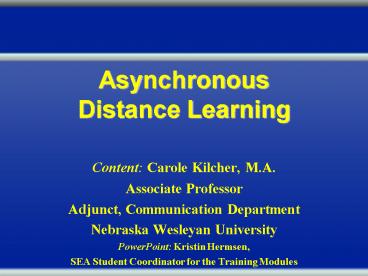Asynchronous Distance Learning - PowerPoint PPT Presentation
1 / 22
Title:
Asynchronous Distance Learning
Description:
After this session, members of the audience will be able to: ... 2. Distinguish between a course that is web ... http://www.FunBrain.com. On-line Assessment ... – PowerPoint PPT presentation
Number of Views:97
Avg rating:3.0/5.0
Title: Asynchronous Distance Learning
1
Asynchronous Distance Learning
- Content Carole Kilcher, M.A.
- Associate Professor
- Adjunct, Communication Department
- Nebraska Wesleyan University
- PowerPoint Kristin Hermsen,
- SEA Student Coordinator for the Training Modules
2
Objectives
- After this session, members of the audience will
be able to - 1. Compare and contrast asynchronous and
synchronous distance learning. - 2. Distinguish between a course that is web
enhanced and one which is delivered totally over
the web. - 3. Define course management systems and site two
examples. - 4. Integrate learning strategies such
asWebQuests and on-line gaming into lesson
plans for a face-to-face class or totally on-line
course. - 5. Identify two or more on-line assessment
methods.
3
Synchronous Learning Defined
- Synchronous learning occurs when the parties
share the same space and or time for learning. - Face-to-face classroom
- Video conferencing
- Telephone conferencing
- Instant Messaging/Chat rooms
- Live educational television
4
Asynchronous Learning Defined
Asynchronous learning occurs anytime from
anywhere and is not dependent on parties in the
same learning network to share the same time or
space.
- Fax
- Educational Videos
- CD ROM/Software
- Voice Mail
- Correspondence Course
- Listserv
- Course Management Systems (World Wide Web)
- Books on tape
- Discussion Board
5
The Team
- Student
- Faculty
- Technical support staff
- Administration
6
The Equipment
- Computer with a Pentium processor or higher
- 56 modem or higher
- Dial up or direct connection to the World Wide
Web - Speakers if sound is being used
- Variety of plug-ins
- Course Management Software
- Other to meet the standards of the Virtual School
7
Web Enhanced Course vs. Totally On-line Course
- A web enhanced course is a face to face class
with teacher and students in the same room
(synchronous learning) but where documents and
some assignments might be on a pass-word
protected web site dedicated to that course
8
Totally On-line (Virtual)
- A totally on-line course uses a variety of
on-line tools to reach the objectives of the
course. Students log on from anywhere anytime
and will have access to a certified teacher
through the discussion board, chat or telephone
conferencing.
9
Textbook Publishers
- Textbook Adoptions and Digital Supplements
CD-Rom video-audio clips, eTransparencies, Power
Point Slide lectures, and WebSites. - Pass-Word Protected Web Resources
- Chapter Objectives
- Chapter Outline
- On-line quiz
- On-line flashcards and more.
10
Course Management Systems (CMS)
- Course Management Systems (CMS), sometimes
called courseware, are web-based software
programs that provide online versions of class
rosters, course outlines, assignments,group
discussions, quizzes, and grade books. - --Chronicle of Higher Education (on-line)
December 21, 2001
11
Top Commercial Contenders
- WebCT which was developed by Murray Goldberg,
faculty at UBC. - More robust, more functions and more complex than
Blackboard. - Blackboard which was developed by seven
undergraduate students who helped design a
website for one of their professors at Cornell
University. - Easier for faculty to learn/use. Limited in
functions.
12
From Free to For-Profit
- Dollar amounts are subject to change
- While once free small institutions pay from
5,000-7,000.00 a year for their license based
upon enrollment. Larger institutions can pay
between 30,000-50,000.00 - K-12 schools are becoming more aware of course
management systems.
13
Identifying WebCT and Blackboard
- Both course management systems use password
protected sites one can access on a computer from
anywhere there is web access. - Both WebCT and Blackboard have distinctive looks
based upon the way their homepage is arranged and
the variety of icons available to student and
teacher.
14
Example of WebCT Homepage
- http//www.rh.cc.ca.us/online/orientation6.htm
15
Example of Blackboard Homepage
- http//job.nebrwesleyan.edu88/bin/common/course.p
l?course_id_1690_1frametop
16
Blackboard with Graphics and Sound Added
- http//www.class.com
- Full on-line high schools and colleges
17
Is On-line Learning for You? One of Your Students?
- http//www.onlinelearning.net/OLE/holwdemo.html?s
527.50300523f.0237317b20
18
WebQuests
- Bernie Dodge is what Id call the father of the
WebQuest movement. Simply put, a WebQuest is a
teacher-developed scenario that uses a variety of
internet sites which students explore to
accomplish the task set up by the teacher. - WebQuests can last a class period or be assigned
over a longer period of time. - Popular in K-12 classrooms to keep kids safe
on the net.
19
WebQuests Contd.
- WebQuest homepage
- http//webquest.sdsu.edu/
- NE Educational Service Unit 3s WebQuest On-line
Video Tutorial - by Bill Menousek
- http//www.esu3.org/interactive/onlinetutorials/
20
Educational On-line Games
- http//www.FunBrain.com
21
On-line Assessment
- Pre-post quizzing and testing with immediate
feedback. - Papers exchanged via file-sharing feature such as
digital drop box in Blackboard or student
locker in WebCT. - Using Track Changes and Comments features in
word documents. - Proctored on-line tests using attached file
feature by the proctor.
22
Assessment Contd.
- Require a writing sample during the first week of
class and keep on record for comparison purposes. - Give points/point value to content and required
frequency of student posts and responses to other
students reflection within the discussion area. - Give timed, oral exams in live chat. Chats are
recorded/archived for later analysis. - Spot checks via telephone call from teacher to
student. - Etc.