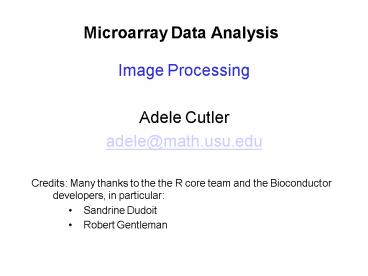Microarray Data Analysis - PowerPoint PPT Presentation
1 / 22
Title:
Microarray Data Analysis
Description:
... all spots, e.g. the fifth percentile of all the spot intensities, or the ... g. GenePix uses all non-foreground pixels within 3d of the center of the spot, ... – PowerPoint PPT presentation
Number of Views:76
Avg rating:3.0/5.0
Title: Microarray Data Analysis
1
Microarray Data Analysis
- Image Processing
- Adele Cutler
- adele_at_math.usu.edu
- Credits Many thanks to the the R core team and
the Bioconductor developers, in particular - Sandrine Dudoit
- Robert Gentleman
2
Raw Data
- 16-bit TIFF image is typical (0-65,535) eg.
3
Steps in Image Analysis for Microarrays
- Gridding
- Segmentation
- Foreground intensity extraction
- Background correction
4
Gridding
- Want to place a regular grid on the image so that
each spot is in one cell of the grid. - Can be done automatically using the robot
printing information. Manual adjustments can be
made interactively. - Automatic procedures work well for glass slides,
less well for nylon membranes (problems with
shear).
5
Example
6
Steps in Image Analysis for Microarrays
- Gridding
- Segmentation
- Foreground intensity extraction
- Background correction
7
Segmentation
- Histogram segmentation
- ImaGene, QuantArray
- Do a histogram of pixel intensities.
- Assign pixels between the 5th and 20th
percentiles to background. - Assign pixels between the 80th and 95th
percentiles to foreground. - Ignores spatial pattern.
8
Segmentation
- 2. Fixed circle segmentation
- ScanAnalyze, GenePix, QuantArray
- Approximate the foreground region with a circle.
- Use the same diameter for all spots.
- Problems with noncircular spots.
- Problems with spots of different sizes.
9
Segmentation
- 3. Adaptive circle segmentation
- QuantArray, GenePix, Dapple, Agilent Feature
Extraction - Approximate the foreground region with a circle.
- Estimate the diameters from the data.
- Problems with noncircular spots.
10
Segmentation
- 4. Edge detection
- Edge detection is a commonly-used technique in
image processing. It attempts to detect edges by
looking for - large derivatives
- ( the function has sudden changes)
- estimated using the difference between
intensities of neighboring pixels - zero second derivatives
- estimated using differences in the gradients
11
- Derivative at n,n is estimated dx(n)dy(n)
- where
- dx(n) I(n1,n)-I(n,n)
- dy(n) I(n,n1)-I(n,n)
- Or as dx2dy2 where
- dx2(n) (I(n1,n)-I(n,n) I(n,n)-I(n-1,n))/2
- dy2(n) (I(n,n1)-I(n,n) I(n,n)-I(n,n-1))/2
12
- Laplacian (second derivative) at n,n is estimated
as - dx(n)-dx(n-1) dy(n)-dy(n-1)
- (I(n1,n)-I(n,n)) (I(n,n)-I(n-1,n))
- (I(n,n1)-I(n,n)) (I(n,n)-I(n,n-1))
- I(n1,n)I(n-1,n)I(n,n1)I(n,n-1) -4I(n,n)
13
- Edge detection (continued)
- The two procedures are frequently applied after
some initial smoothing of the intensity. - Once the derivative or second derivative has been
estimated at every pixel, the algorithms use a
threshold method to determine which pixels
belong to the spot and which belong to the
background.
14
Segmentation
- 5. Watershed (Beucher and Meyer, 1993)
- Applied separately to each cell.
- Pixels are partitioned into watershed sets.
- Watershed is collection of points that head to
the same local minimum if you run steepest
descent. - Segments with average intensity over a threshhold
are taken as foreground (need not be contiguous
or regular).
15
Segmentation
- 6. Seeded region growing (bioconductor favorite)
(Adams and Bischof, 1994) - Choose a small number of high-intensity pixels as
seeds. - Enlarge the regions by including other
high-intensity pixels that are contiguous to the
current regions. - Stop when the regions cannot be enlarged without
including low-intensity pixels.
16
Segmentation
- More information can be obtained from
- Yang, Buckley, Dudoit, Speed (2002)
- Comparison of Methods for Image Analysis on cDNA
Microarray Data - Journal of Computational and Graphical
Statistics, Vol 11 No 1 pp 108-136. - Also, see the link under software on the class
webpage
17
Steps in Image Analysis for Microarrays
- Gridding
- Segmentation
- Foreground intensity extraction
- Background correction
18
Foreground intensity extraction
- Segmentation determines the foreground pixels.
- The intensity is computed as
- the mean of the foreground intensities
- the median of the foreground intensities
- the trimmed mean of the foreground intensities
- Which of these is used depends on the situation.
If there are uniform spots with little noise, the
mean is used. If there are small holes and/or
bright spots that are thought to be noise, the
median is preferred. If there are large holes,
the trimmed mean is preferred.
19
Steps in Image Analysis for Microarrays
- Gridding
- Segmentation
- Foreground intensity extraction
- Background correction
20
Background Correction
- The choice of background correction is crucial,
and many of the existing spot-detection
procedures differ a lot in this respect. Methods
include - Global background correction
- The same constant is used for all spots, e.g.
the fifth percentile of all the spot intensities,
or the average intensity for control spots. - 2. Regional background correction
- Uses a different constant for each spot. E.g.
GenePix uses all non-foreground pixels within 3d
of the center of the spot, where d is the
diameter of the spot.
21
Image courtesy of Sandrine Dudoit
22
Background Correction
- 3. Morphological opening
- Move a square window over the array. For the
center pixel in the window, replace the actual
intensity by the minimum of all the intensities
in the window (erosion). - Now pass the window over again, this time
replacing the intensity of the center pixel by
the maximum of the intensities in the window
(dilation). - The procedure removes all features that are
smaller than the window, so if the window is
bigger than any spot, all spots should be
removed. The resulting image is uses as the
background.