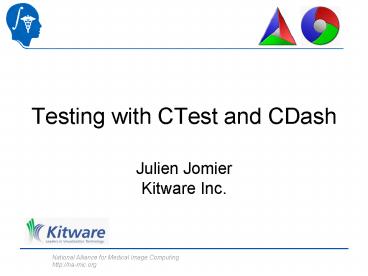Testing with CTest and CDash - PowerPoint PPT Presentation
1 / 22
Title:
Testing with CTest and CDash
Description:
National Alliance for Medical Image Computing. http://na-mic.org. Testing with ... Large code base too large for any single ... Insure that object API ... – PowerPoint PPT presentation
Number of Views:167
Avg rating:3.0/5.0
Title: Testing with CTest and CDash
1
Testing with CTest and CDash
- Julien JomierKitware Inc.
2
Testing Overview
Developers
CVS/SVN
Web Browser
CTest
CDash
3
Testing Terminology
Sites
Builds
dash5.kitware
Linux-g
Linux-gcc4
Linux-gcc3
iris.elmtech
Dashboard
4
Why Test Daily?
- Large code base too large for any single
developer to understand - Developers distributed around the world
- Identify problems as they occur
- Insure that object API remains unchanged
- Provide feedback to developers as they experiment
with new implementations
5
If its not tested it doesnt work
- Dasboards and Software Process
- Roots in GE Six Sigma initiative
- Cross platform testing
- Nightly regression testing Memory
(Purify/ValGrind) testing - Coverage testing
- Style checking
- Documentation evaluation
6
How to write a good test?
- Use empirical values (5/22.5)
- Test most of the use cases (even the boring/most
difficult ones) - Make your tests as efficient as possible
- Have someone else write the test for your
algorithm
7
Regression Testing
- Compare generated image against standard
correct image - pixel-by-pixel comparison
- can use a threshold metric
- adjusted for effects like dithering
8
CTest
- Testing client
- Distributed with CMake
- Submit test results to the dashboard
- XML submission
- Independent of CMake
9
CTest with CMake
- CMakeLists.txt
- INCLUDE(CTest)
- ENABLE_TESTING()
- Add a simple test
- ADD_TEST(CDashTest1 CDashTest CDashTest)
- ADD_EXECUTABLE(CDashTest main.cxx)
- CTestConfig.txt
- set(CTEST_PROJECT_NAME "MyProject")
- set(CTEST_NIGHTLY_START_TIME "210000 EDT")
- set(CTEST_DROP_METHOD "http")
- set(CTEST_DROP_SITE "localhost")
- set(CTEST_DROP_LOCATION "/CDash/submit.php?project
MyProject") - set(CTEST_DROP_SITE_CDASH TRUE)
10
Testing Submission
Compiler/Tester
CDash
CTest
Backup XML File
HTTP PUT
Fill Database
XML Submission
XML Parsing
Update.xml Configure.xml Build.xml Test.xml Covera
ge.xml DynamicAnalysis.xml
Send Email
Update RSS Feed
11
CDash
- New generation of Dart
- Written in Php/Javascript
- MySQL
- Open Source
- Run on top of a web server
- XSL implementation
- Web 2.0
12
CDash Features
- Ajax requests
- Graphs build, test times
- Builds group
- User management
- Email notifications
- Timing defects
13
Coverage Support
- Email Low Coverage
- Bullseye support
14
Build Notes
- Share with other developers
- Keep it simple
15
My CDash
- Personal Page
- Subscribe to project
- View sites
- Email preferences
16
Project Roles
- Normal user
- Site maintainer
- Project administrator
17
Claiming Sites
- Site information
- Automatic (CTest 2.6)
- Information history
- Manual editing
- Personal view/email
18
CDash Misc.
- Automatic Geolocation from IP addresses
- Support for iPhone
19
Installing CDash
- (L/W)AMP Apache, MySQL, PHP- XAMPP, EasyPHP
- Download CDash (www.cdash.org) in your Apache web
directory - Edit config.php
- Point Web Browser to CDash- Setup the database-
Create first project
20
Style Checking
- KWStyle
- C Style checker
- Configuration via XML
- HTML Generator (TBI in CDash)
- Open Source
- Written in C
21
Contribute
- Website- http//www.cdash.org-
http//public.kitware.com/KWStyle - Bug Tracker- http//www.cmake.org/Bug
- Mailing List- http//public.kitware.com/cgi-bin/m
ailman/listinfo/cdash
22
Happy Testing!