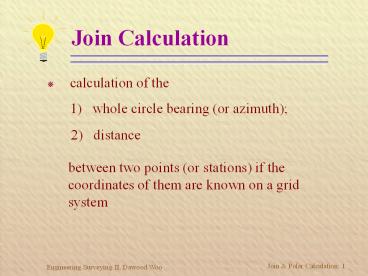Join Calculation - PowerPoint PPT Presentation
Title:
Join Calculation
Description:
between two points (or stations) if the coordinates of them are known on a grid system ... This point is to be set out by polar coordinates from a nearby ... – PowerPoint PPT presentation
Number of Views:926
Avg rating:3.0/5.0
Title: Join Calculation
1
Join Calculation
- calculation of the
- 1) whole circle bearing (or azimuth)
2) distance
between two points (or stations) if the
coordinates of them are known on a grid system
2
Join Calculation
- N North direction
- Sta. A and Sta. B stations A and B
- ?AB Bearing AB,
- Azimuth AB or
- WCB AB
- WCB Whole circle bearing
3
Procedures
- draw a sketch showing the relative positions of
the two stations to determine in which quadrant
the line falls - the greatest source of error in this type of
calculation is wrong identification of quadrant
4
Quadrants
- 1st Quadrant
- ?E ?N
- 2nd Quadrant
- ?E ?N -
- 3rd Quadrant
- ?E - ?N -
- 4th Quadrant
- ?E - ?N
5
Bearing Determination
- ? AB tan -1 (?EAB/?NAB)
- tan -1 (EB - EA) / (NB - NA)
- final value of ? AB will depend on
- the quadrant of the line and
- a set of rules, based on the quadrant in which
the line falls.
6
Bearing Determination (cont)
7
Distance Determination
- LAB ??E2 ?N2
- To check the result against gross error use
- LAB (?EAB/sin ?AB) (?NAB/ cos ?AB)
- small differences occur between the two results,
the correct answer is given by the
trigonometrical functions
8
Bearing Determination
- if ? 5?, L found from (?N/ cos ?) gives the
more accurate answer than (?E/ sin ?) since the
cosine function is changing less rapidly than the
sine function at this angle value - inspection of the different columns in the
trigonometrical values for the two functions will
show which is the slower changing
9
Example - Join Calculation
- In a road scheme, let the coordinates of a point
X on the road centreline be 8 612 910.74 mE, 8
157 062.28mN. This point is to be set out by
polar coordinates from a nearby control station Y
with coordinates 8 613 112.33mE, 8 157 238.91mN.
10
Example - Join Calculation
?EYX 8 612 910.74 - 8 613 112.33
-201.59 m ?NYX 8 157 062.28 - 8 157 238.91
-176.63 m distance YX ?(-201.59)2
(-176.63)2
268.02 m
11
Example - Join Calculation
- ? YX tan-1 (201.59 /176.63) 48? 46 32
- Since ? YX is in the 3rd quadrant, therefore
- bearing of YX 180? 48? 46 32
- 228? 46 32
- To avoid gross error, check distanceYX using the
following formulae - LAB (?EAB/sin ?AB) (?NAB/ cos ?AB)
- 268.02 m
12
Polar Ray Calculation
- Name given to the process of determining
coordinates of one point (EA and NA) based on the
following known information - coordinates of another point (EB and NB),
- the bearing ?bA, and
- the distance BA (dBA)
13
Polar Ray Calculation
The formulae are as follows NA NB dBA cos
?BA and EA EB dBA sin ?BA
- all additions being algebraic. The result can be
checked by doing a join calculation
14
Example - Polar Ray Calculation
If NB 1068.263 m and EB 2135.920 m bearing
?BA 25? 30 41 and distance BA 100.023m,
calculate the coordinates of A.
- NA NB d cos ?BA
- 1068.263 (100.023 x cos 25? 30 41)
- 1158.534 m
- EA EB d sin ?BA
- 2135.920 (100.023 x sin 25? 30 41)
- 2178.999 m
15
Coordinates Computations using Electronic
Calculators
- useful for computing coordinates because the sine
and cosine of the bearing need not be entered - coordinate difference of ?E and ?N or bearing
and distance are then displayed at the press of
several keys (normally less than the conventional
keystrokes)
16
Coordinates Computations using Electronic
Calculators
- built-in functions P?R and R?P
- P?R is the conversion of polar coordinate into
rectangular coordinates (Polar Ray Calculation) - R?P is the reverse conversion (Join Calculation)
17
Example P ? R
- Enter horizontal distance
- Press P ? R
- Enter bearing (or azimuth)
- Press
- Display ? N
- Press X ? Y
- Display ? E
18
Example R ? P
- Enter ? N
- Press R ?P
- Enter ? E
- Press
- Display horizontal distance
- Press X ? Y
- Display angle
19
Where do you want to go?
Traversing
Back to Traverse - Main Menu