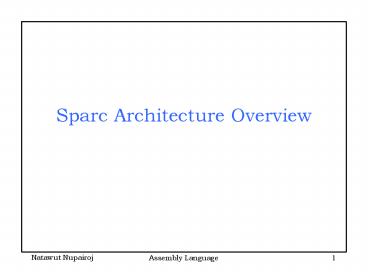Sparc Architecture Overview PowerPoint PPT Presentation
Title: Sparc Architecture Overview
1
Sparc Architecture Overview
2
Von Neumann Architecture
- Designed by John von Neumann in 1949.
- Machine CPU Memory
- Program is stored in memory along with data.
- CPU has Program Counter (PC) and Instruction
Register (IR) - Use PC to keep the current location of
instruction being executed.
3
Von Neumann Architecture
- Control unit fetches an instruction from memory
(located by PC) and stores in IR. - Memory Memory Address Register (MAR) Memory
Data Register (MDR) - CPU puts an address in MAR and load/store from/to
MDR.
4
Machine Organization Diagram
5
Instruction Execution
- Fetch-Decode-Execute cycles
- Fetch the next instruction from memory.
- Change PC to point to next instruction.
- Determine the type of the instruction fetched.
- Find where the data being used by the instruction
is kept. - Fetch the data, if required.
- Execute the instruction.
- Store the results in the appropriate place.
- Go to step 1 and start all over again.
6
Instruction Cycles
- pc 0
- do
- ir memorypc Fetch the instruction.
- pc pc INSTR_SIZE Move PC to next
instruction. - decode(ir) Decode the instruction.
- fetch(operands) Fetch the operands.
- execute Execute the instruction.
- store(results) store the results.
- while(ir ! HALT)
7
Sparc Architecture Overview
- Load/Store architecture
- ALU cannot access data from memory directly.
- Data must be loaded into registers before
computing. - RISC (Reduced Instruction Set Computer)
architecture - All instructions are one word (32 bits).
- 5-stage Pipelining CPU.
8
Sparc Registers
- There are 32 registers (r0 - r31).
- Each register is 64-bit for UltraSparc (128-bit
for UltraSparc III). - Registers are logically divided into 4
setsglobal (gx), in (ix), local (lx), and
out (ox). - All registers are equal, can perform any
operations. - Special register
- g0 (r0) - always discards writes and return
zero.
9
Sparc Registers
- Global
- g0 r0 readonly / return zero
- g1 r1
- g2 r2
- g3 r3
- g4 r4
- g5 r5
- g6 r6
- g7 r7
- Output
- o0 r8
- o1 r9
- o2 r10
- o3 r11
- o4 r12
- o5 r13
- o6 r14 sp stack pointer
- o7 r15 called sub ret addr
10
Sparc Registers
- Local
- l0 r16
- l1 r17
- l2 r18
- l3 r19
- l4 r20
- l5 r21
- l6 r22
- l7 r23
- Input
- i0 r24
- i1 r25
- i2 r26
- i3 r27
- i4 r28
- i5 r29
- i6 r30 fp frame pointer
- i7 r31 sub return addr
11
Format of Instructions
- Any instruction is made up of two parts
- Opcode (the name of the instruction)
- Operands (the values or data manipulated by the
instruction) -- can be omitted. - L1 add i2, 0x80, o1 ! Add two numbers
label
opcode
operands
comment
12
Label
- Define the location of data or instruction.
- Start with letter (A-Z and a-z), _, , or .
- Followed by letter (A-Z and a-z), number (0-9),
_, , or . - Must end with color ().
13
Operands
- Most instructions have three operands
- three registersop reg, reg, regadd g1, i2,
g2 ! G2 is the destination. - two registers and a literal constantop reg, imm,
regadd o1, 30, o2 ! O2 is the destination. - two registersop reg, regmov o4, l3 ! L3 is
the destination.
14
Operands
- a constant and a registerop imm, regmov 453,
g1 ! G1 is the destination. - a registerop regclr l2
- a constantop immcall myfunc
- Notice
- Last one is usually the destination.
15
Constant in Operand
- Constant (imm) must be 13-bit signed number
- -4096 lt imm lt 4096
- Format of constant ???
16
Comment
- Inline comment (!)
- ignore to the end of line.
- ! Inline comment here. Ignore to end of line.
- C-style comment (/ /)
- ignore anything between the comment markers.
- / comment here
- and it can be multiple line. /
17
Our First Program
- Let try some simple C program (but nothello
world !). - / first.c -- not hello world ! as usual /
- main()
- int x, y
- x 9
- y (x - 2)(x 14)/(x 1)
- printf(x d, y d\n, x, y)
18
printf Function
var1
- printf(x d, y d\n, x, y)
- Display information formatted by the first
string. - Format
- d integer
- s string
- f floating point
- \n newline
format
var2
19
Our First Program
- gcc -S first.c
- generate first.s
- .file "first.c"
- gcc2_compiled.
- .global .umul
- .global .div
- .section ".rodata"
- .align 8
- .LLC0
- .asciz "x d and y d\n"
- .section ".text"
- .align 4
- .global main
- .type main,function
- .proc 04
- main
- !PROLOGUE 0
- save sp, -120, sp
- !PROLOGUE 1
- mov 9, o0
- st o0, fp-20
- ld fp-20, o1
- add o1, -2, o0
- ld fp-20, o2
- add o2, 14, o1
- call .umul, 0
- nop
- ld fp-20, o2
- add o2, 1, o1
- call .div, 0
- ...
20
Sparc Basic Assembly Instructions
- Load/Store Operations
- mov 75, o2 ! o2 75
- mov o2, i3 ! i3 o2
- clr l4 ! l4 0
- Arithmetics
- add o1, l2, l3 ! l3 o1 l2
- add o3, 19, g4 ! g4 o3 19
- sub i0, g2, o5 ! o5 i0 g2
21
Sparc Basic Assembly Instructions
- Multiply / Divide
- To multiply 24 i2
- mov 24, o0 ! First operand
- mov i2, o1 ! Second operand
- call .mul ! Result stored in o0
- nop ! Delay slot, discussed later
- ! o0 o0 o1
- To divide o2 / g3
- mov o2, o0 ! First operand
- mov g3, o1 ! Second operand
- call .div ! Result stored in o0
- nop ! Delay slot, discussed later
- ! o0 o0 / o1
22
Our First Program (Revisited)
- / first.m /
- /
- This programs compute
- y (x - 2) (x 14) / (x 8)
- for x 9
- /
- / use l0 and l1 to store x and y /
- define(x_r, l0)
- define(y_r, l1)
- / define constants /
- define(c1, 2)
23
Our First Program (Revisited)
- fmt .asciz "x d and y d\n"
- .align 4
- .global main
- main save sp, -64, sp
- mov 9, x_r ! x 9
- sub x_r, c1, o0 ! o0 x - 2
- add x_r, 14, o1 ! o1 x 14
- call .mul ! o0 o0 o1
- nop
- add x_r, 1, o1 ! o1 x 1
- call .div ! o0 o0 / o1
- nop
- mov o0, y_r ! store result in y
24
Our First Program (Revisited)
- set fmt, o0 ! first argument for printf
- mov x_r, o1 ! second argument for printf
- mov y_r, o2 ! third argument for printf
- call printf ! print them out
- nop
- mov 1, g1 ! prepare to exit
- ta 0 ! normal exit
25
Directives
- Information for the assembler.
- .global - tell the assembler the name of this
function. - .asciz - define a string.
- .align - align a location counter on a boundary.
26
Creating Executable File
- Use M4 macro-processor
- m4 lt first.m gt first.s
- (M4 produces first.s. Notice macro expansion.)
- Compile first.s
- gcc -S first.s -o first
- (this produces an executable file first.)
27
Running our First Program
- Run first
- first
- x 9 and y 16
- Using printf to trace a program is not
convenient.
28
The gdb Debugger
- To check the result, we will use a debugger.
- Run gdb ltfilenamegt
- gdb first
- (gdb)
- Run your program
- (gdb)r
- Starting program /usr3/faculty/natawut/Class/Asse
mbly/first - ...
- Program exited with code 011.
- (gdb)
29
Breakpoint
- Set a breakpoint
- (gdb) b main
- Breakpoint 1 at 0x105a4
- (gdb) r
- Starting program /usr3/faculty/natawut/Class/Asse
mbly/first - ...
- Breakpoint 1, 0x105a4 in main ()
- (gdb)
30
Print an Instruction
- (gdb) x/i pc
- 0x105a4 ltmain4gt mov 9, l0
- (gdb)
- 0x105a8 ltmain8gt sub l0, 2, o0
- (gdb)
- We can examine memory by typing x.
- Tell gdb to interpret the current memory as an
instruction. - Use current location pointed by pc.
- Repeat last command by hitting enter key.
31
Print the Entire Program
- (gdb) disassemble
- Dump of assembler code for function main
- 0x105a0 ltmaingt save sp, -64, sp
- 0x105a4 ltmain4gt mov 9, l0
- 0x105a8 ltmain8gt sub l0, 2, o0
- 0x105ac ltmain12gt add l0, 0xe, o1
- 0x105b0 ltmain16gt call 0x2069c lt.mulgt
- 0x105b4 ltmain20gt nop
- ...
- 0x105d4 ltmain52gt add o7, l7, l7
- End of assembler dump.
- (gdb)
32
More Debugging Commands
- Advance breakpoint
- (gdb) b main16
- Breakpoint 3 at 0x105cc
- (gdb) c
- Continuing.
- Breakpoint 3, 0x105cc in main ()
- (gdb)
- We use c to continue execution after stopping
at a breakpoint.
33
More Debugging Commands
- Print out the contents of a register
- (gdb) p l0
- 1 9
- (gdb)
- Automatically print out contents
- (gdb) display/i pc
- 1 x/i pc 0x105a4 ltmain4gt mov 9, l0
- (gdb) r
- The program being debugged has been started
already. - Start it from the beginning? (y or n) y
- Starting program /usr3/faculty/natawut/Class/Asse
mbly/first
34
More Debugging Commands
- Breakpoint 2, 0x105a4 in main ()
- 1 x/i pc 0x105a4 ltmain4gt mov 9, l0
- (gdb) ni
- 0x105a8 in main ()
- 1 x/i pc 0x105a8 ltmain8gt sub l0, 2, o0
- (gdb)
- We use r to restart execution from the
beginning and ni to execute the next
instruction.
35
More Debugging Commands
- For other commands, try help
- To exit from gdb q